- G1. The Govt. mandate is to equip AIS 140 GPS device in all school buses
- G2. VLT device must communicate over multi-profile embedded sim (eSIM)
- G3. School bus must have emergency push buttons (SOS)
- G4. A Buzzer should be installed inside the driver’s cabin
- G5. School Bus must be linked to KMVD’s Suraksha Mitr Portal
- G6. The AIS 140 device once tagged should continuously be powered on
- G7. Renew yearly service contract on time
- Common questions raised by School Bus owners
- 1. Why is it important to inform KMVD before every periodic workshop maintenance?
- 2. Why does the Buzzer in my vehicle generate loud noise continuously?
- 3. How do I monitor my vehicle?
- 4. I do not see real time location of my vehicle in the software
- 5. I am planning to sell my vehicle that is tagged with KMVD GPS. What procedure should I follow?
- 6. After installing AIS 140 device, I’m unable to start the school bus. What should I do?
Are you planning to install AIS 140 compliant GPS Tracking device in your school or college bus plying in Kerala?
If yes, let me share some guidelines for you to follow.
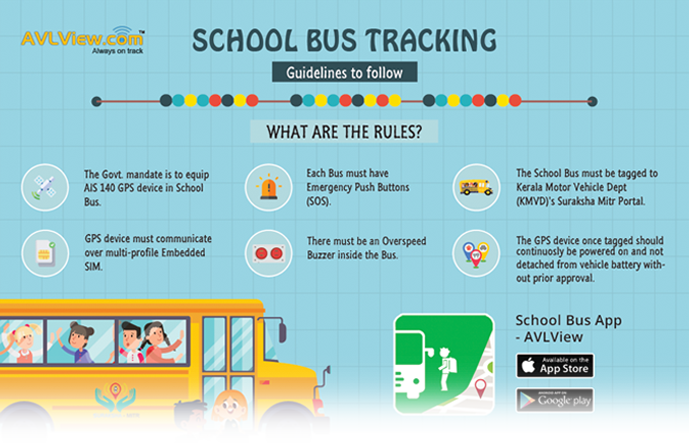
G1. The Govt. mandate is to equip AIS 140 GPS device in all school buses
In Kerala, Kerala Motor Vehicles Department (KMVD) has made it mandatory to install Vehicle Location Tracking (VLT) devices (GPS tracking), meeting AIS 140 standard, in all commercial vehicles across the state.
In the first phase of KMVD’s implementation plan, all educational Institution buses in Kerala are mandated to fit with Kerala mvd GPS tracking system.
As a vehicle owner, you may approach franchisees of any of the approved Vendors empanelled with KMVD for purchasing an AIS 140 compliant GPS vehicle tracking device.
Navi-Track 257 is one of the VLTs empanelled by KMVD.

This robust VLT device has an installed base of over 4300 units in north of Kerala alone. And it is trusted by more than 480 schools & colleges in the region.
Please get in touch with us to install school bus tracking system in Kerala.
G2. VLT device must communicate over multi-profile embedded sim (eSIM)
As per the Automotive Research Association of India (ARAI) specifications, the AIS 140 device is required to have an inbuilt embedded GSM chip (eSIM).
It should have GSM data coverage from multiple cellular network service providers.
The objective behind KMVD making it mandatory to install a CDAC approved GPS device in a school bus is to ensure the safety and security of the kids or passengers.
If a vehicle, installed with a govt. approved GPS device, ply on a route in an area where there is no sufficient GSM network coverage, it should automatically switch to the next available telecom network service provider that has the GSM coverage.
G3. School bus must have emergency push buttons (SOS)
Push buttons (SOS) or panic buttons are an important part of AIS140 implementation.These buttons should be fitted in the vertical pillars of the vehicle so that they are easily accessible to the passengers.
In the event of an emergency, the passenger or driver can press the panic button to inform the control room about the emergency situation.
The VLT device is configured to send such emergency alerts to the Police control room. The vehicle owner may get alerted on the incident as well.

Note – These Panic buttons should only be pressed in case of an emergency. Misuse will lead to imposition of penalty.
In the event of any misuse by kids or passengers, please inform the vendor immediately.
If any repair or maintenance is required for which the panic button needs to be removed, then immediately before the removal, inform the vendor and request them to register a complaint with KMVD over Suraksha Mitr portal.
G4. A Buzzer should be installed inside the driver’s cabin
There are two purposes behind fitting a buzzer.
1. In emergencies, the buzzer alerts fellow passengers and the public
In cases of emergency, when students or drivers press the panic button, the buzzer triggers a loud noise for 30 minutes to alert other passengers and the public about the crisis.
2. Alerts the drivers about over speeding
If a vehicle crosses the speed limit set by KMVD in each geo zone, the buzzer generates a loud noise with high frequency to alert about over speeding.
NOTE – Crossing the speed limit set by KMVD in the particular geo zone may lead to the imposition of penalty.
G5. School Bus must be linked to KMVD’s Suraksha Mitr Portal
As soon as an AIS 140 Kerala VLT device is installed in a School bus, the next step is to link or tag the vehicle with KMVD. The device vendor or franchisee will help to get your vehicle tagged to KMVD’s Suraksha Mitr Portal.
Please read more about how a vehicle fitted with AIS 140 GPS tracking device is tagged to KMVD.

At the end of successful completion of the tagging process, a ‘Vehicle Tracking System Installation certificate’ will be generated which will be handed over to you by your vendor.
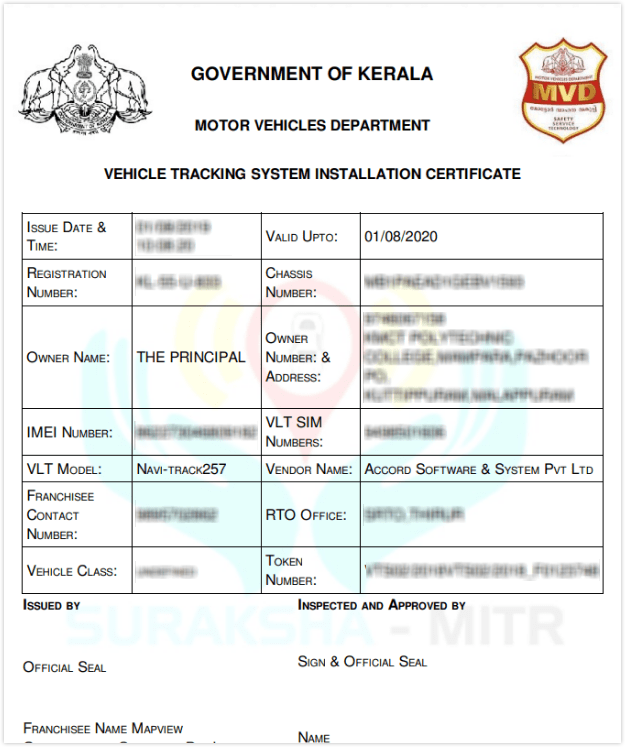
You are required to submit the VTS Installation Certificate to Regional Transport Officer (RTO) during the routine fitness check.
Motor Vehicles Department (MVD) officials would carry out vehicle inspection to verify the fitment of device and panic buttons.
If found satisfactory, MVD officials would sign, seal and approve the VTS Installation Certificate, else they may reject the device.
In case of rejection, you have to approach the vendor to rectify or replace the device.
NOTE – You must always keep the original VTS Installation Certificate with you.
G6. The AIS 140 device once tagged should continuously be powered on
Once the Regional Transport Office’s (RTO) fitness checkup is over, and the VLT device is approved, KMVD’s backend system would begin to receive live updates from the vehicle VLT device.
Never try to remove a tagged VLT device from the vehicle or remove the battery from the vehicle without prior approval.
If the device is found to be faulty or if the vehicle needs some maintenance which requires disconnection of the device, then it has to be immediately conveyed to the vendor.
The vendor would then register a complaint in the Suraksha Mitr portal so that unnecessary alerts are avoided.
On removing the AIS 140 device or battery, VLT device would trigger an event and would alert the nearest police control room.
Hence the device must not be removed from the vehicle and should be continuously powered on.
Make sure the device and the panic buttons are in working condition without any failure.
Tampered or non-functional device may attract a penalty.
G7. Renew yearly service contract on time
As per KMVD, the tagged devices should continue to send location data to their backend without fail.
To ensure real time data updates to KMVD and to enjoy the benefit of continued maintenance of the installed VLT devices, you need to renew the yearly support services with your service provider on time.
On paying a small yearly subscription fee, the service provider would issue a subscription renewal certificate
On fitness test appointment day, you are required to submit the renewal certificate to the RTO or vehicle inspector.
The yearly subscription renewal includes;
- Extended 1 year warranty for the VLT device.
- Multi-profile (BSNL + IDEA) GPRS data fee for 1 year.
- Support and maintenance, including periodic technician visit for maintenance. It is to honour 48 hours Service Level Agreement with KMVD.
- AVLView Fleet Automation Software Subscription extended for the next one year.
- Renew KMVD Suraksha Mitr Tag certificate.
I hope the above guidelines assist you to understand the AIS 140 compliance and procedures to follow.
Apart from the guidelines, you may come across such situations where you are not sure about how to deal with certain common issues.
Common questions raised by School Bus owners
We compiled a list of such questions raised by School Bus operators that would come handy for you.
1. Why is it important to inform KMVD before every periodic workshop maintenance?
Usually, during routine vehicle maintenance, your mechanic may remove the battery from the School Bus.
As you are aware, the AIS 140 VLT device in your vehicle consumes power for its functioning from the vehicle battery.
On removing the vehicle battery from the vehicle, the device detects a voltage drop.
Immediately on detecting a voltage drop, the device triggers emergency alerts and continue to send data updates to KMVD server every second.
Hence, before taking your vehicle to a workshop for periodic maintenance, you are required to report to KMVD Suraksha Mitra portal mentioning that the School Bus is scheduled for maintenance work.
Your vendor would help you report the scheduled maintenance to KMVD.
Once maintenance ticket is registered, KMVD support team would make an entry in the backend system to ignore the emergency alerts from your vehicle till the period as reported.
Even if the vehicle battery is removed from the vehicle, an AIS 140 compliant VLT device will continue to function for more than 10 hours, thanks to its internal battery.
But if the maintenance extends beyond 10 hours, the device might cease to function.
As per KMVD, the tagged AIS 140 VLT devices should continue to send real time location data to their backend servers without fail.
Please report vehicle maintenance to KMVD in advance.
There are chances that critical alerts are generated from the AIS 140 device during the maintenance work, and KMVD may penalise you.
2. Why does the Buzzer in my vehicle generate loud noise continuously?
The buzzer may generate noise due to the following reasons.
1. If your vehicle crosses the speed limit set by KMVD in each geo zone, the buzzer generates a loud noise with high frequency to alert about over speeding.
NOTE – Crossing the speed limit set by KMVD in the particular geo zone may lead to the imposition of penalty.
2. If you try to remove or disconnect the AIS 140 device physically.
3. Due to main power disconnection or battery removal.
4. Pressing the emergency panic button.
If you didn’t do any of the above and the buzzer keeps buzzing, immediately inform the vendor. The vendor may remotely access the device and rectify the issue.
If it fails to resolve the issue remotely, the vendor might schedule a technician for physical inspection of the device.
For the devices tagged with KMVD, the buzzer will continue to buzz for 30 minutes. KMVD sets this time-out.
Please note that this time interval may vary depending on the changes made by KMVD from time to time.
3. How do I monitor my vehicle?
Service providers bundle AIS VLT device along with a year-long subscription to a fleet management platform.
You too must have received login credentials to the fleet management platform from your vendor. If not, please speak to your vendor, they would guide you on this.
As soon as the VLT device installation is complete, we share AVLView GPS vehicle tracking platform login credentials with our clients by email.
Our clients are entitled to a year-long subscription to AVLView GPS tracking platform along with school bus tracking module.
The renewable subscription to the platform comes with an extended warranty of the VLT device, eSIM data services, software support, VLT device maintenance and free periodic field engineer visit.
With school bus tracking, both the parents and the school administration can see where the bus is at any given moment, track trip progress, and get an estimate on when the bus will arrive at a bus stop.
4. I do not see real time location of my vehicle in the software
Fleet management automation software works on the functionality of Global Positioning System (GPS) and Global System for Mobile Communications (GSM).
- If your vehicle position is not accurate;
It is probably because the VLT device is unable to receive satellite signals (GPS or IRNSS).
The hindrance could be because the vehicle is parked in an underground parking space, or travelling through thick forests, signal jammed sites etc.
Such hindrances make GPS signals unconditionally weak, eradicating them from being received on the VLT tracking device, which in turn affects the accuracy of the vehicle position.
Once the vehicle moves to an area away from multi-story building or an underground garage, the VLT device would get an updated satellite fix.
- If you notice inaccurate location data and delayed vehicle position update;
It is probably because the vehicle is out of cellular network (GSM/GPRS) coverage area.
An active VLT device usually has an eSIM Card with a multi-provider GPRS data plan. It sends the location updates to the backend server frequently.
Often the servers get updated every 20 seconds while the vehicle is on the move.
If your vehicle moves along the low network coverage area, you probably need to wait for a few minutes or hours until the vehicle returns to the coverage area.
If the data update delays further, you may need to investigate if the device is physically removed, its main power is disconnected, or the vehicle battery is removed.
Please get in touch with your vendor to resolve the issue. The vendor may remotely access the device and rectify the problem.
If it fails to resolve the issue remotely, the vendor might schedule a technician for physical inspection of the device.
During the physical inspection, if the vendor concludes that the AIS 140 device is faulty and cannot be repaired.
The vendor’s next plan of action is based on the following two scenarios.
i) Your vehicle is in “Installed Stage” on Suraksha Mitr portal
It means that your vehicle is tagged to KMVD Suraksha Mitr, yet to complete the RTO’s vehicle fitness test.
In such cases, you need to contact the RTO and request to get the tagging rejected in Suraksha Mitr portal.
Once the tagging is rejected, your vendor can replace the faulty AIS 140 device with a fresh one. The device can be tagged yet again pending a fitness test.
ii) Your vehicle is in “Approved stage” on Suraksha Mitr Portal
It means that your vehicle completed RTO’s fitness test and the RTO issued ‘Vehicle Tracking System Installation Certificate’ for your vehicle.
In such cases, your vendor can untag the vehicle in Suraksha Mitr website. Once this process is completed, the faulty AIS 140 device can be replaced with a new one and get it tagged yet again.
5. I am planning to sell my vehicle that is tagged with KMVD GPS. What procedure should I follow?
If you have an intention to sell your vehicle, you first need to inform your vendor of your purpose and plan of sale.
The next step is to contact the Regional Transport Office (RTO) and initiate the transfer of ownership to the new owner.
For a vehicle that is in “Installed stage” on Suraksha Mitr portal, you may request RTO to reject the tag on the portal. Your vendor may retag the vehicle to the buyer’s name provided the new owner is interested in continuing with the VLT device.
For a vehicle that is in “Approved stage” on Suraksha Mitr portal, (meaning your vehicle completed RTO’s fitness test and the RTO issued ‘Vehicle Tracking System Installation Certificate’ for your vehicle), the vendor can untag the vehicle in KMVD’s Suraksha Mitr portal.
If the buyer is interested in using the VLT device, the vendor will retag the vehicle to the new owner’s name.
6. After installing AIS 140 device, I’m unable to start the school bus. What should I do?
Installing the AIS 140 device in your vehicle will not lead to any battery drain.
The device consumes very less amount of battery power for its functioning. When the vehicle is stationary, it consumes only 0.2 milliamperes in 68 hours.
You can pull the battery voltage status from the fleet management software provided to you by your vendor.
If you make use of AVLView fleet management platform, you may head to ‘Reports’ Menu.
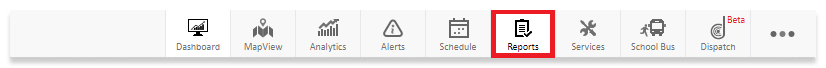
In the ‘Reports’ menu, check the ‘battery voltage’ field.
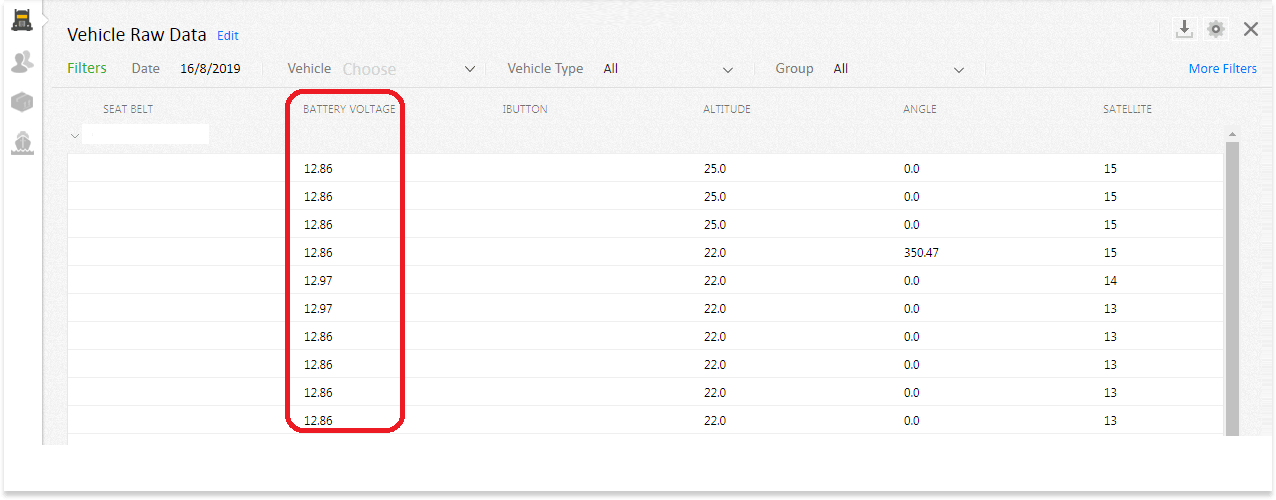
If the battery voltage is dropping below 10 Volts, it indicates that there is an issue that requires a physical intervention by an auto electrician. Please register a complaint with your vendor.
The vendor may arrange an auto electrician and would initiate a thorough check-up.
The battery capacity – If the battery voltage is low, it can lead to battery drain. If the battery volt is below 10 volts, you won’t be able to start the vehicle.
The battery terminal connections – It needs to be checked whether the battery terminal is connected correctly as loose links can lead to battery drain.
Also If the area near the battery terminal is corroded or rusted, the rust needs to be removed.
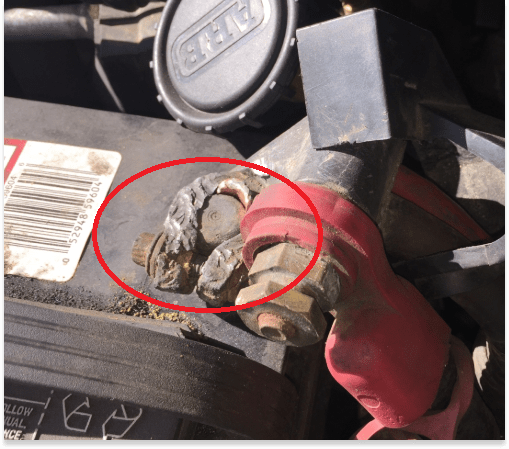
The vehicle battery charging system – It needs to be checked if the vehicle alternator connection to the battery is working correctly. For better battery life, the vehicle battery should have a proper charging system.
Even after the technician sorts out the problems, if you are still facing battery drain issues, please report the matter to your vendor.
If you are still having any further questions, please feel free to reach out to us.




