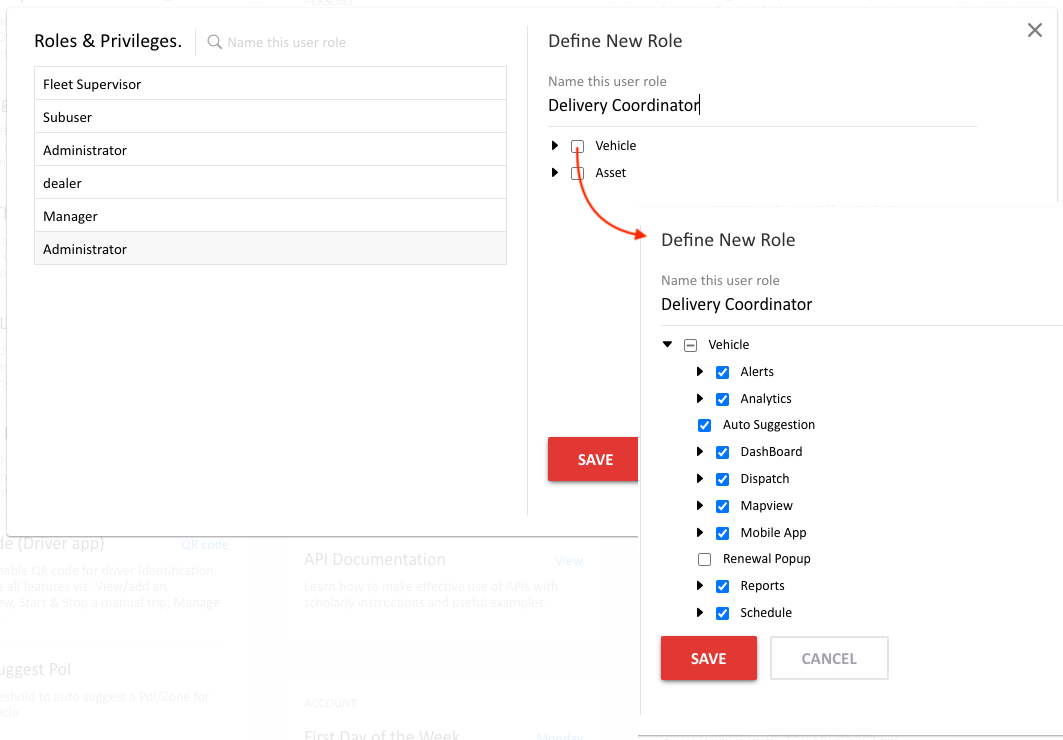Add Job Role & Set Privileges
Platform allows the Admin/Main user to create new Roles and Privileges for other application users.
Application privileges define the authorisation level required for access to certain application functionality. Admin user can allow or deny application privileges by creating or editing a “Role”.
Step 1: Manage user Roles & Privileges
In “Settings“ tab, click on “Manage” next to “User Roles & Privileges”
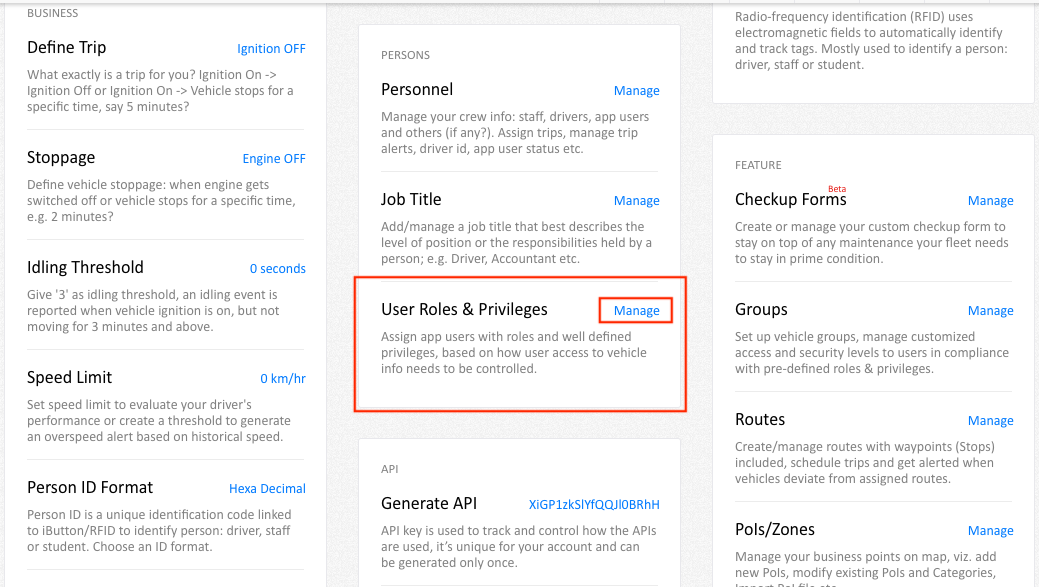
Step 2: Create a new role
Click on “+ Add New” to create a new role
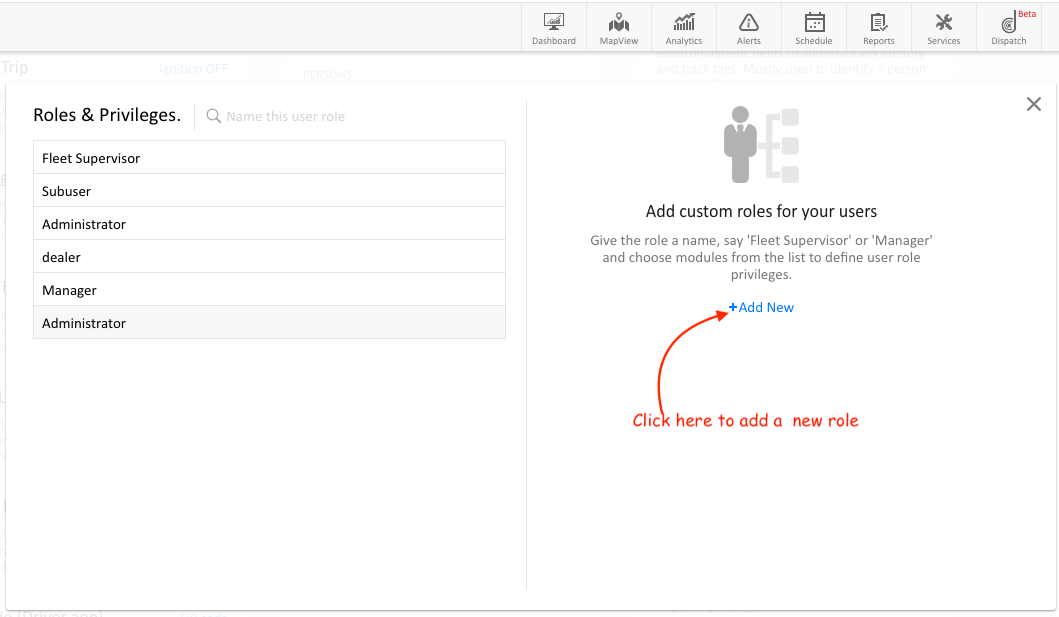
Step 3: Define a Job role