Release Notes Ver. 5.0.3.3
With the latest version of the platform, you may create instant daily trips for your vehicles on map, include all the client locations en-route and get estimated time of arrival at destination/final point; so you know the approximate time vehicles take to reach your client locations.
Estimated Time of Arrival (ETA)
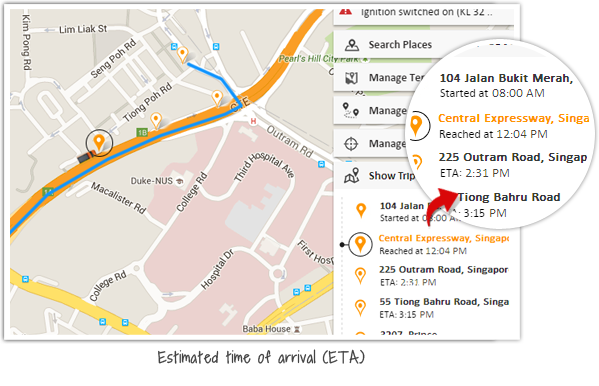
To offer you the most possible accurate information, ETA is re-calculated at each waypoint en-route.
Be it an instant or scheduled trip, you can now create waypoints/routes directly on the ‘Schedule’ module itself. It’s easy:
Step 1. Click ‘Schedule’ tab
Step 2. Create Instant trip
Click on Create Instant trip/Create Scheduled trip.
Step 3. Add Zone/POI/Landmark
Click Add Zone/POI/Landmark or Add Route as required.
Step 4. Name and Save the PoI
Zoom into the map, click on the desired location, name it and save as a POI.
Note: For creating a route with waypoints included, click on each of your landmark one by one to form a route between start & end points with all the waypoints included.
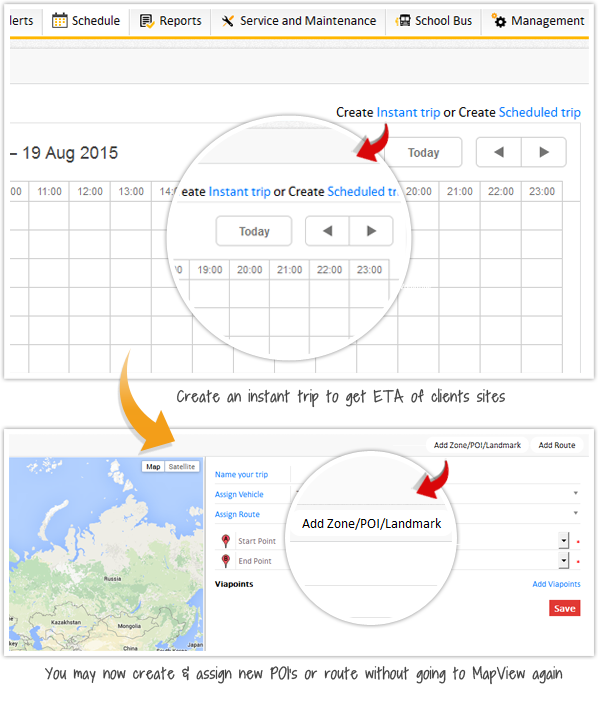
Tracking Your Trailers
This new feature gives you expanded visibility to see into your fleet operations by learning how your onsite trailers are used or are sitting idle.
It helps you to eliminate dependency by analysing usage and reduce the number of trailers to balance the workload.
In addition, you will get notification as soon as a trailer gets attached to a prime mover.
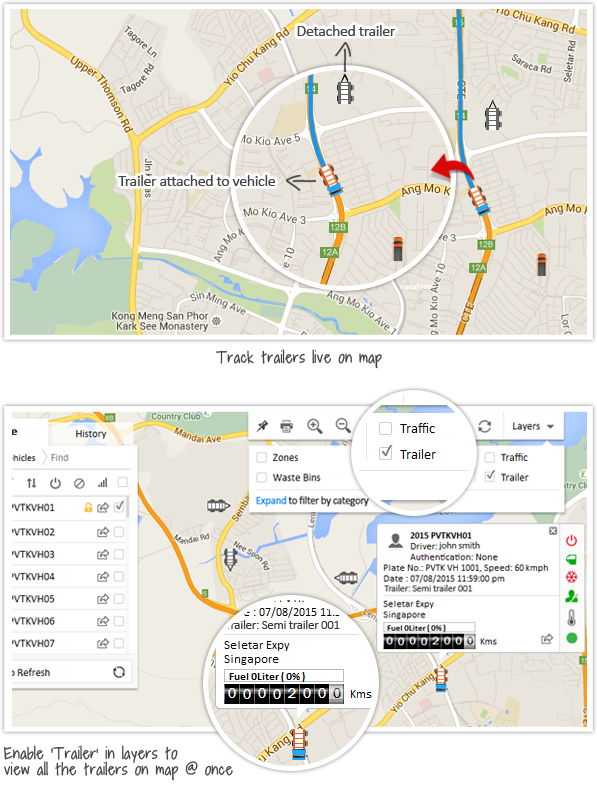
-
Trailers attached to a vehicle will be shown on MapView along with the vehicle.
-
In case of trailer attachment/detachment, different markers would be shown for a clear understanding on the event.
-
You can even locate all the trailers on map by once, all you need to do is enable ‘Trailers’ in Layers.
-
Authorization for trailer operations can be made mandatory using iButton devices.-