Verify Email ID and Mobile Number
Step 1: Click your name
Click your name displayed on top right corner of the screen.
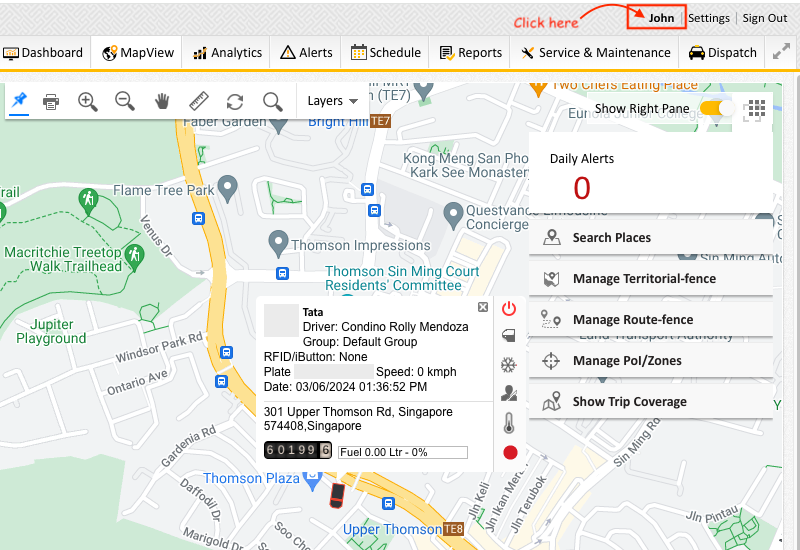
Step 2: “Verify” your Email ID
Click “Email ID” and opt “Verify” shown next to your Email address. Once done, enter the 5 digit verification code received in your email address and verify it.
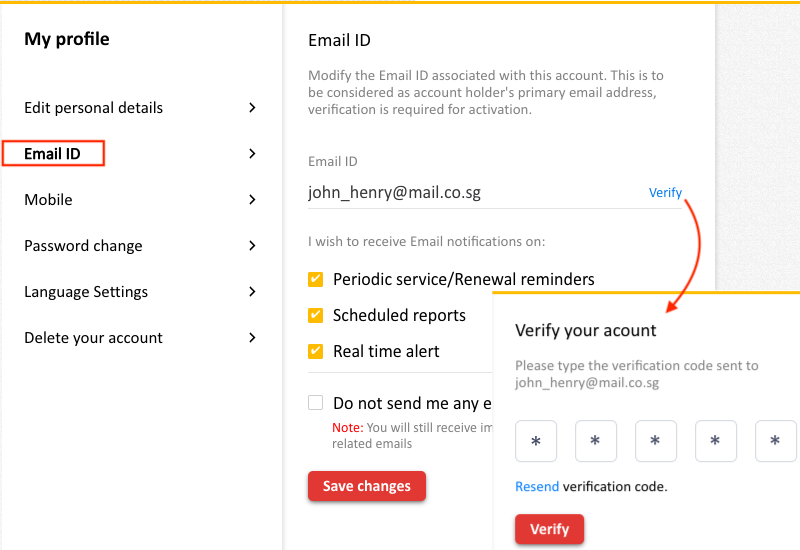
You are done with verifying your email now.
Step 3: “Verify” your Mobile
Click “Mobile” and opt “Verify” shown next to your mobile number. Once done, enter the 5 digit verification code received in your mobile and verify it.
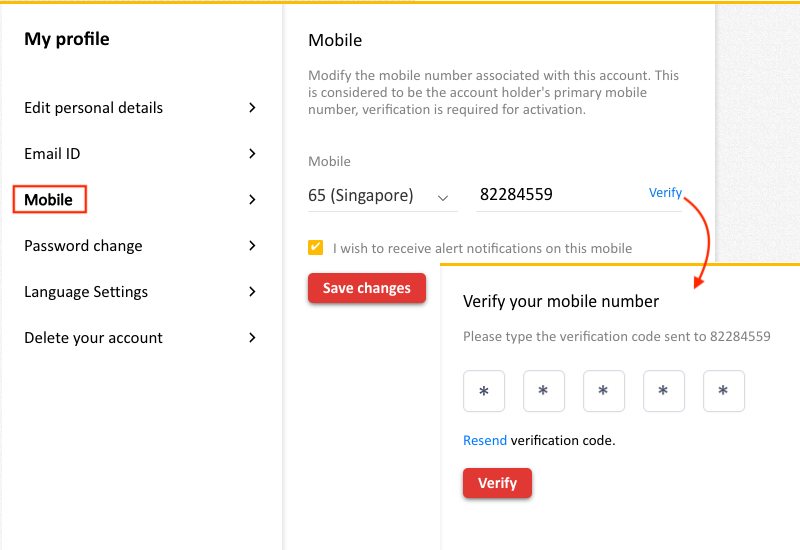
You are done verifying your email and mobile number now.