Download Vehicle Track or History
You may download the trip history details as a KMZ (Keyhole Markup language Zipped) file and view it by importing to Google Earth. Also, there are several free online tools to view KMZ files.
Click here to learn how to view track of vehicles.
Please follow below steps to know how to download vehicle track or history.
Step 1: Choose menu option
Once the vehicle tracks or history is displayed, click menu option (3 dots) on top of the list view.
Step 2: Export file
Click “Export to .kmz or .xls file” option.
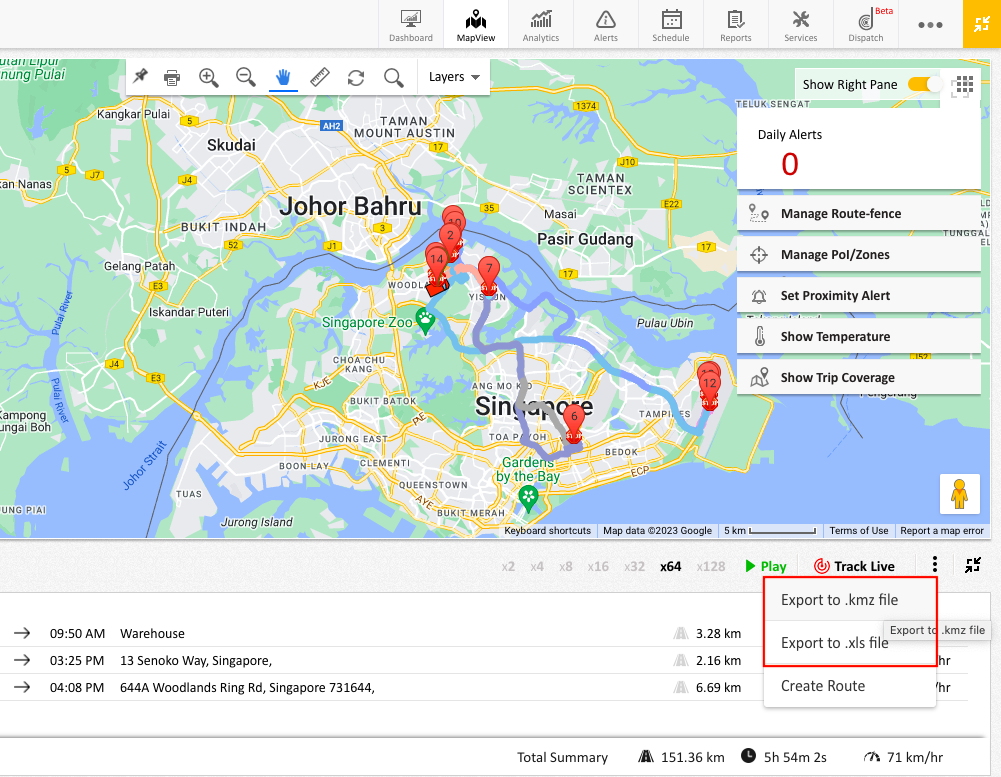
Step 3: Open/import file
Open/import this file using a kmz file viewer.