Remotely Immobilise a Vehicle
A vehicle can be safely immobilized (shut off the engine once the vehicle is in stopped condition) in the event of an anomaly. The status can be reversed (mobilise) as well via both mobile and web platform.
This feature is of great help in the event of an attempted theft.
Step 1: Configure remote immobilisation
Under “Settings“ tab, click on “Configure” next to “Remote Immobilization”.
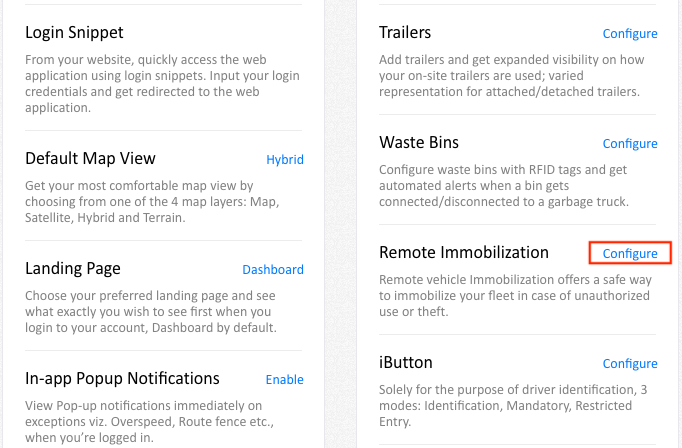
Step 2:Click “Immobilise”
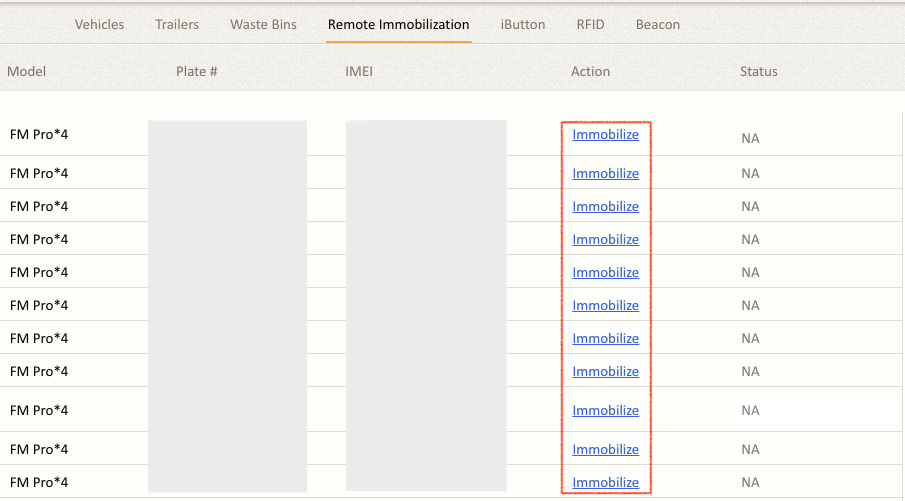
** Please read the information shown below “Warning !” message before you proceed to immobilize the vehicle.
Step 3: Approve shut off process
Click on “Yes I understand” if you approve the shut off process.
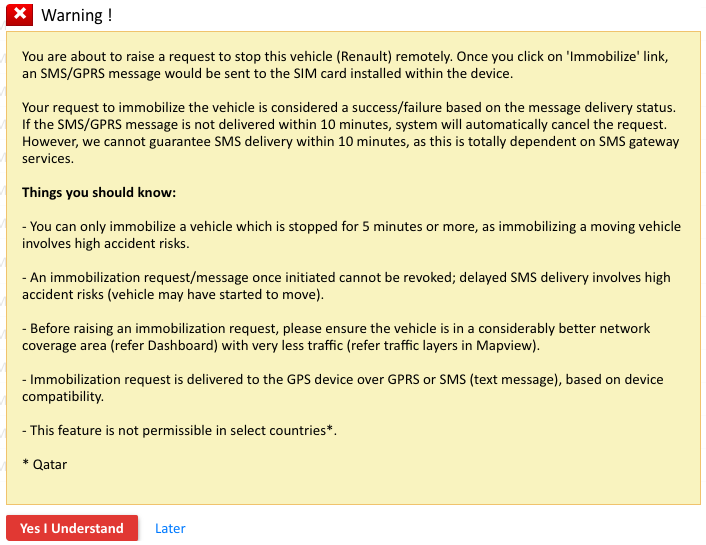
Step 4: Processing your “Immobilise” request
Once you select “Yes I Understand”, the platform engine then will process the request and as soon as the vehicle is halted, will be immobilized. Once Immobilized, option will be shown as “Mobilize”.
Here is how to reverse the status (mobilize the immobilized vehicle).
Mobilising your vehicle
Please click on “Mobilize”, you will be able to start the vehicle after few seconds.
This feature will only work under the following conditions viz.,
-
If the vehicle is stopped/halted (this is to ensure safety to the ongoing public traffic and the vehicle’s engine. It is not prudent to initiate an abrupt stop.)
-
Proper GSM network is available in the area.