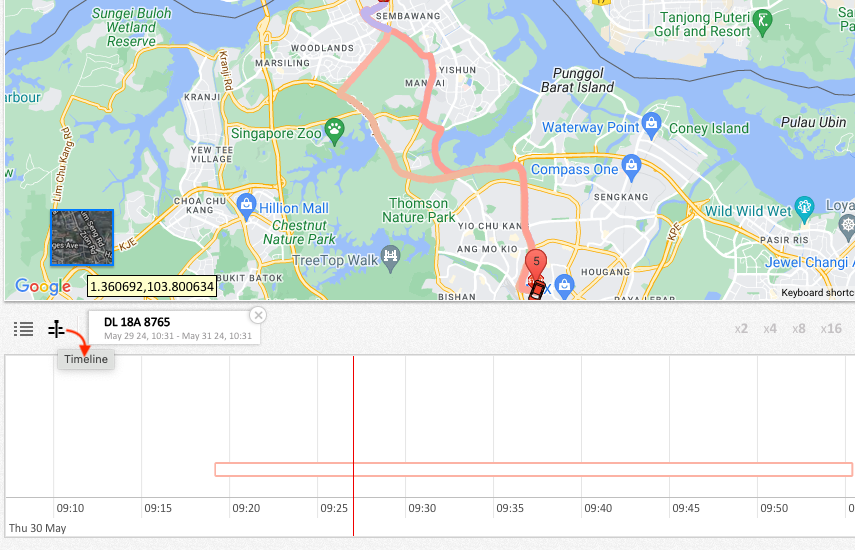View Vehicle Track or History
Step 1: Navigate to Mapview tab
From MapView tab choose vehicle(s)
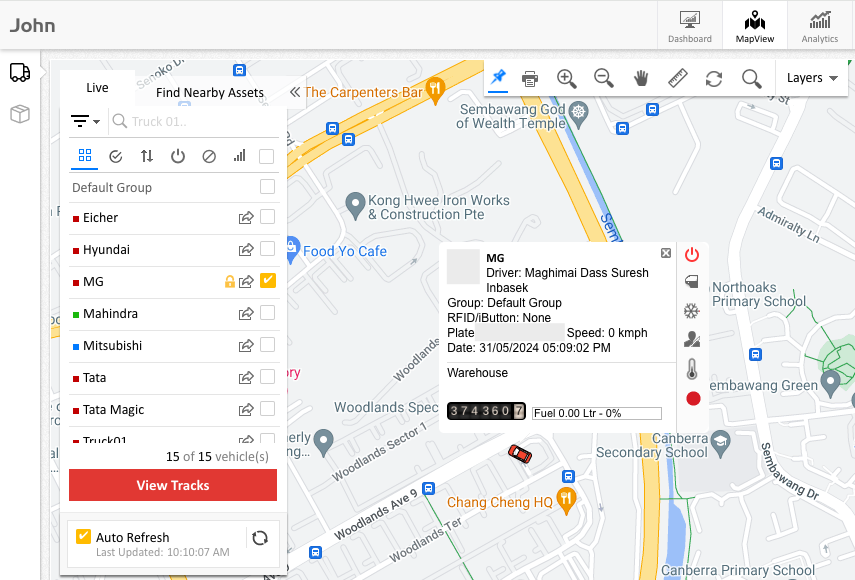
Step 2: Click “View Tracks”
You may opt “View Tracks” and choose a desired time period (Custom, Past 1 hour, Past 2 hours etc.)
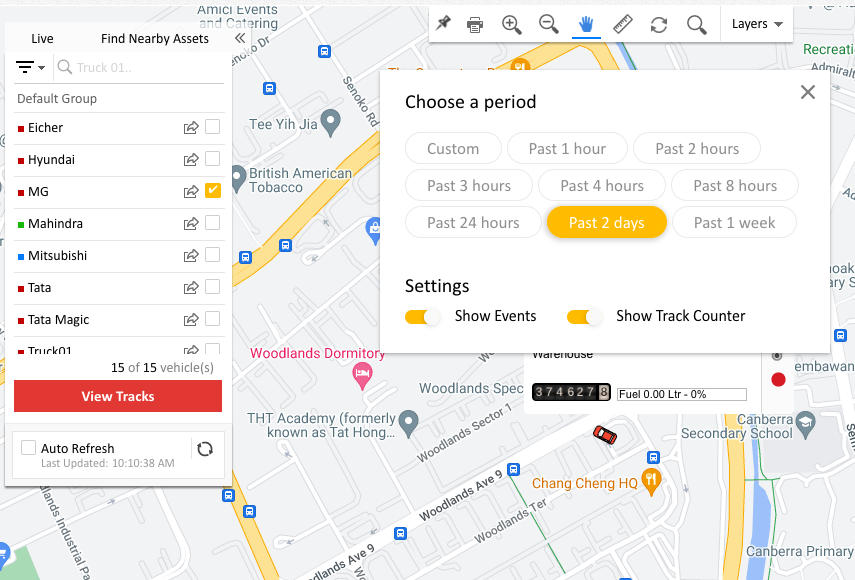
Step 3: Click “Show Tracks”
Click “Show tracks” if you have chosen a custom period.
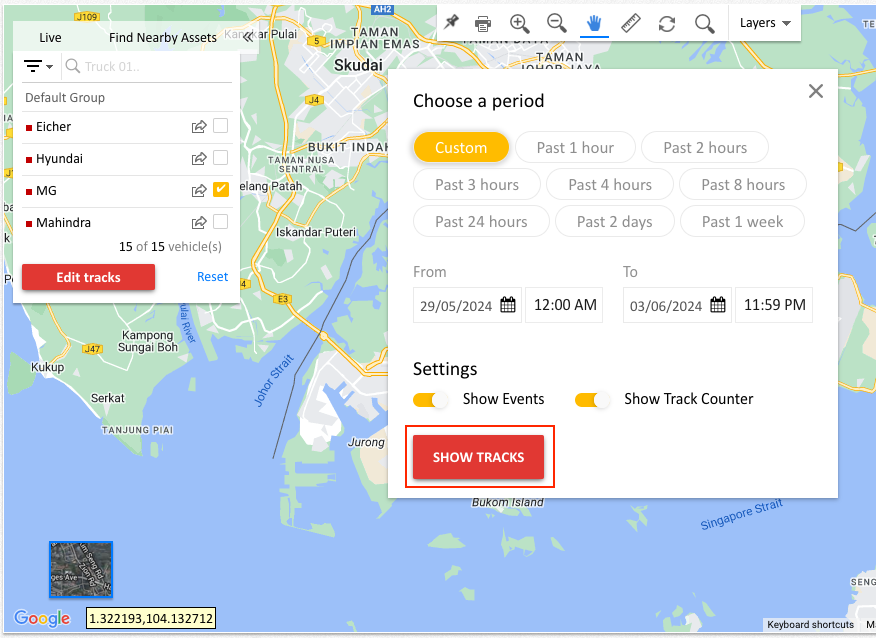
Step 4: Play Tracks
Once the track is displayed, click “Play” icon choosing a desired speed – x2,x4,x8,x32,x64 and x128
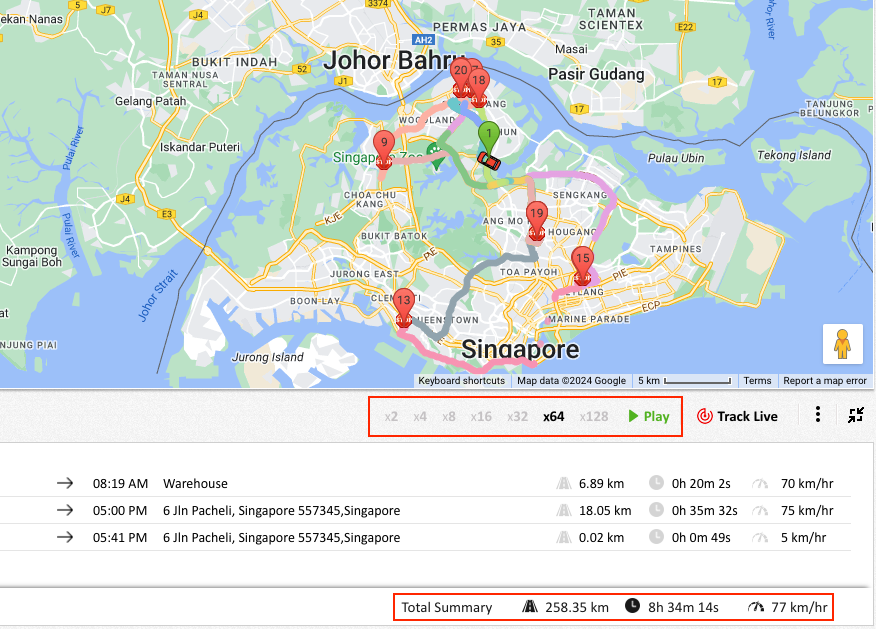
Step 5: Switch to time line view
You may switch to time line view by clicking on the icon