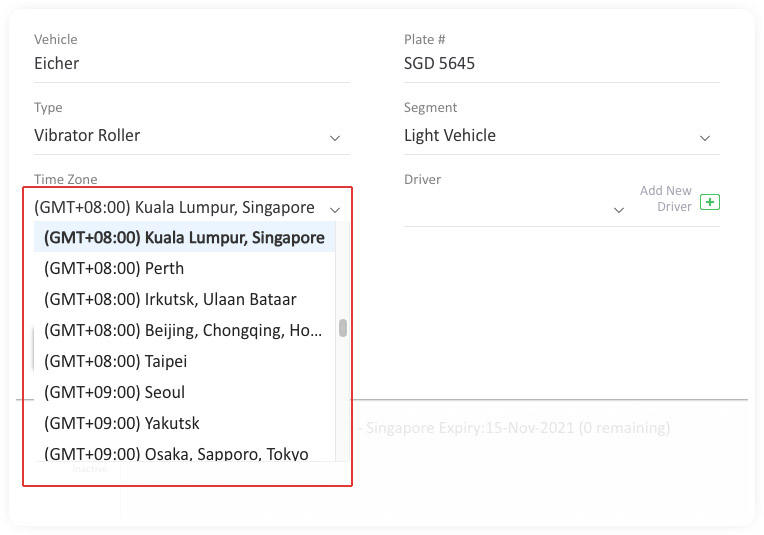Incorrect Time in Platform
Time displayed in the fleet management platform and actual time is different. Please help.
Activity time in fleet management platform is calculated based on 2 factors viz.,
1. Selected time zone for the fleet
2. Time received from the device
Please follow below steps to learn how to set a fleet’s time zone
Step 1: Navigate to Settings tab
Click “Settings” tab from top right corner of the screen (full screen mode)
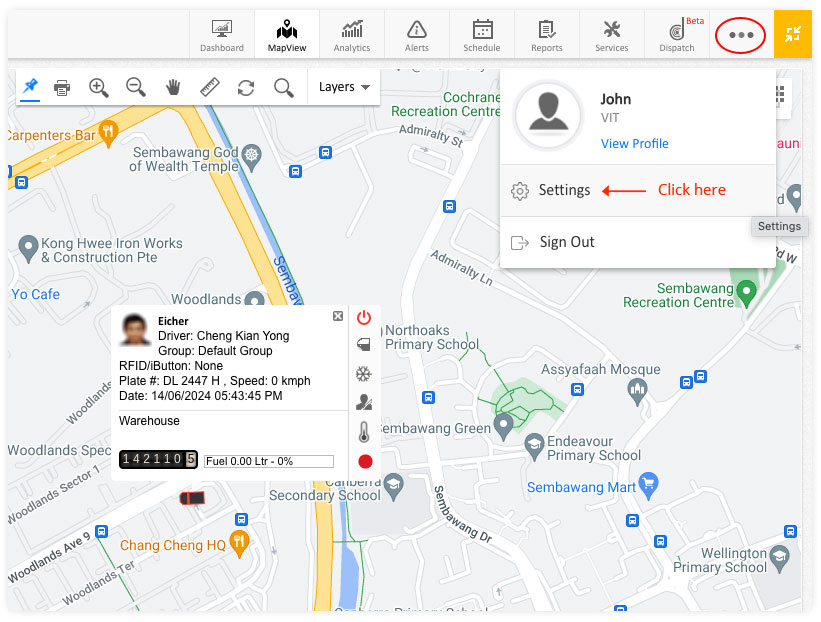
Step 2: “Manage” vehicles
Click “Manage” in “Vehicles”
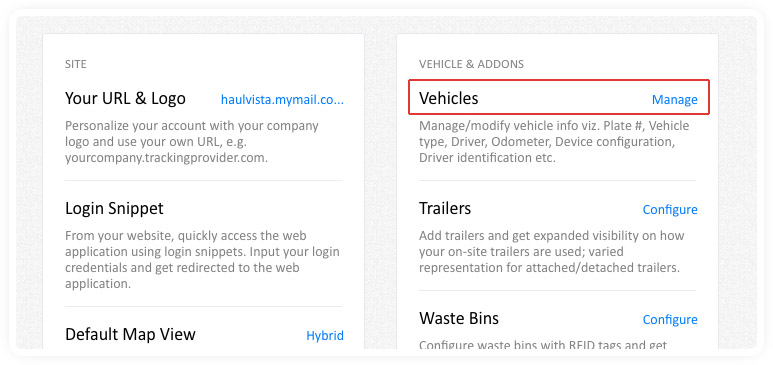
Step 3: Edit vehicle
Choose a vehicle from the list and click “Edit” button
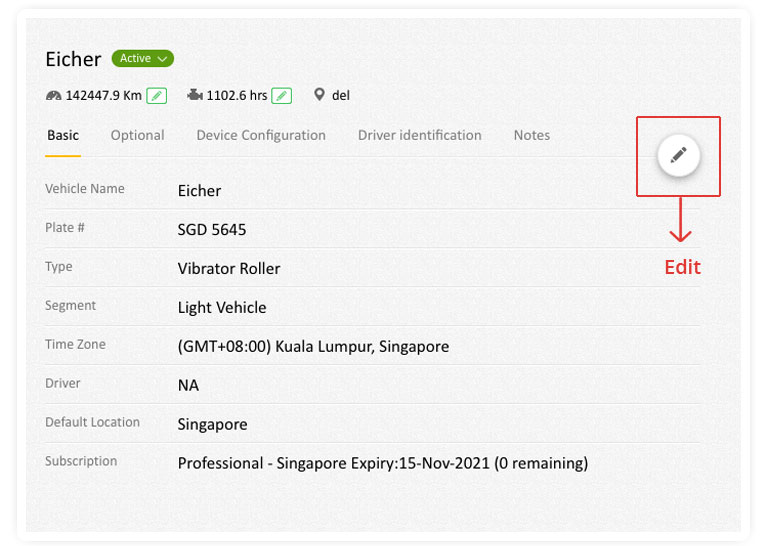
Step 4: Choose time zone
Choose the respective vehicle time zone and save the changes.