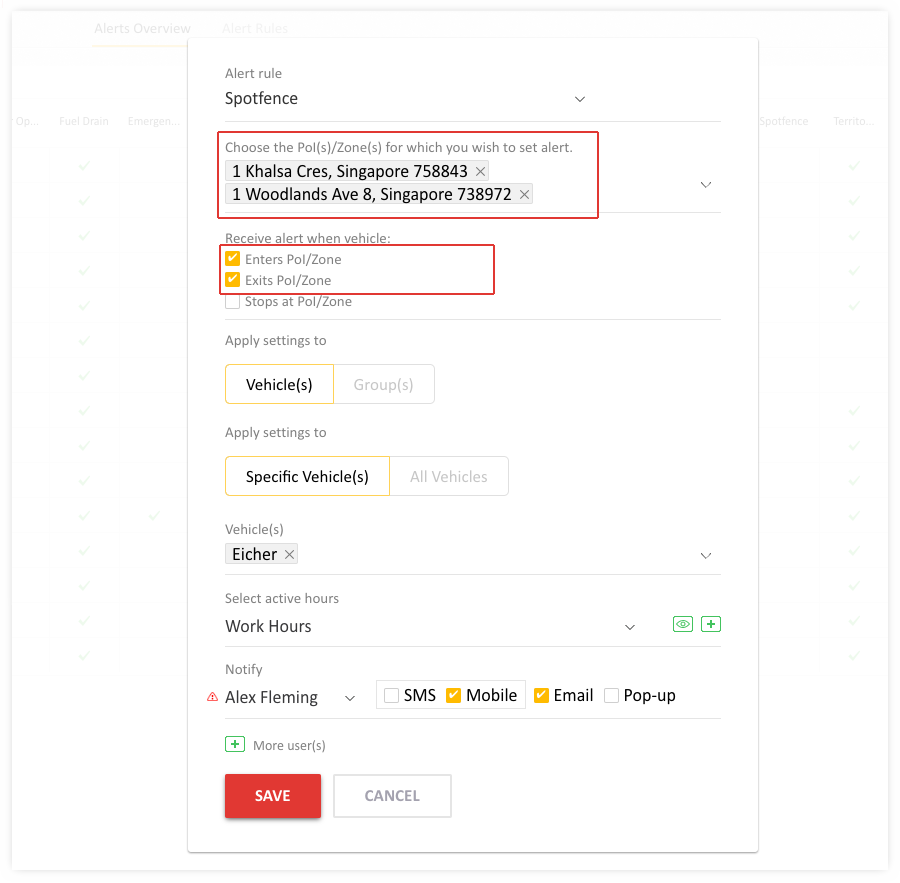Set Entry or Exit Alert
**I wish to be notified when the vehicle reaches my office and back home **
Firstly, you will need to mark your office as well as your house as POIs. Then create a Spot fence alert for these POIs, to notify you when the vehicle enters/exits it.
Steps to create an Entry or Exit alert
Step 1: Navigate to Settings tab
Click Settings tab from top right corner of the screen.
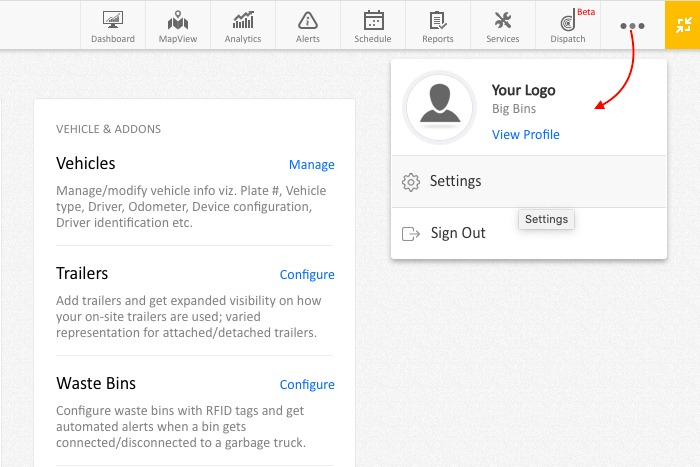
Step 2: ‘Manage’ Alerts Overview
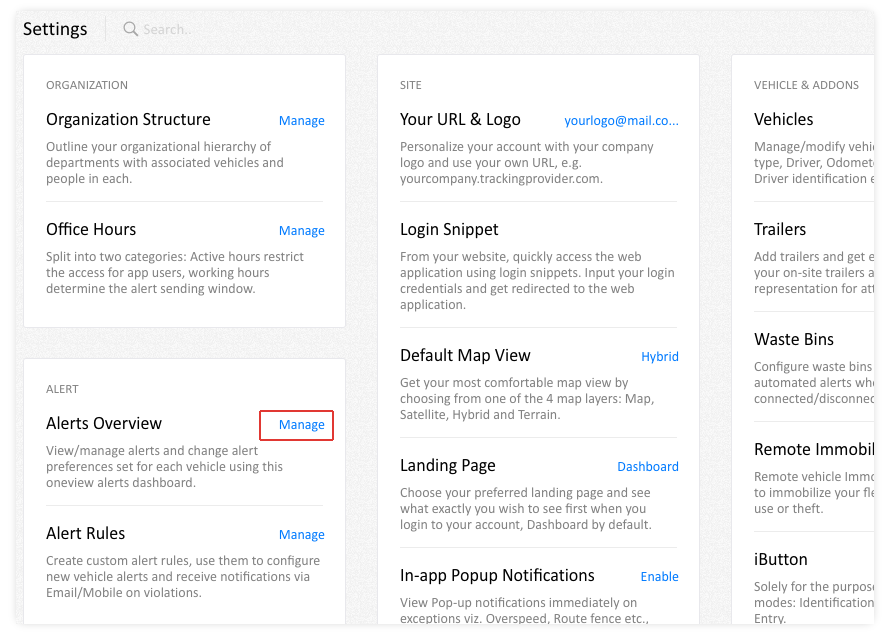
Step 3: Add Spot-fence alert
Click on Add (+) button under Spot-fence alert and from the drop down next to “Choose the PoI(s)”, select your house and office.
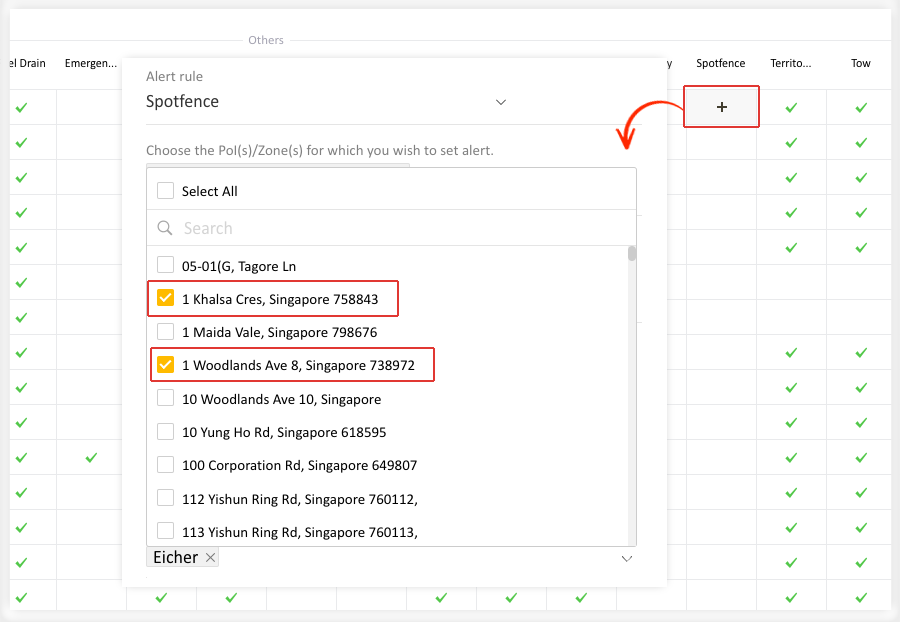
Step 4: Choose the alert conditions
Select the conditions to generate this alert and choose the vehicle number, Active Hours, User(s) and Mode of notification.