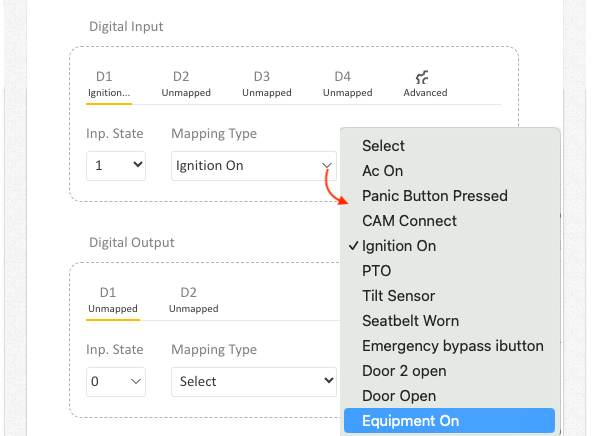Calculate Engine Hours
Engine hours for a machine or equipment is calculated to monitor and log machine service life.
To improve efficiency and performance, the machines are required to complete their periodic services.
Platform helps you monitor your engine hours and lets you set service reminder notification
Please find below steps to configure Engine hours in the platform.
Step 1: Click Settings tab
Click three dots from top right corner of the screen (full screen mode)
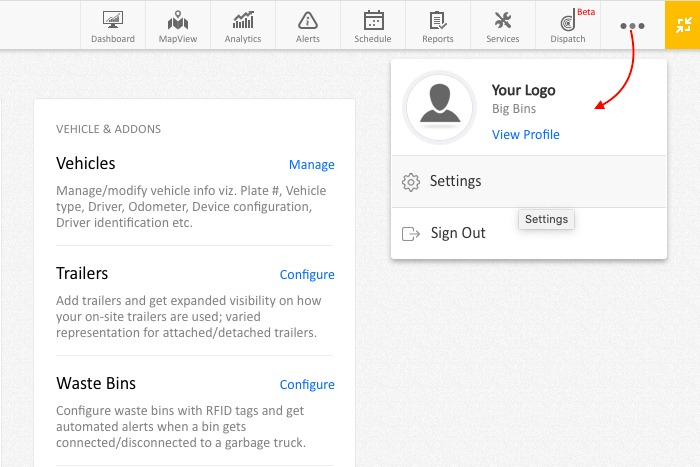
Step 2: ‘Manage’ vehicles
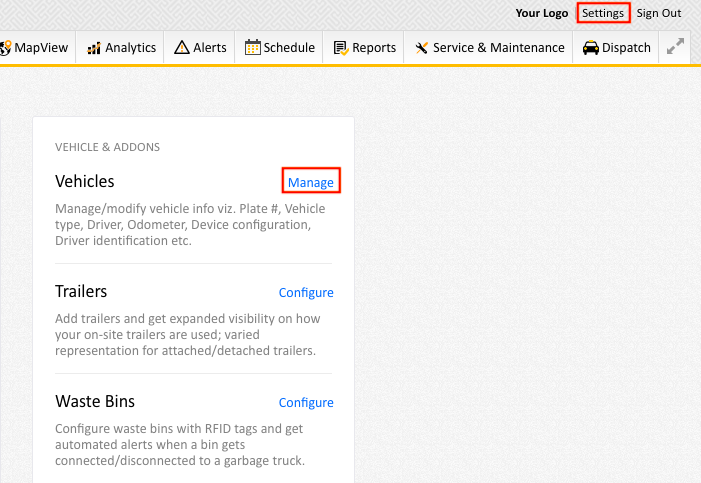
Step 3: Choose vehicle
Choose your vehicle and opt “Device configuration” tab, then click ‘IO mapping’
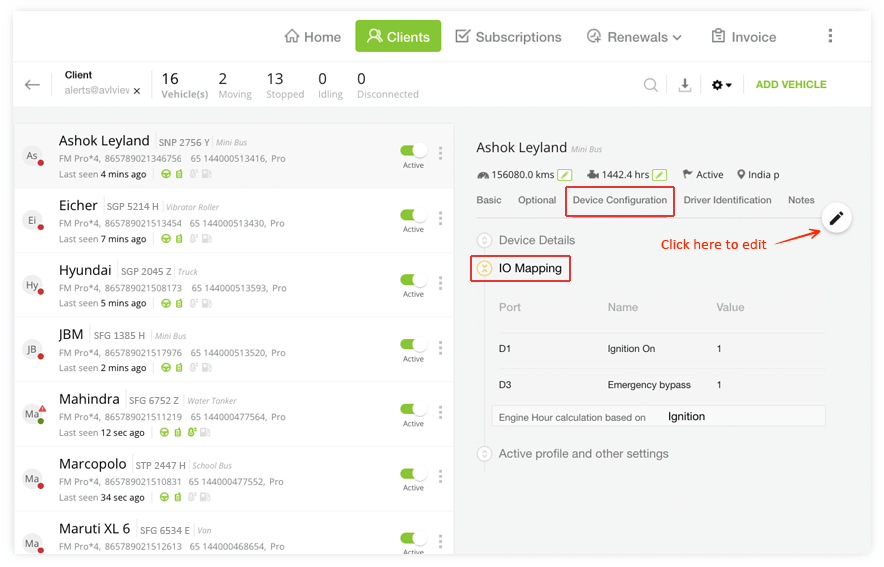
Step 4: Map digital Input
Digital input connected with Engine meter should be mapped to “Equipment On” in IO mapping.