Set Proximity Alert
Isn’t it great to get notified in advance how close your approaching vehicle is?
Once configured, an alert will be triggered when a vehicle enters into the buffer zone drawn over a point. It helps you to know how close your car is to a specific location.
You can create an alert on a vehicle’s plying path, with calculated, approximate distance from the point of interest. A zone is then formed through reclassification as far as a specified distance from that point.
Whenever a vehicle enters into the buffer zone drawn over a point, an alert will be triggered.
Please refer below help file to know how to set a proximity alert.
Step 1: Enable Show Right pane
On the right side of MapView, enable “Show Right Pane” and select “Set Proximity Alert” from the drop-down, then click on “Save changes“.
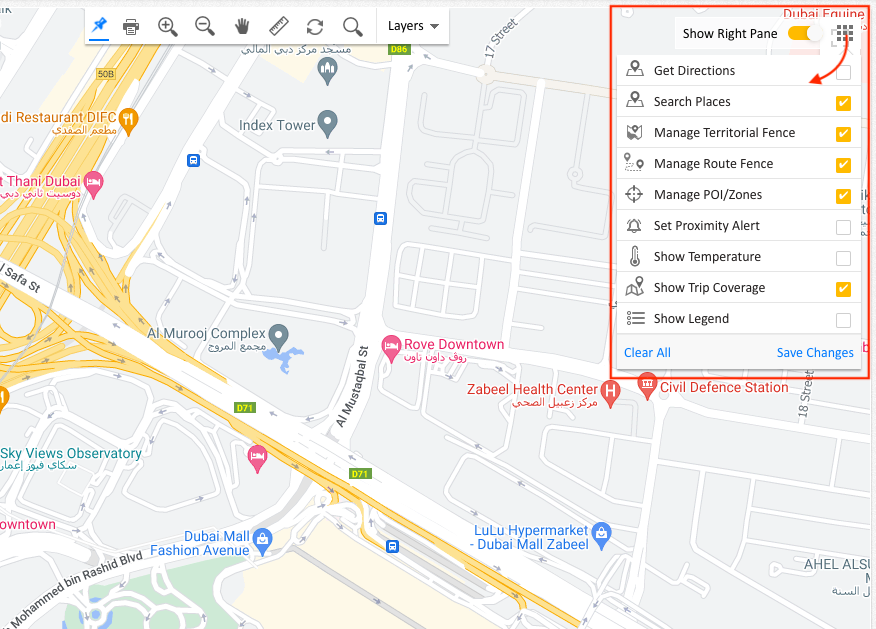
*A maximum of 5 sub-menu features can be displayed on MapView at a time.
Step 2: Create proximity alert
“Create” your first Proximity Alert.
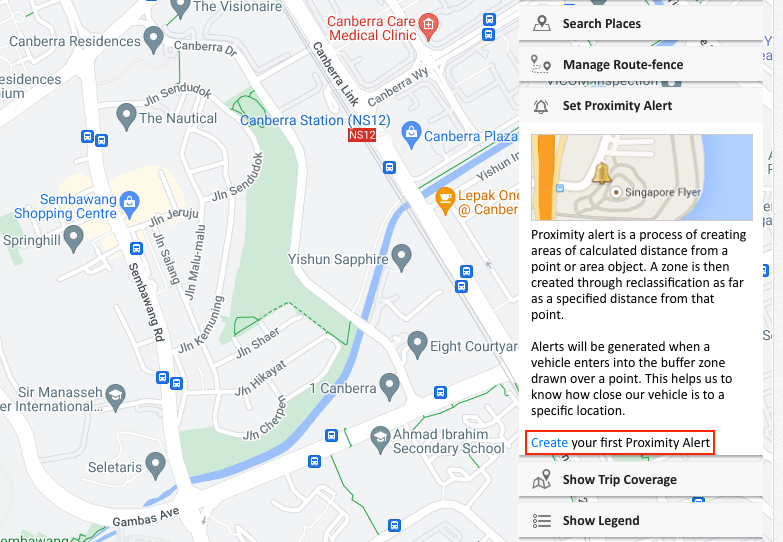
Step 3: Set proximity alert
Place the “Bell” Icon in a point or area you wish to set a proximity alert for, choose the “Buffer (in meters)” as required and give a name for the intended proximity location and “Save”.
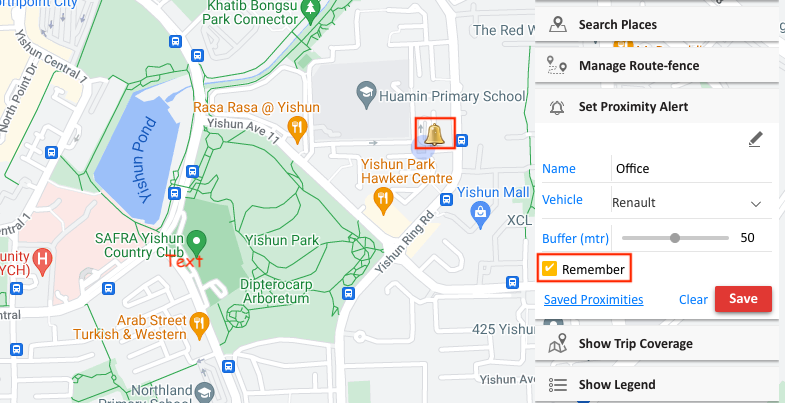
Note: This is a one time alert and if you wish to set a recurring proximity alert, please enable “Remember” option.