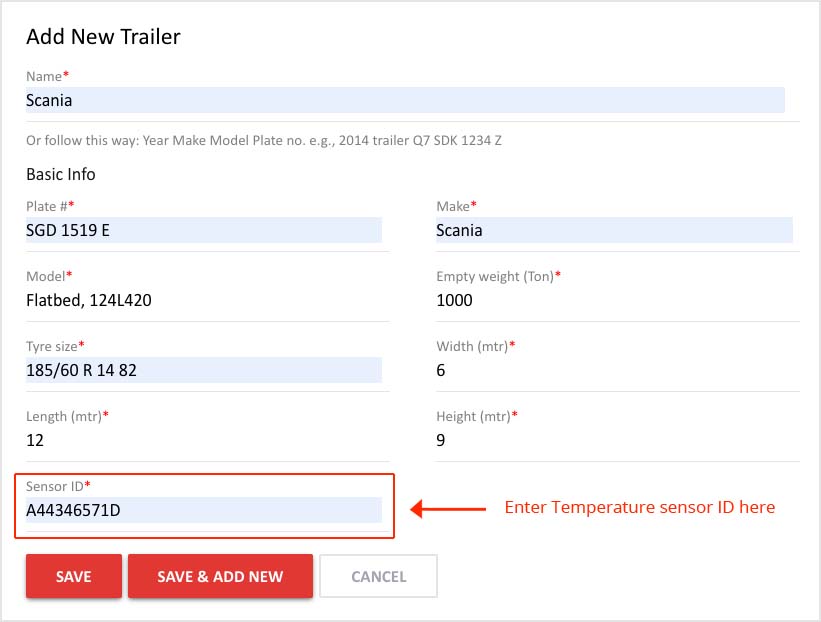Ruptela - Track Trailers
The platform’s standout feature is the ability to view the trailers’ last attached /detached locations. This feature is not just a part of the platform, it’s a crucial component that empowers you to effectively track the trailers’ movements.
This feature operates by utilising a specific trailer identification method. It relies on the Ruptela GPS device and a 1 wire temperature sensor, both of which play a crucial role in the tracking process.
Each time a trailer is attached/detached, a temperature sensor ID is generated, which is used to track the trailer’s location.
Please visit the link below to learn about the wiring and device details.
You may configure the trailer identification on the platform using the steps below.
Step 1: Navigate to the Settings tab
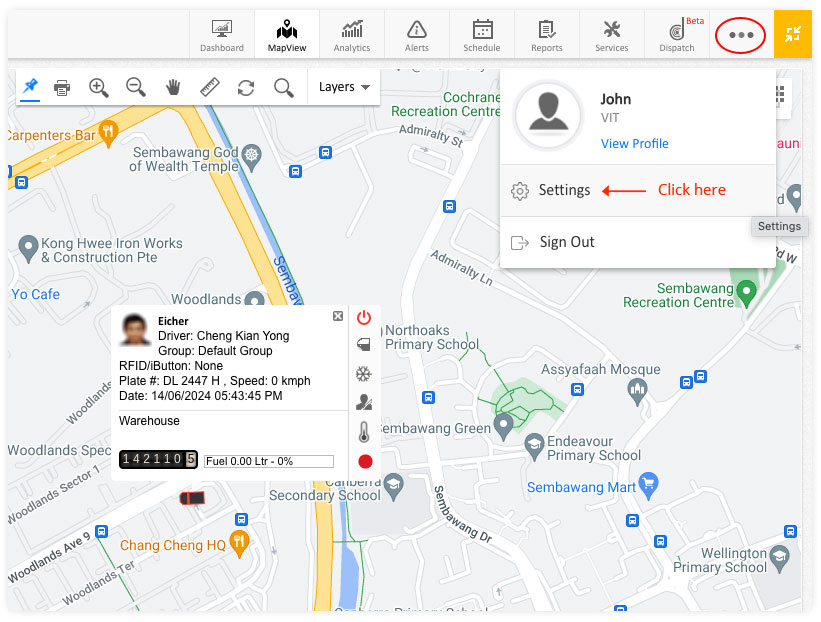
Step 2: Click “Trailers” option
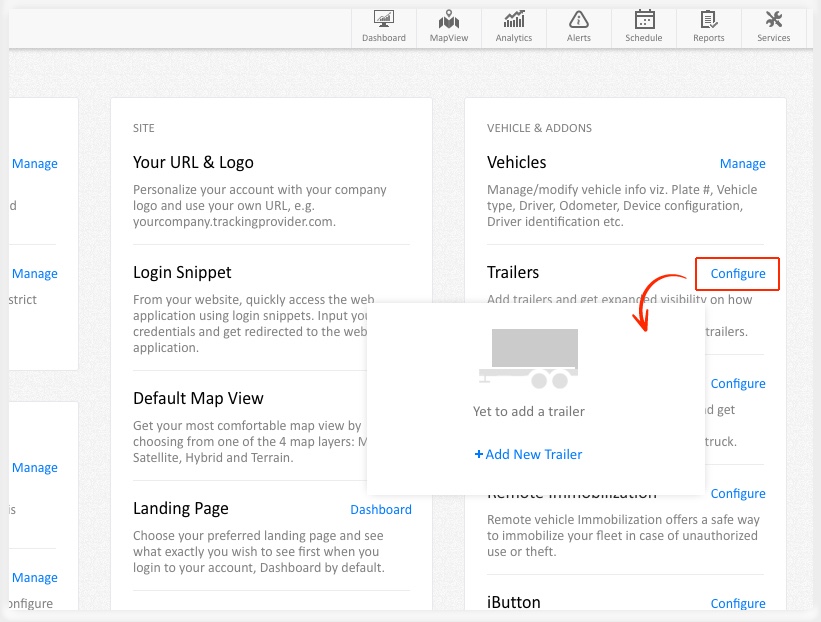
Step 3: Click “Add new trailer”
Step 4: Add trailer details
Add the trailer details and temperature sensor ID to configure the trailer in the platform.