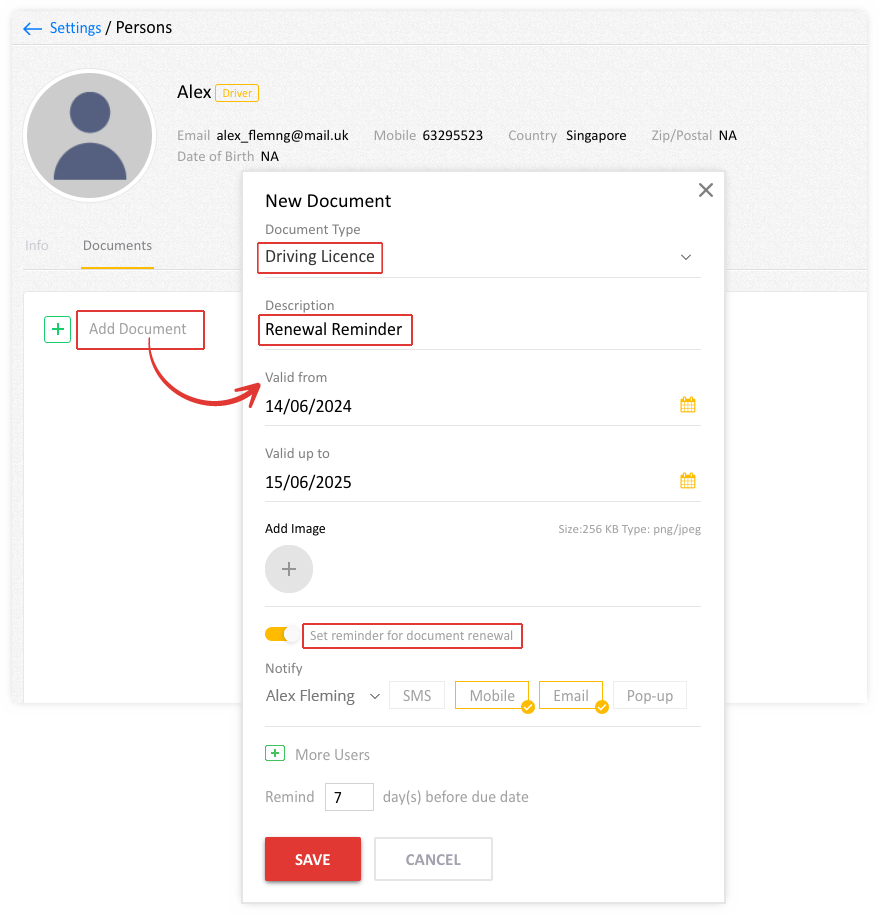Set Driver License Expiry Reminder
You may enable expiry reminders in the platform for documents like Driver license, NRIC, Iqama etc.
Please find below steps to set a reminder
Step 1: Navigate to “Settings” tab
Click Setting tab from top right corner of the screen (full screen mode)
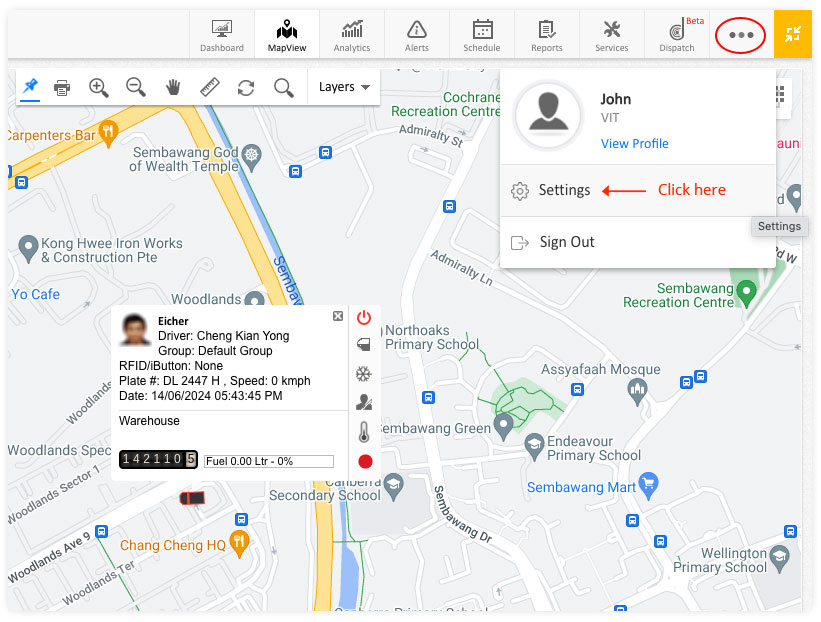
Step 2: “Manage” Personnel option
Click “Manage” option in personnel
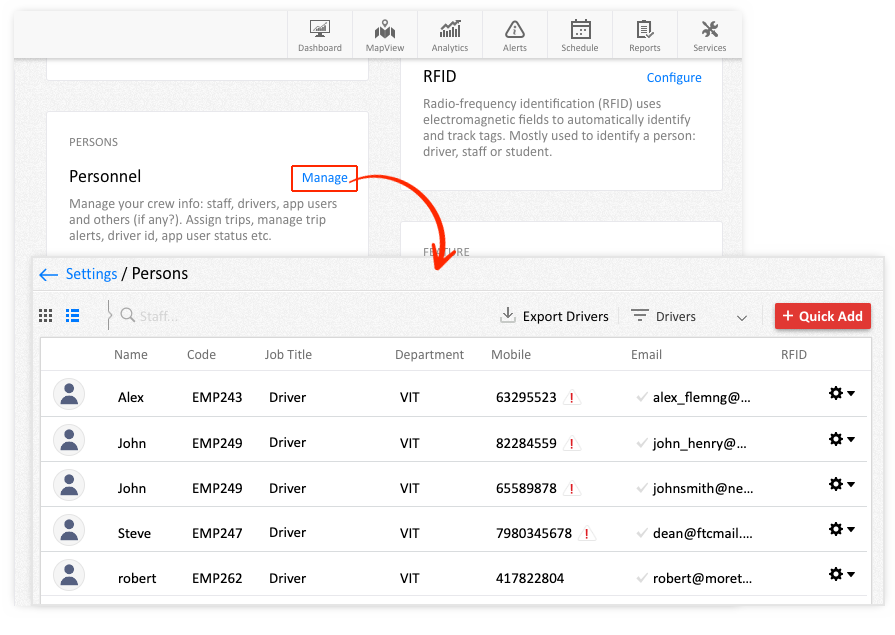
Step 3: Choose a driver/staff
Choose App users/Drivers and select the respective driver/staff for whom you wish to set a reminder for and click “Details” option
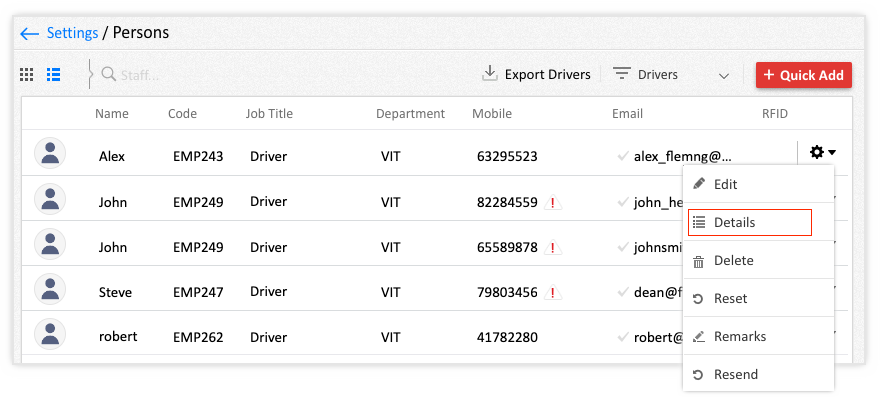
Step 4: Add Documents
Click ”+“ icon shown below Documents to add documents, Once done, choose the required document type, provide the required details and add reminders accordingly.