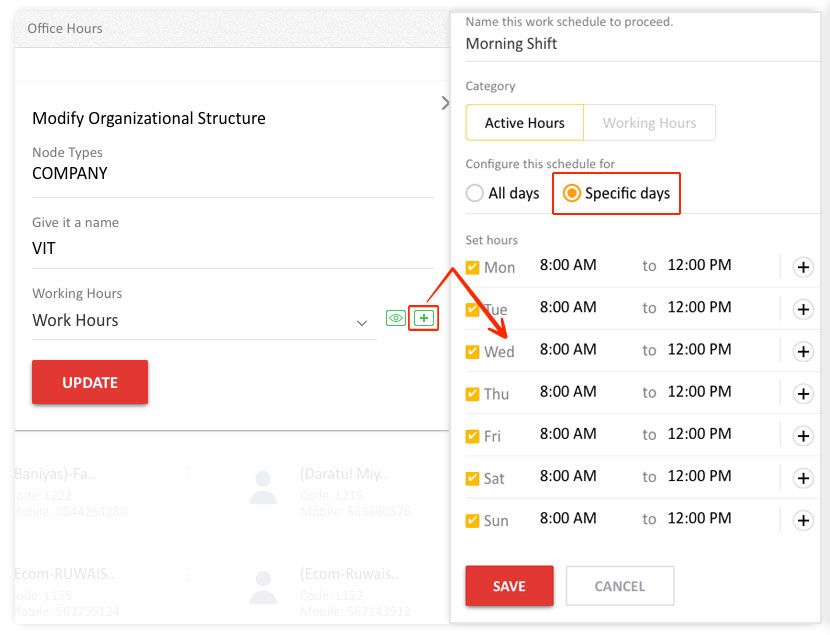Identify Outside Office Hours
Vehicle usage outside of office hours is determined by the organisation’s designated working hours.
Any vehicle activity detected outside of these hours will be considered as occurring outside of office hours.
To set the organisation working hours, please follow below steps.
Step 1: Navigate to Settings tab
Click Setting tab from top right corner of the screen (full screen mode)
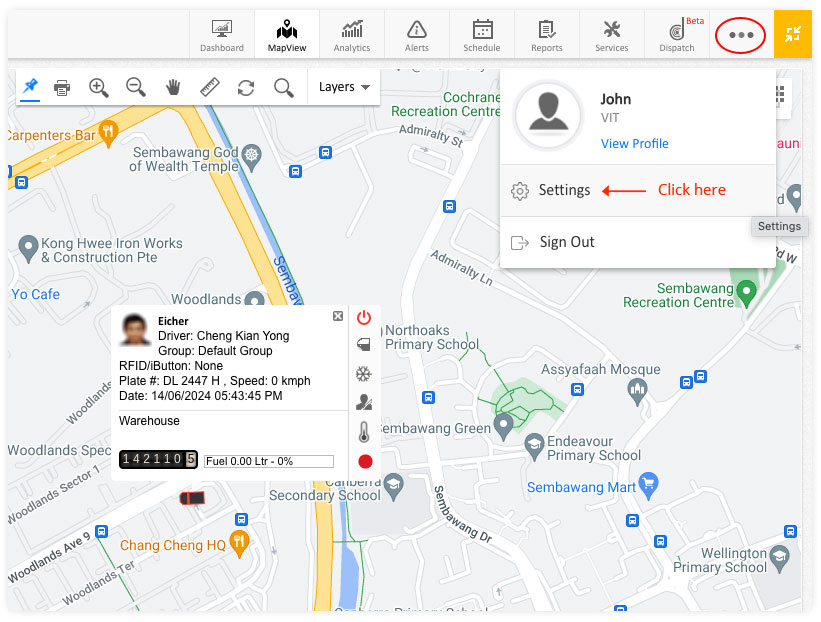
Step 2: Manage Organisation Structure
Click “Manage” option next to Organisation Structure
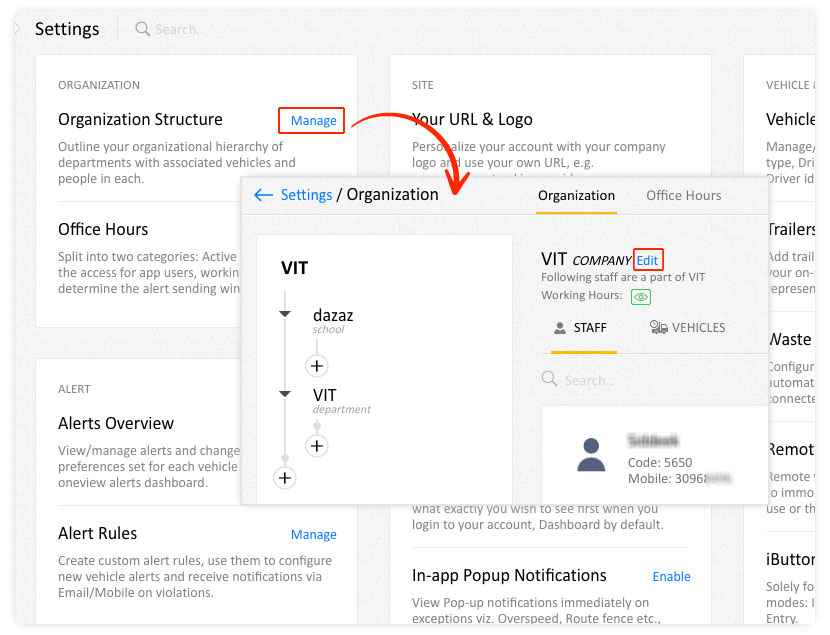
Step 3: Edit Organisation hours
You may edit organisation hours by clicking the “+” icon. Once done, choose “Specific days” and set the required work hours