Release Notes Ver. 5.2.7
Service & Maintenance: Improved design with vehicles on left panel to make it easy for you to view analytics or help you initiate changes to any of the components viz, Service/Renewal reminders, Service/Fuel entries, Tyre history etc.
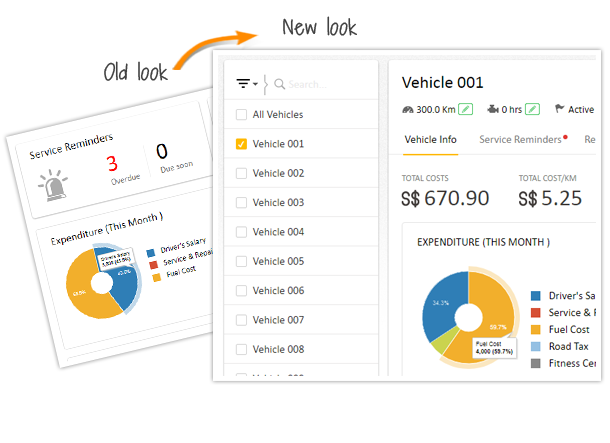
Other improvements in Service and Maintenance module
- All Service alerts can now be received via Mobile notifications and In-app popups too
- A more useful Fuel Efficiency report with overview on Average Distance (in kms) covered/ litre and Average cost incurred/km
- Option to add ‘Comments’ to Fuel & Service entries
- Filter and list vehicles based on ‘Group’, ‘Type’ and ‘Department’
- Import and Export facility for Service/Renewal reminders for single/multiple vehicles at time
Driver Dispatch moved
‘Driver Dispatch’ can now be accessed from main menu options that consist of Dashboard, MapView, Alerts etc.
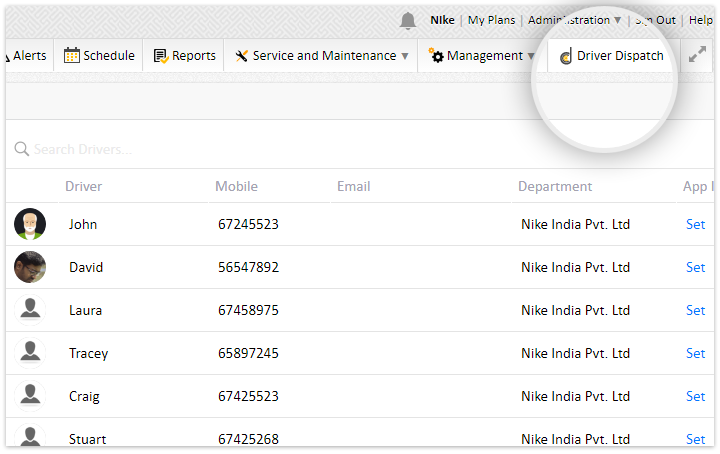
A new option has also been brought to upload drivers while assigning new drivers to Dispatch system, which makes the process more easier, instead of adding drivers one by one.
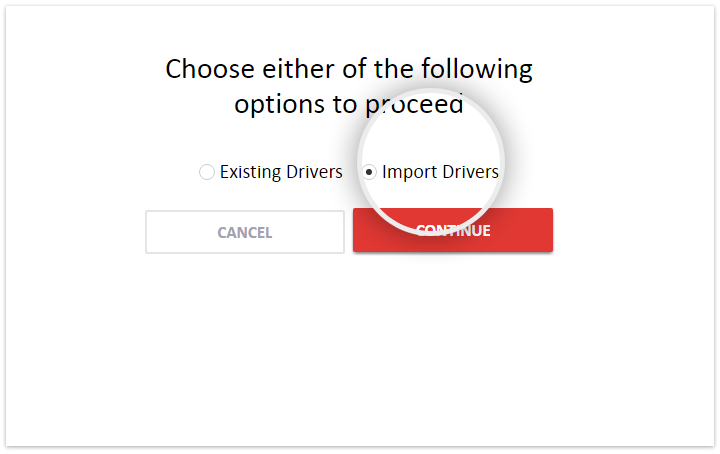
New Staff Timesheet report
A new real time staff timesheet report with spatial view has been added that lets you view your staff details along with their swipe locations on a trip. All you need to do is:
Go to Administration -> Person -> Staff Time Sheet, choose date and trip. You could also filter and generate report for a specific staff.
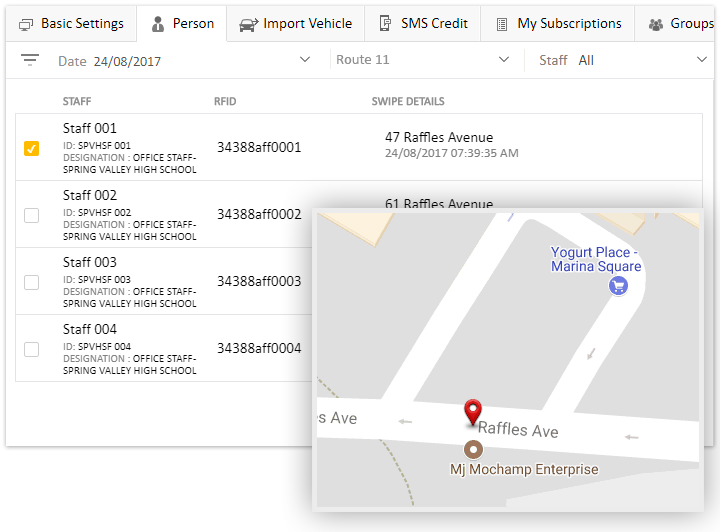
View PoI’s on MapView in PoI category perspective
You may now set PoI categories to be visible (with colour codes) on MapView.
To set this, follow the path: Administration -> Manage PoI/Zones -> PoI Categories
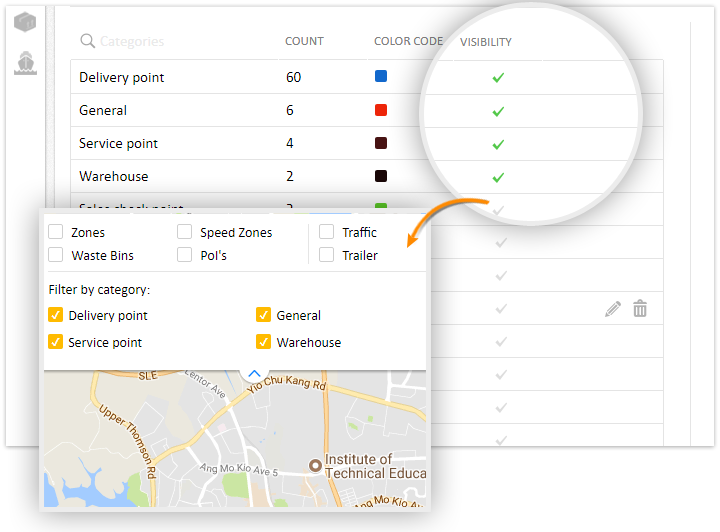
Gain quick access to recently tracked vehicles
Follow the path: MapView -> Live , and use the icon as shown in the following image.
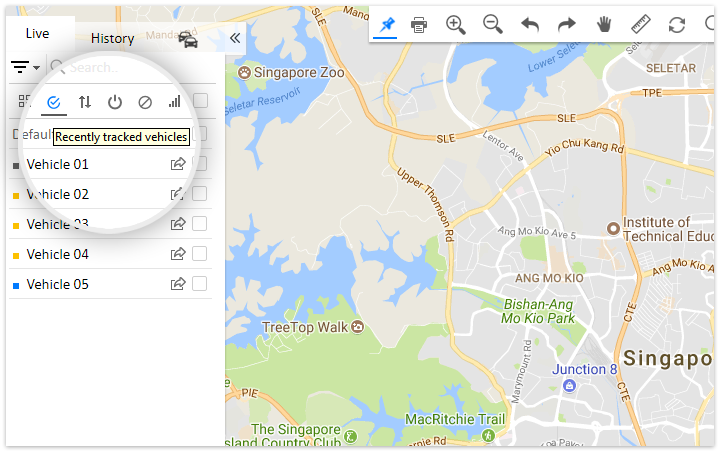
Other Improvements
- Custom SMS gateway: New integration helps you add your own SMS provider settings
- Staff time sheet report to show real time swipe updates with location and time stamps
- Bulk PoI upload file format changed from .csv to .xls
- New column introduced to add RFID code of driver in vehicle upload file
- Improved ‘Parent’ and ‘Student’ lists; this speed up populating respective lists
- Export students & parents in .xls format
- Ad Hoc reports to reflect the colour of related PoI categories
- Raw data report made available in Ad Hoc reports
- New columns added in ‘Import PoI’ file to include PoI category and PoI Buffer
- Alerts can now be set on ‘Group’ basis and can be assigned to a specific user too
- Vehicle Summary Report (Ad Hoc) to have 5 new fields:
Speeding Hours
Seat belt violation (in hours)
Harsh Acceleration
Harsh Braking
Harsh Cornering