Personalise Logo and URL
Step 1: Personalise your account
Under “Settings“ tab, click on “NA” next to “Your URL & Logo”.
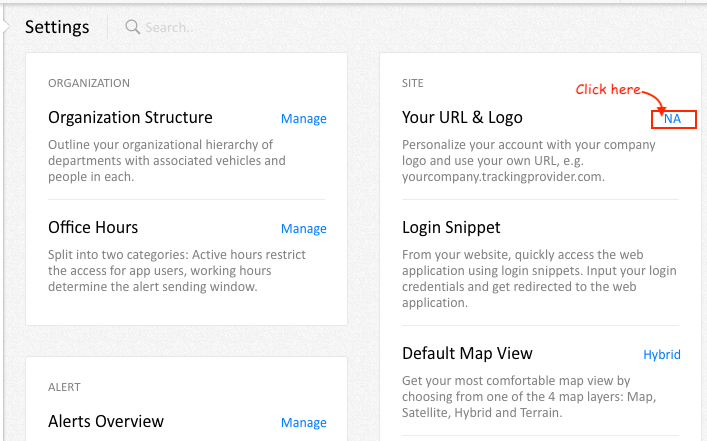
Step 2: Upload logo
Key-in your desired site name in the provided field, upload the logo and “SAVE CHANGES” once done.
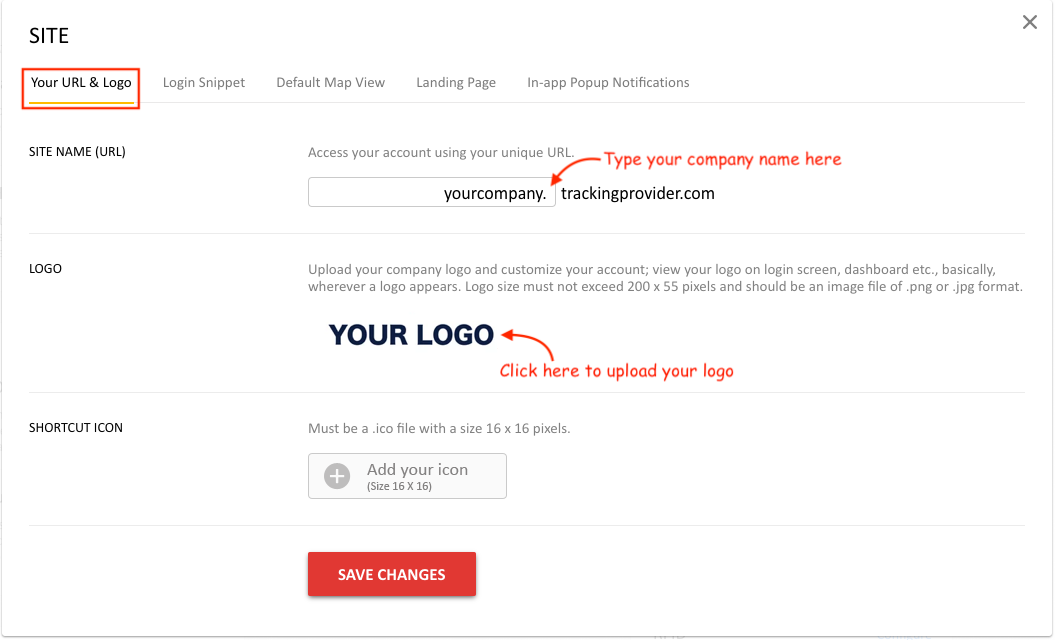
Note: The size of the logo must not exceed 200 x 55 pixels and should be an image file of .png or .jpg format.