Share Vehicle Location
You may share a vehicle’s live movement with anyone who does not have an account in the platform. You as well limit the duration of the monitoring permission for hours or days.
All you need is a valid email from your customer.
Step 1: Share location
Select “MapView” tab, choose the vehicle and click Share location icon as shown below.
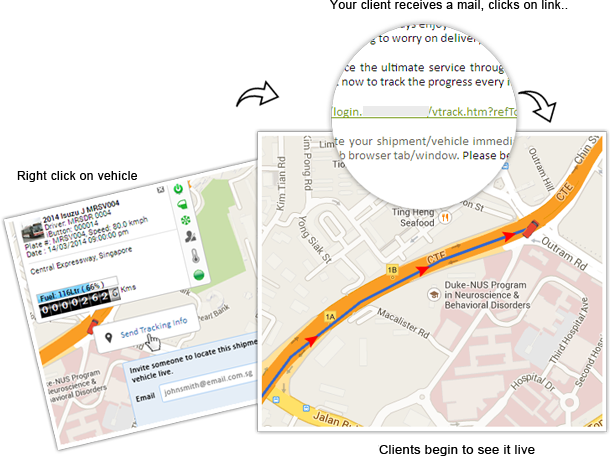
Step 2: Generate link
You may either opt for ‘People with access’ and type in a valid email, or choose ‘Link with access’ and click ‘Generate Link’ after selecting the relevant time/day for which the location needs to be shared.
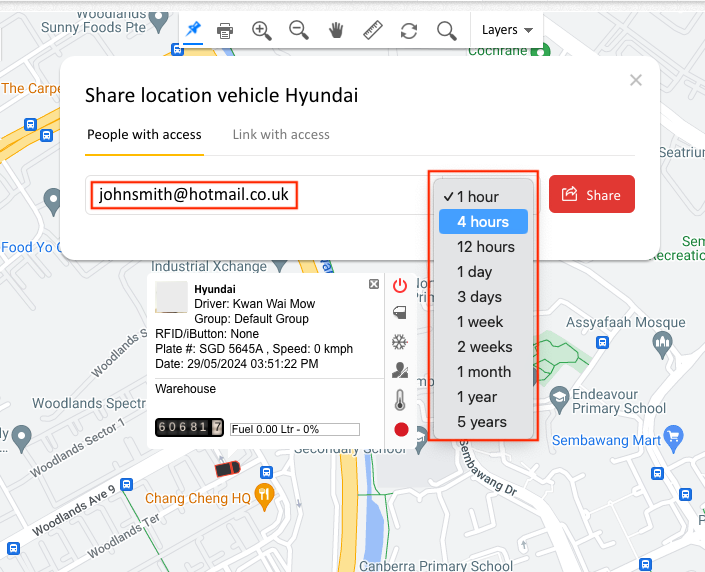
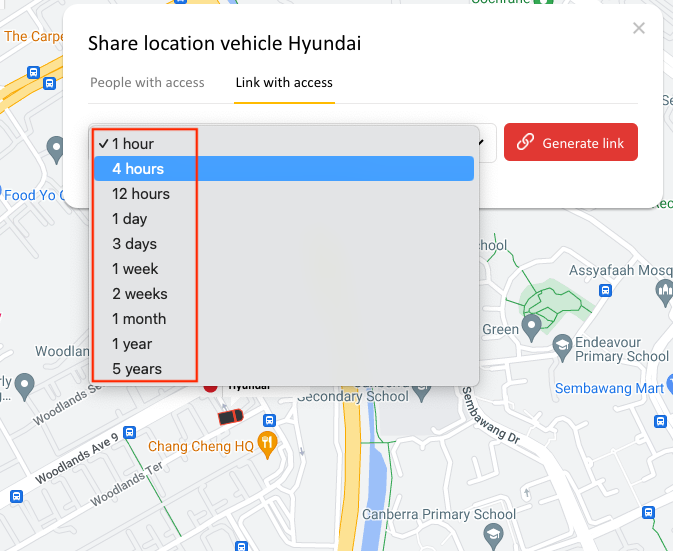
A link will be generated and shared with the relevant person, or you may copy and send the generated link to a valid email address.
Upon clicking the link, he or she will be able to monitor the live movement of the selected vehicle.