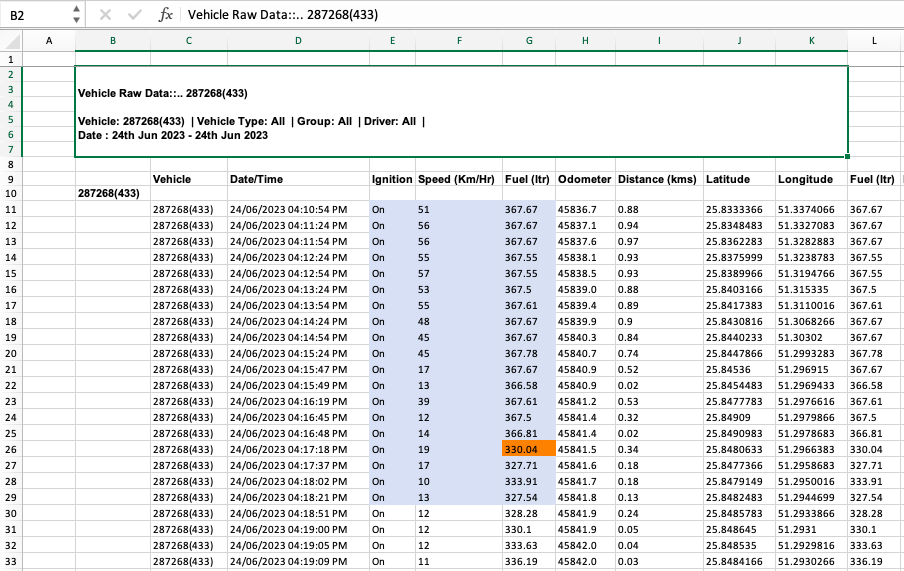Validate Authenticity of Drain Alert
In most cases, fuel thefts happen when the vehicle is parked. As it happens, there is a gradual drop in the fuel level. If you receive a drain alert, please check the application to see if the basic conditions (speed = 0 and Ignition = Off) are met to generate a drain alert. If so, it’s more likely that the alert is legit.
You may verify it by further analyzing the raw data of the vehicle:
Step 1: Navigate to Reports
Step 2: View vehicle raw data report
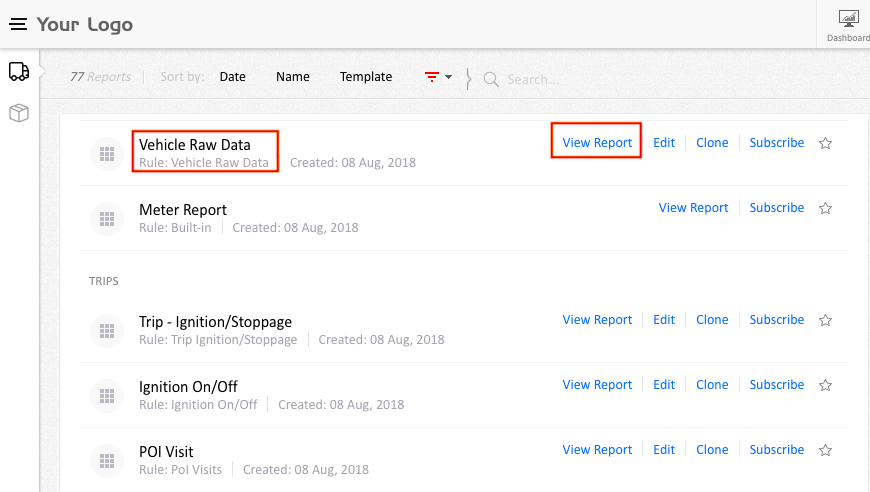
Step 3: Choose a date
Select the date and Click Download -> Excel
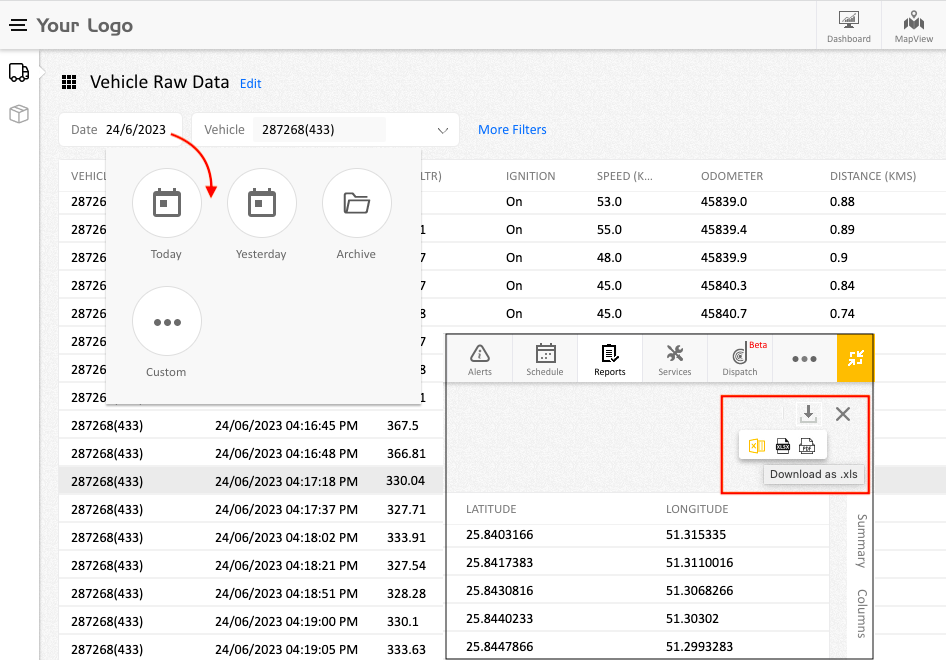
Step 4:Open the file
Open the downloaded file
Step 5: Verify the time
Scroll down to the exact time the drain was reported
Step 6: Verify the report
Check the ignition status, speed, fuel level etc. to see if the mentioned conditions are satisfied