Improved Alert Settings
And you would find at least a few other improvements on every page.
Most importantly, we wanted to create a new look and feel that embodied the speed, progression, depth, and breadth of the features we create here at without changing ease of use, expert-level detail or engaging tone platform become known for.
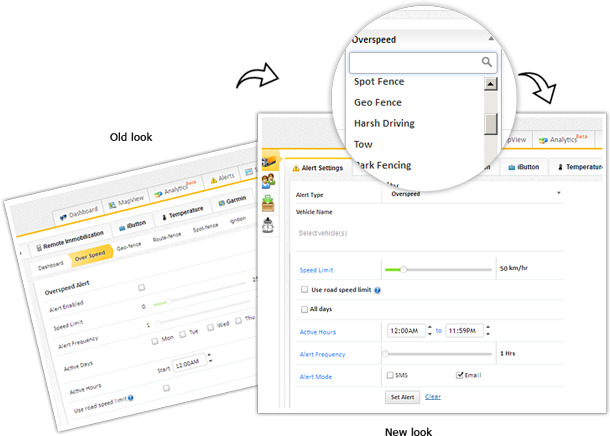
We just dressed it up and — hopefully — made it a little easier on you to explore and make better use of the features.
From the enhanced Oneview dashboard for alerts, even with a quick glance, you know what all alerts have you set for your vehicles so far and just by clicking on the alert type against a desired vehicle, you can create a new alert or edit an existing one.
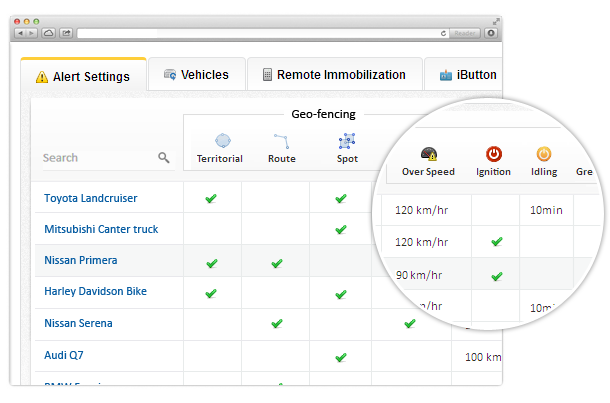
- Odometer value can be updated on Dashboard now.
- Full screen view of map.
- Daily Summary offline excel file on user demand.
- Point to Point report has been added to Daily Summary report
- Ability to choose verified email ids/mobiles to be alerted on exception.
- Idling alert can now be set for upto 30 minutes
- Aircon alert while idling can now be set for upto 30 minutes
- Aircon on while idling to be considered as a factor to compute drivers’ performance in driver scorecard.
- Offline report based on groups/sub users.
- Modified driver authorization settings.
- Minor bug fixes.