Change Password
How do I update my password on the platform?
Please follow the steps below to update your account password.
Step 1: Click on your name
First, let’s start by clicking on your name. You can find it in the top right corner of the platform.
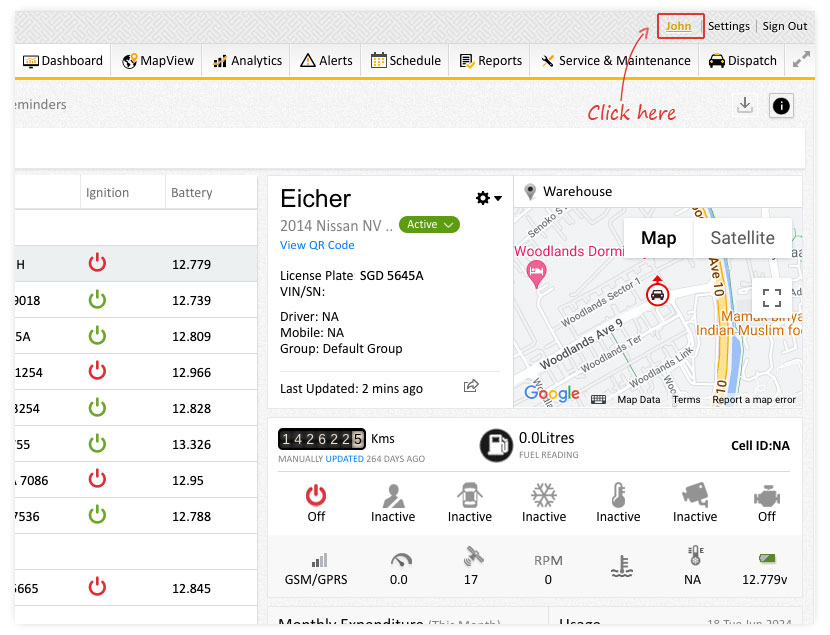
Step 2: Navigate to Password change
Choose “Password change” from “My Profile” and type in your existing and new passwords in the provided columns and click “UPDATE”.
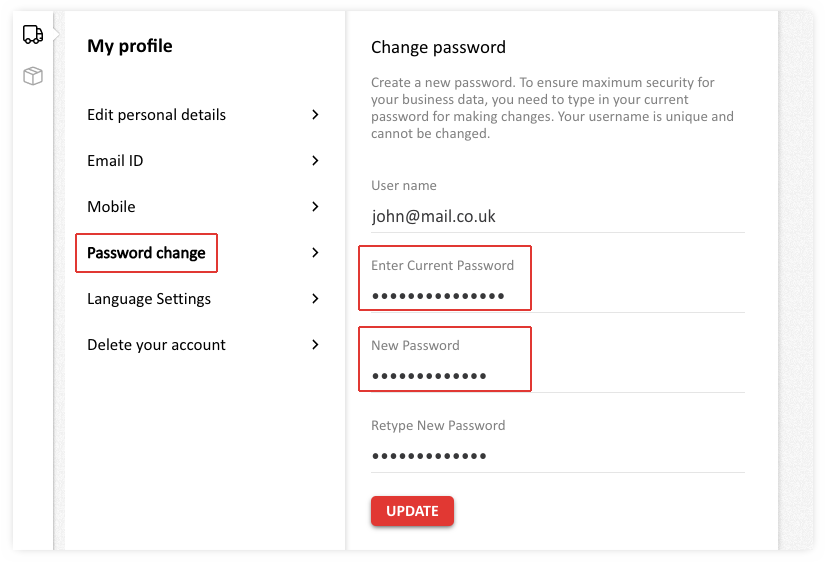
You’ve successfully updated your password!