Set Stoppage Alerts for Non-office Locations
You may generate location based alerts in the platform by adding your location as a POI (Point of Interest).
Entry/Exit and stoppage alerts for POI will help to get notified if your vehicle is plying through selected locations.
Please follow below steps to create a stoppage alert outside your office location.
Step 1: Navigate to Settings
Click Settings tab on top right corner of the screen.
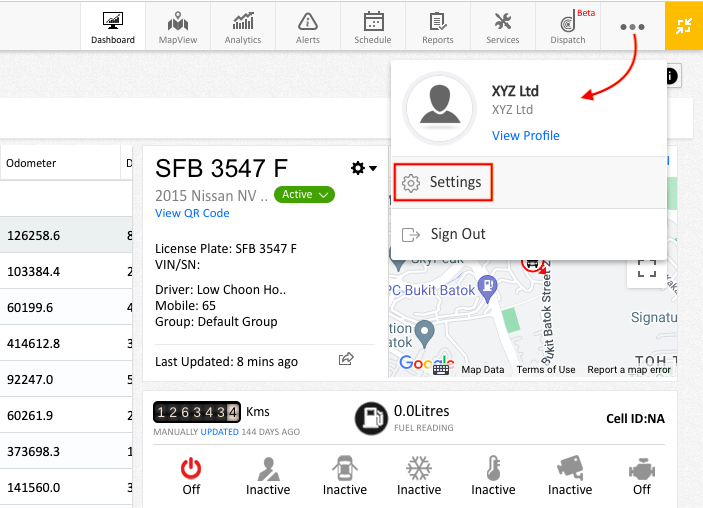
Step 2: Click “Alert Rules”
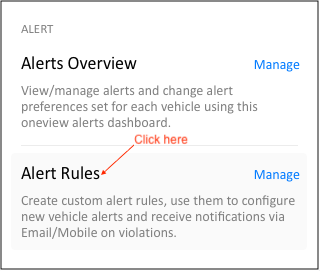
Step 3: Create alert
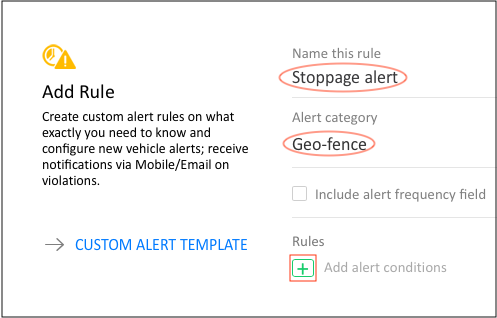
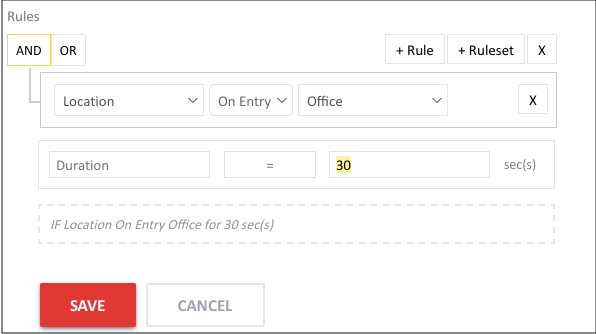
Step 4: Save your changes
Step 5: Assign the alert
Assign the alert to vehicles for which stoppage alert is required