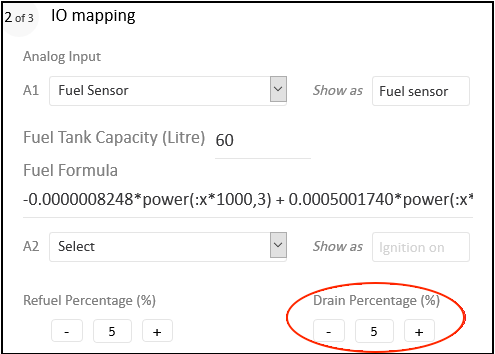Invalid Fuel Drain Alert
I receive invalid fuel drain alerts frequently as the vehicle moves, but found no visible loss in the fuel when checked.
As the vehicle moves, fuel level inside the tank fluctuates. At times the platform calculates this sudden change in the fuel level as a drain and an alert for the same is generated.
The drain detection in the platform is set to 5% of the total tank capacity by default.
You may increase this value to stop the platform from generating invalid fuel drain alerts. However, the downside is that, the platform will not detect any fuel drain below the percentage set.
Step 1: “Manage” vehicles
Click “Manage” in vehicles under Settings
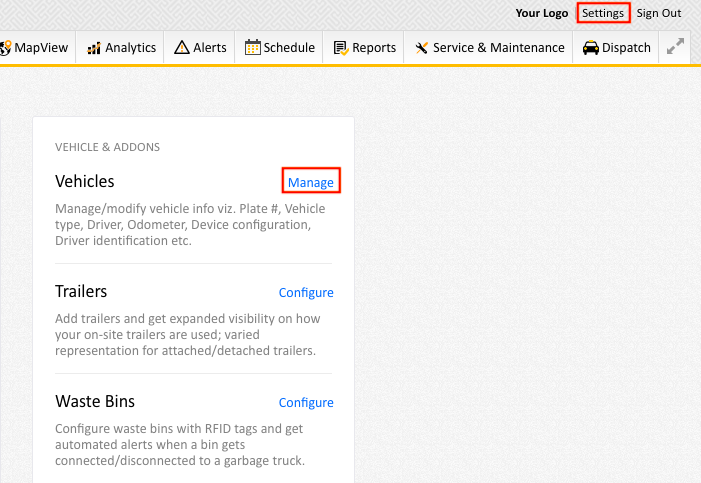
Step 2: Choose device configuration
Select the vehicle and click ‘Device Configuration’ tab in the right pane
Step 3: Click ‘IO Mapping’
Step 4: Click ‘Edit’
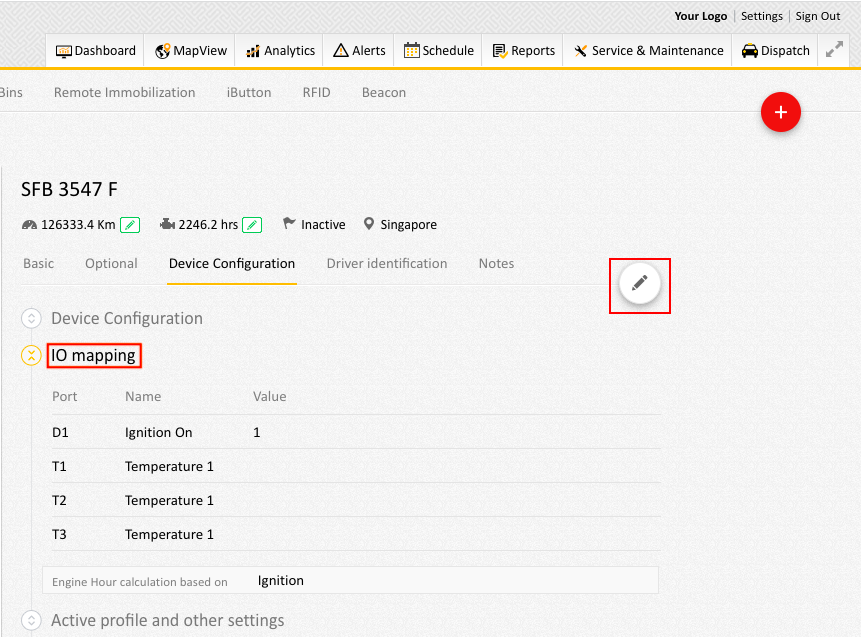
Step 5: Increase the Drain Percentage