Enhanced Dashboard & Alerts Module
Latest version of the platform offers a new and improved Dashboard along with new features in Alert Settings and 6 new APIs.
Dashboard
To make the user experience more easy and convenient, Dashboard is now categorized into two, viz., Operational Dashboard and Services Dashboard.
Operational Dashboard
Choosing the Operational Dashboard lists down all operative vehicles in an account as viewed in the earlier version of the platform.
Services Dashboard
Services Dashboard gives you an overview of Services/Maintenance pertaining to a vehicle.
You now have the option view Overdue, Due Soon and Upcoming Service or maintenance. Users are also provided an option to mark (Mark as Done) any completed Service/Maintenance.
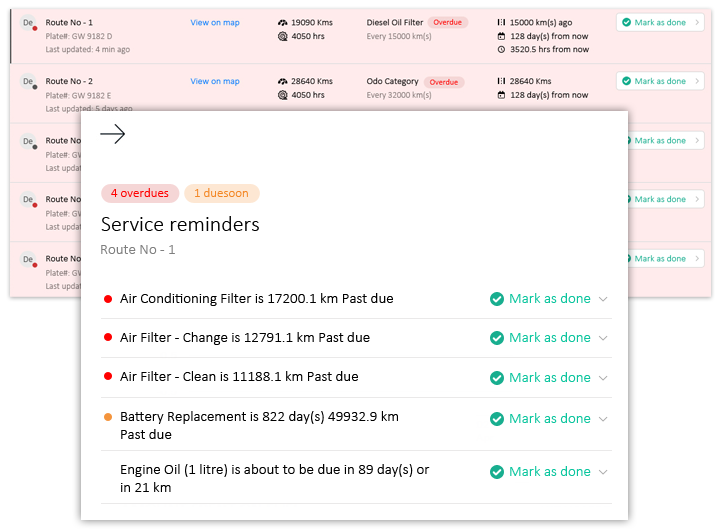
Settings
Alert rule
In the latest version, for In app popup alerts, users may personalize alert sounds for different alert rules.
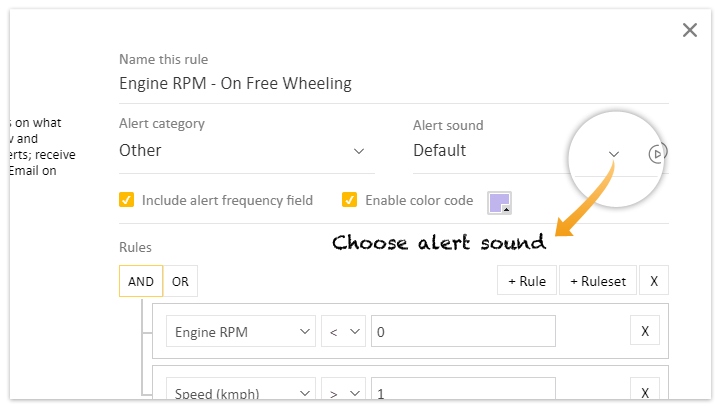
Idling threshold
Option to set Speed along with Idling threshold
All these days, we were able to set the Idling threshold based on the ignition status of the vehicle. In the latest version, users will be able to set speed while configuring the idling threshold.
This can be done both from account level and vehicle wise setting.
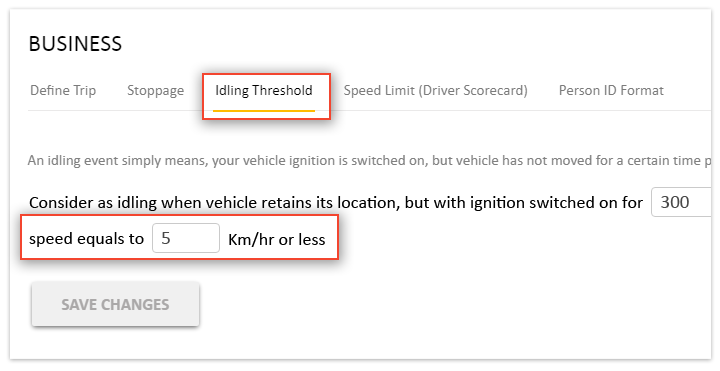
New Service reminder APIs
Latest version of the platform lets you retrieve service reminders along with vehicle details such as
- vehicles plate number
- Ignition status
- Current location
- Last update
- Service type (Can be multiple for one vehicle)
- Next Service (Can be multiple for one vehicle)
- Current engine hour
- Current Odometer
and
- To get Service Types pertaining to an account
- To mark service due as done
- To update service reminder
- To update current engine hour.
- To update Odometer