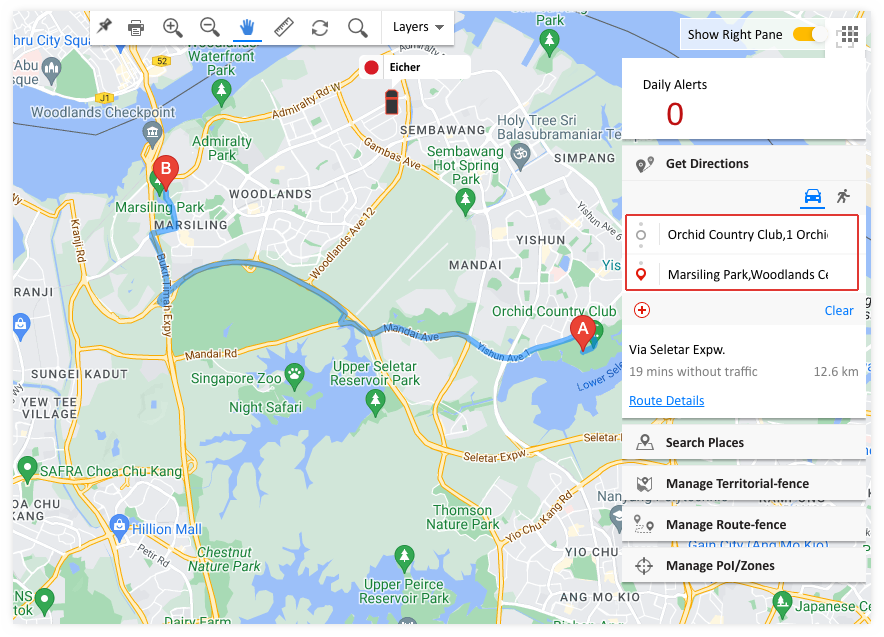Get Directions on the Map
Before we dive into the details, let’s understand the power of the platform’s ‘Get directions’ feature.
This tool is designed to enhance your fleet’s productivity by offering accurate routing and enabling seamless operations.
How do I get directions between two places on the map?
Follow the steps below to get directions between two places on the map.
Step 1: Toggle “Show Right Pane”
From the MapView tab, toggle “Show right pane”, select Get Directions from the dropdown list and save the changes.
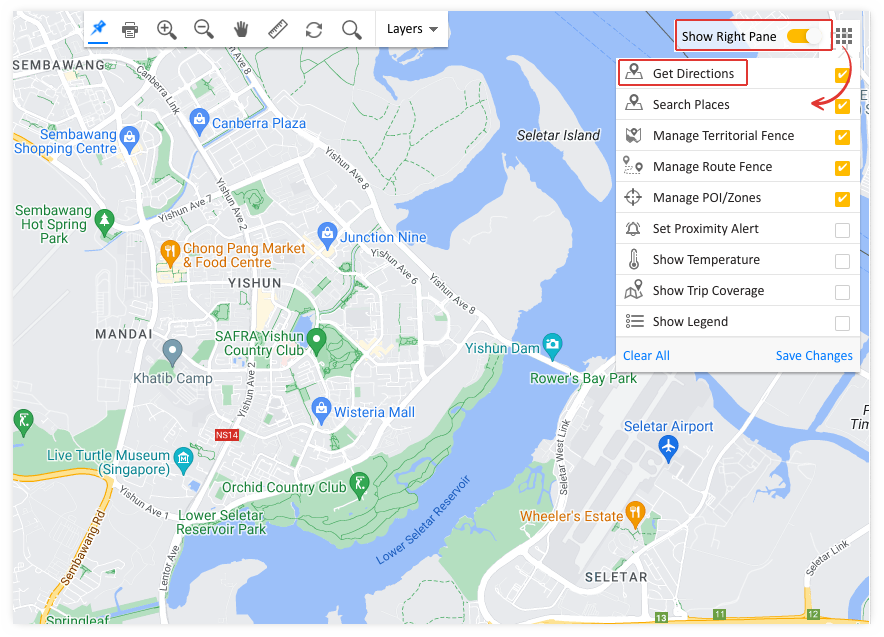
Step 2: Provide “From” and “To” locations
Click the “Get Directions” option and enter “From and “To” locations in the provided column.
The map will display the route based on the directions you provided.