Fleet Diagnostics
How quickly does your support team attend to fleet owners’ complaints? What causes the delay in delivering the best customer experience?
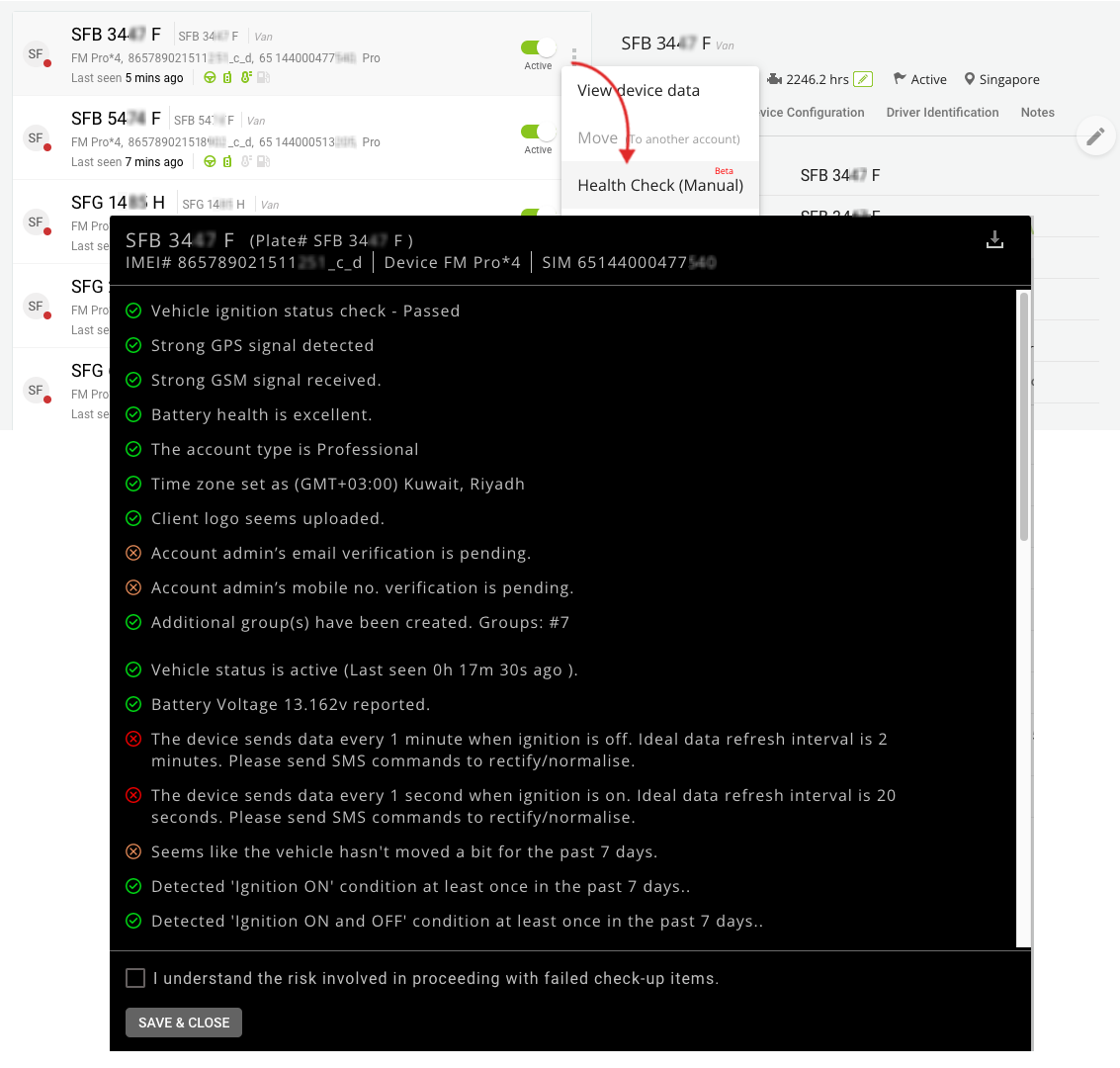
If you think it over, you would realise that the delay is primarily due to the difficulty in making sense of data streamed from the GPS tracking device. To create an exceptional support experience, you need tools to provide that level of support.
Here’s one of such tools we released last week to help speed up fleet diagnostics, “Health check”.
The health check is a standalone fleet diagnostic utility enabling you to collect and preview information on telematics data to help your support team identify and solve potential problems.
The tool comes bundled with various API calls to backend servers and gathers the necessary vehicle data. This optional two-stage diagnosis using real-time data analysis virtually often eliminates the need for a technician to visit client location.
To access this diagnostic tool, click the three dots in the upper right-hand corner next to the vehicle name, and select “Health check”.
In the initial stage, a health check will be conducted to verify Ignition status, GPS signal strength, GSM signal strength and Battery health.
Stage 2 involves verifying all other information pertaining to fleet management. Listed below are the major information that will be verified during this stage.
- Current vehicle status
- Current odometer reading
- Verifies if any data loss has occurred
- Information on alerts and reminders
- Checks if all connected sensors are working properly etc.
If any of the check fails, then you are advised to follow the error messages and fix the issues immediately. The fleet diagnostics data is auto-saved in the audit trail for later use.