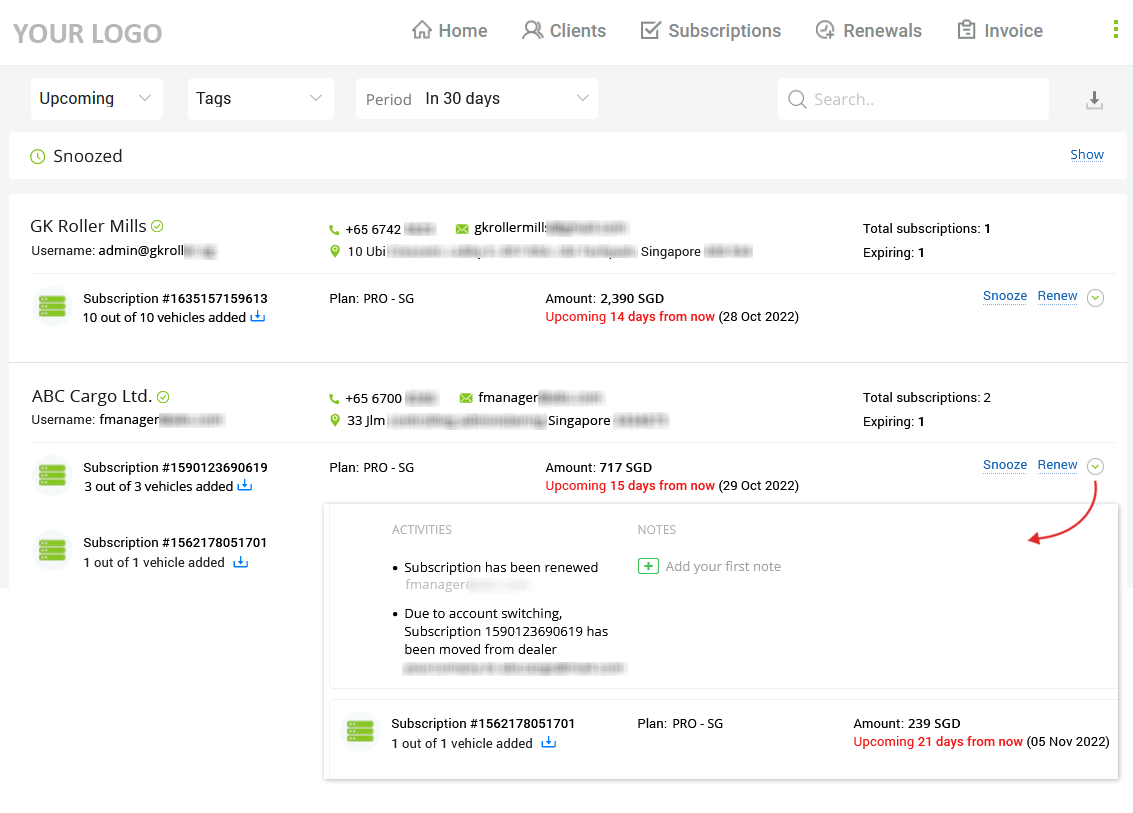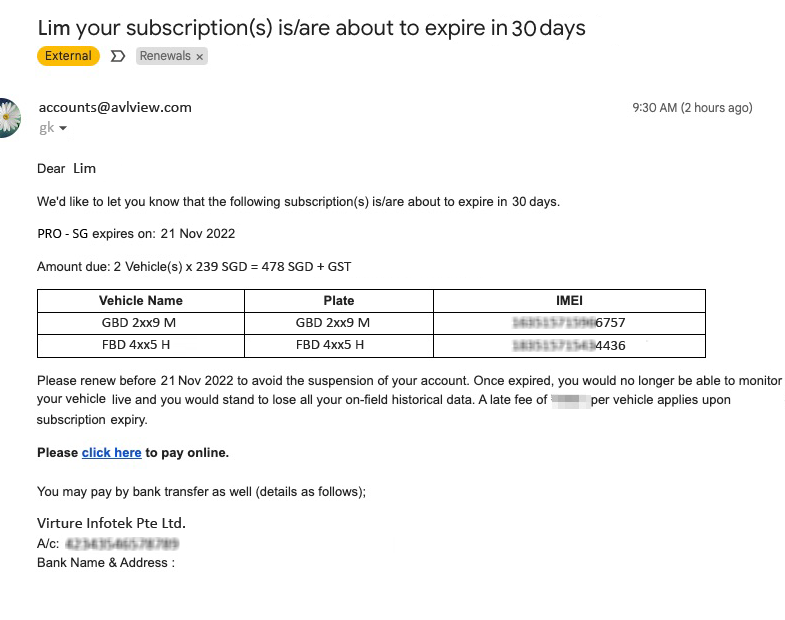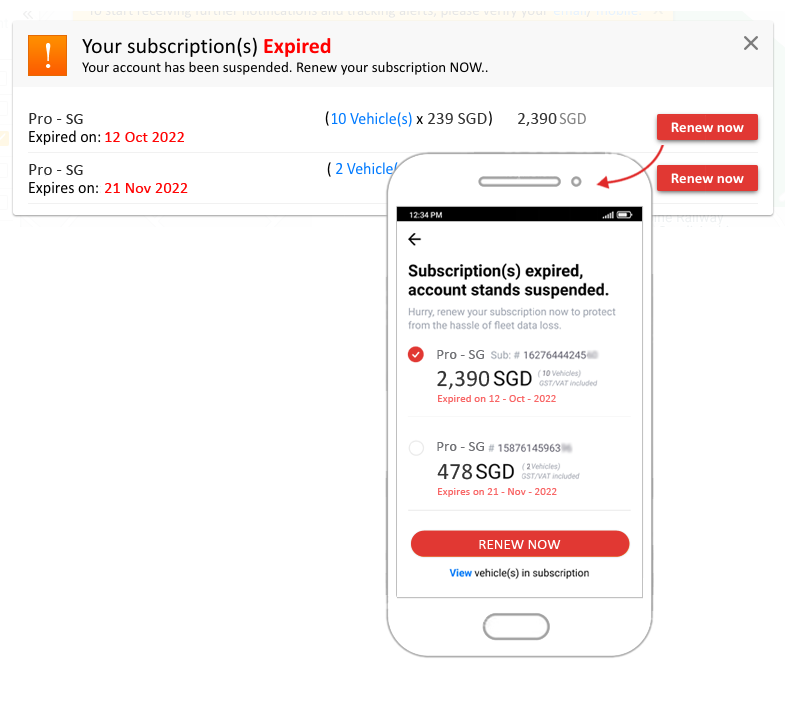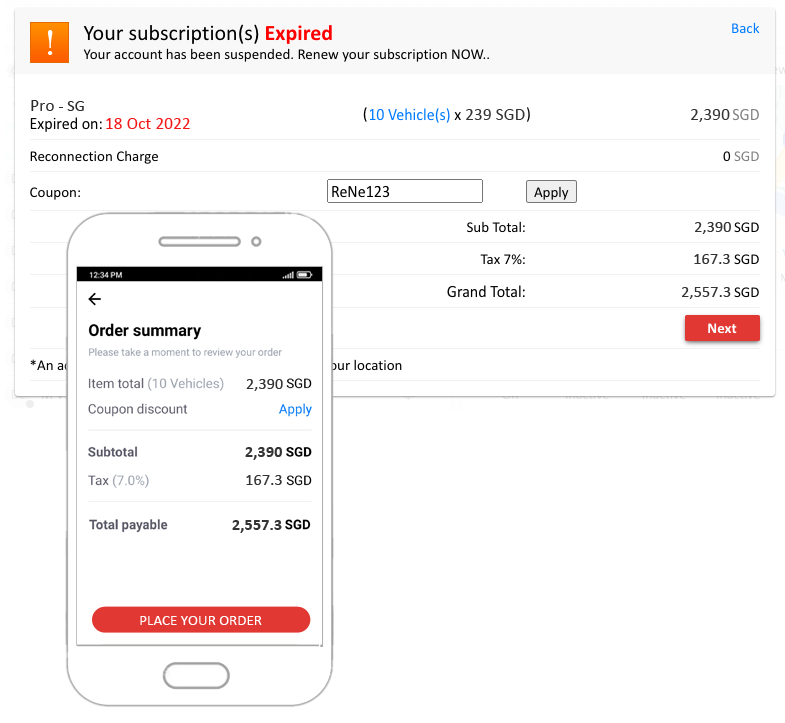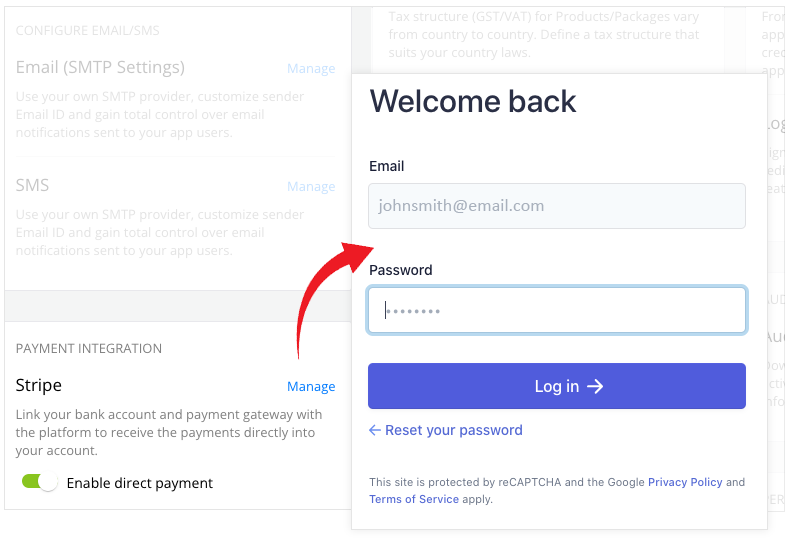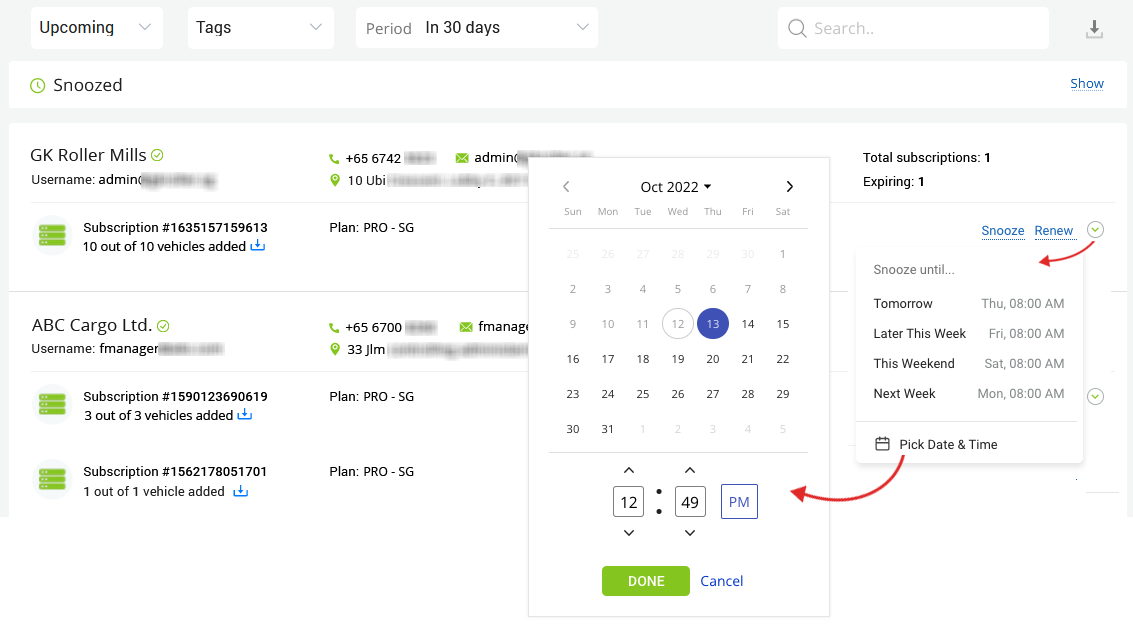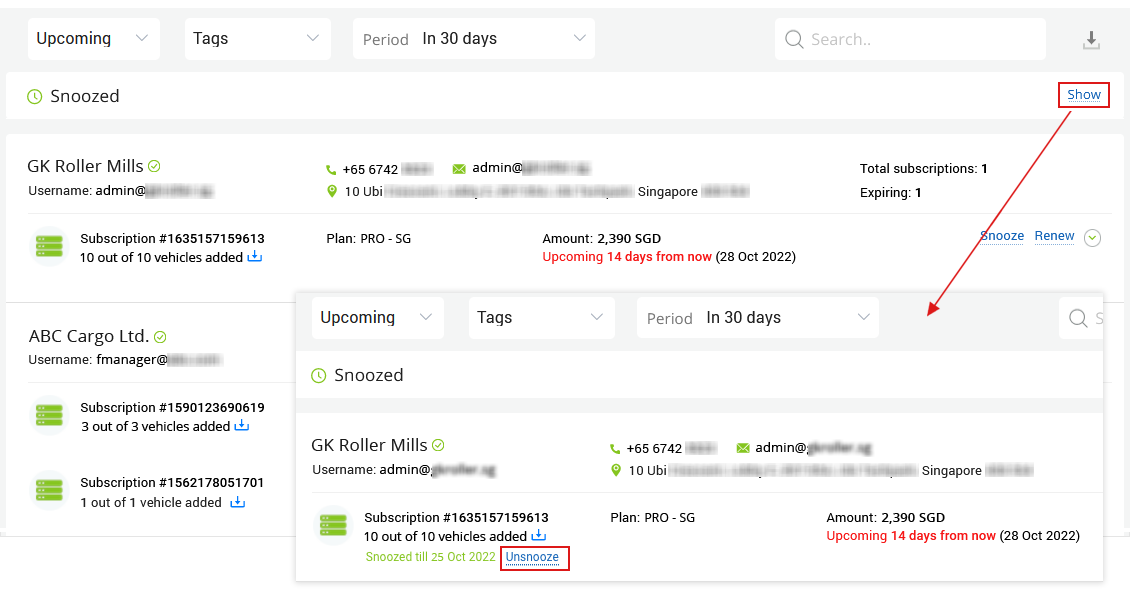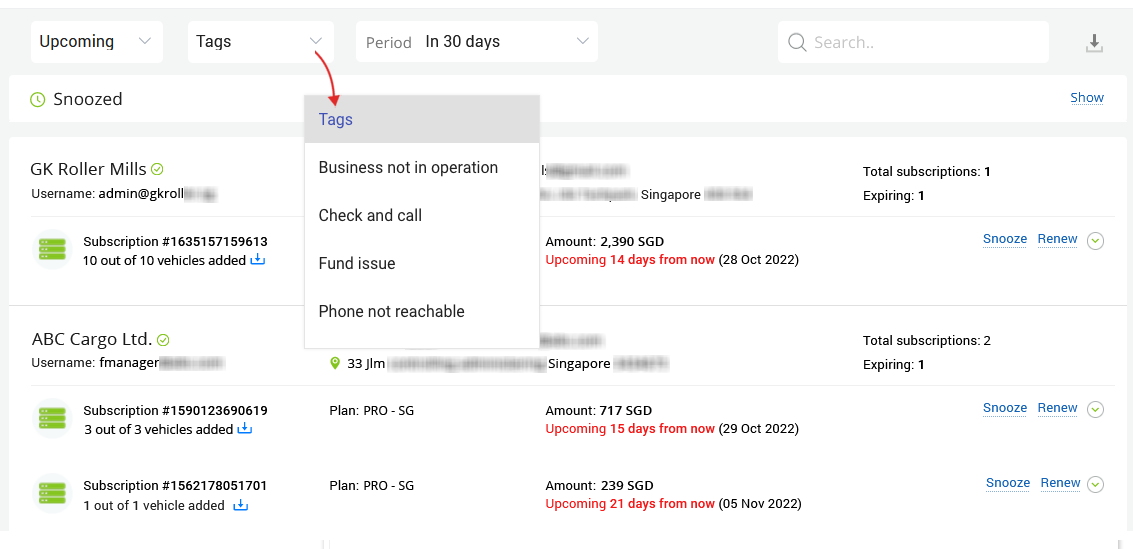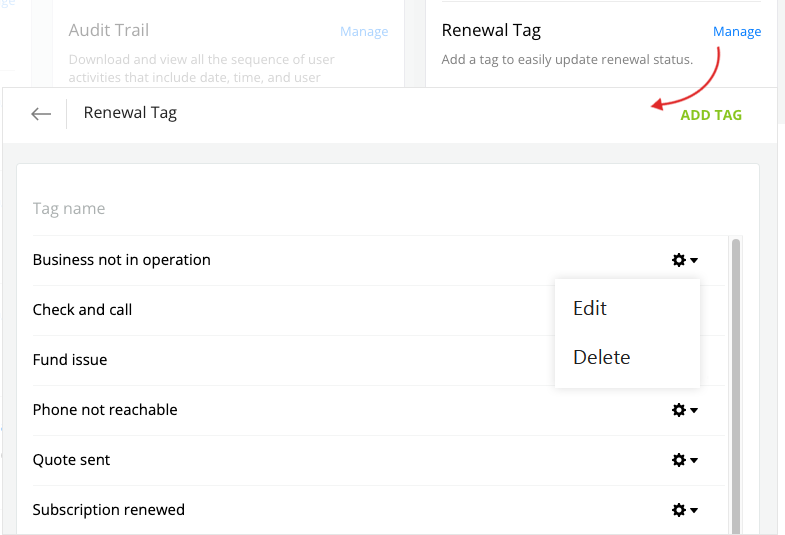The look and feel of the interface have changed, and we’ve made every effort to make the subscription renewal process more manageable and less complicated, aimed at providing a seamless user experience for your staff.
We’ve also developed tools to help automate day-to-day processes and make your strategies smarter.
To use any of the following tools successfully, you must ensure your clients’ subscription expiry dates are recorded in the system against each subscription.
Subscription renewal email reminders
You can configure the platform to initiate payment reminders via email sent to subscribers days before the renewal is due.
These automated messages are a series of renewal reminders sent out to your customers to remind them that their subscription is expiring and urge them to take action.
The sending interval is 1 to 30 days before the subscription runs out, an expiration day email, and a follow-up email after the subscription expires to encourage users to renew one more time.
In addition, your accounts team would receive a consolidated email with the details of the expired, soon-to-expire subscriptions so that you make sure subscriptions are renewed.
Prompt your customer with a renewal pop up
On nearing the subscription renewal, your customer will see the following pop-up on signing in to the platform via mobile or web app.
If you accept subscription payment only over the counter, it might be convenient for you but inconvenient for your customer, and you will soon miss out on recurring revenue.
It would help if you offered customers multiple ways to make payments online. Accepting debit and credit card payments is the most common means of getting subscription payments online, regardless of the location of your customers.
Such a choice is more convenient for them and gives them more reason to renew subscriptions days before expiry. And at the same time, you can ensure your subscriptions are getting renewed on time.
Integrate your partner account with a Payment Gateway
To start accepting online payments, you must create a merchant account with a payment gateway. A payment gateway is a type of network through which your customers transfer funds to you. It enables credit card processing, allowing you to accept payments online.
Stripe is quick and easy to implement and comes with reasonable pricing — and with its API, you can automate client renewals at scale. Stripe is supported in many countries (https://stripe.com/global). Please let us know if your country is not supported yet and would like to use any other payment gateway.
Once integrated with a payment gateway, you can manage your clients’ recurring payments and subscriptions via the partner portal.
Snooze a renewal reminder until later
There is an option to ‘Snooze’ a subscription renewal notification displayed in the Partner Portal.
You may opt to Unsnooze a notification anytime you wish.
Manage renewal tags
You can add tags for subscription renewals, which we hope will make it easier to keep track of your existing subscriptions.
You can ‘manage’ the added tags as well.
You may also opt to filter subscriptions based on added tags which will make your job much easier. Viewing subscription details with added tags will give a clear picture of the activities in connection with subscription renewal.
Please contact our support team if you have any questions about the new features.