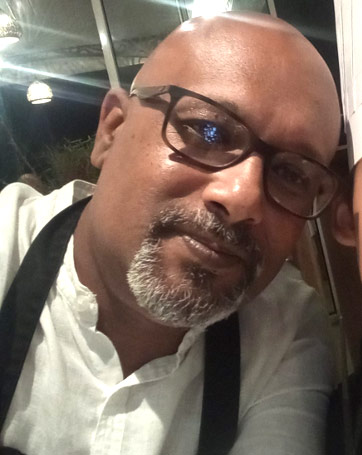Avoid vehicle breakdowns
Manage fleet maintenance schedule
A well-maintained vehicle performs better, reduces maintenance costs, and improves fuel efficiency. Never miss any periodical maintenance.
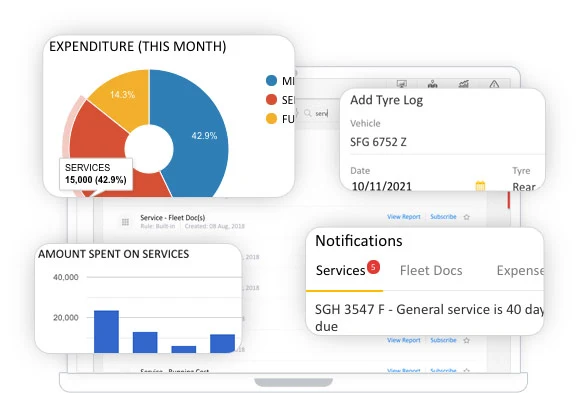
Vehicle maintenance is the key to keeping your fleet up
- Periodic maintenance reminders
- No delayed deliveries
Your vehicles are one of your most valuable assets
Keep your vehicles in good enough shape so that they remain safe and roadworthy for as long as possible.
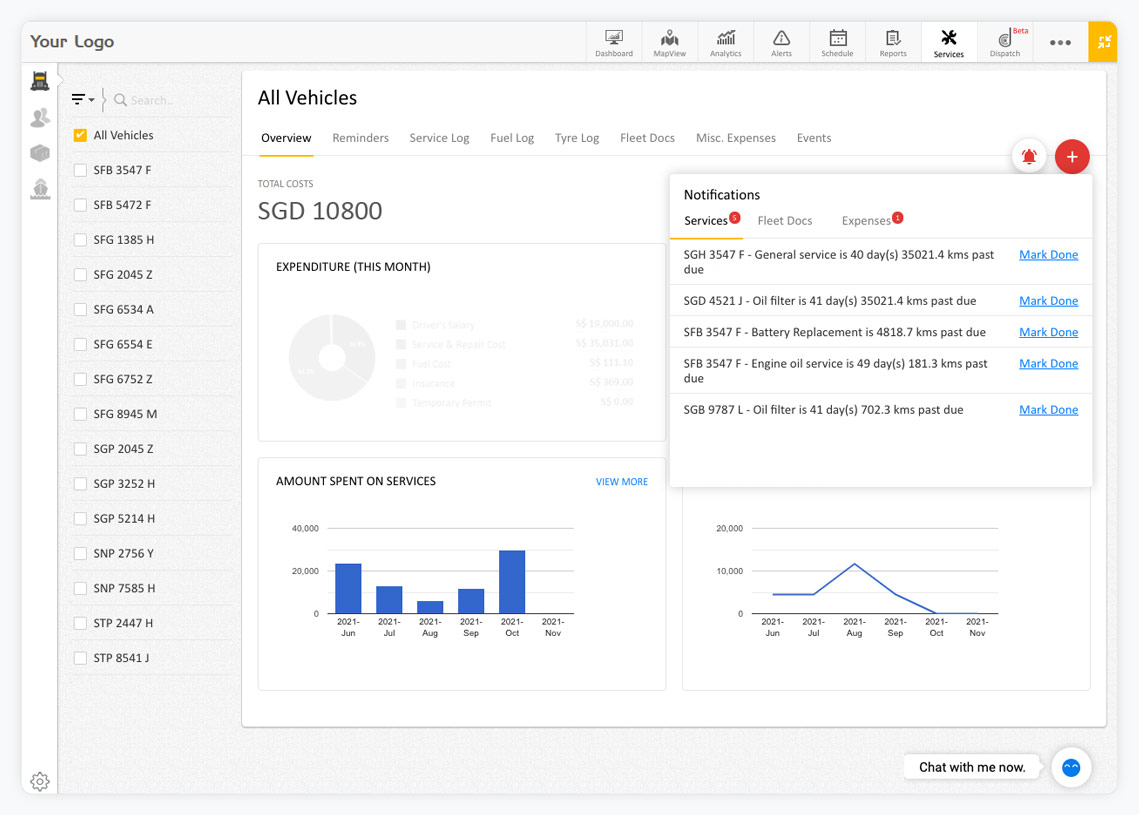
Efficiently manage the fleet maintenance schedule
It is the key to keeping your fleet up and running at its most optimum level.
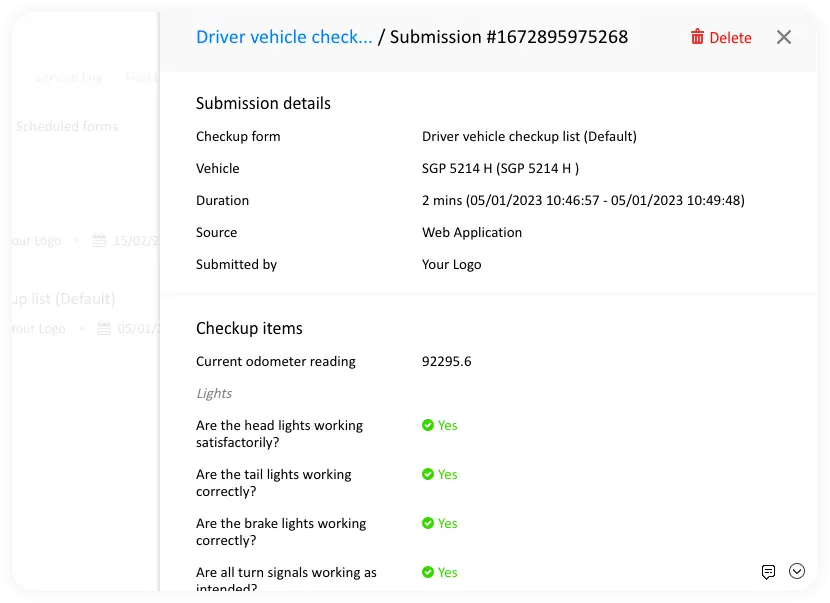
Vehicle checkup log
Apart from periodical maintenance of your vehicles, it’s always important to have a timely check of your vehicle’s mechanical condition.
Vehicle check-up log feature in AVLView platform allows you to create a vehicle check up form with a desired list of items that needs to be checked. A proper vehicle check-up log offers many benefits, viz.,
- Longer lifespan for your vehicle
- Better vehicle performance
- Prevent unexpected technical issues
Vehicle checkup form
In a vehicle checkup form, you may add a list of items or checks as required, examples are (a) Checking brakes of your vehicle (b) Checking tyre condition of your vehicle or (c) Verifying if vehicle odometer is working properly.
After carrying out the checkup according to the form, you may;
- Add your comments/findings (e.g. pass or fail)
- Refer findings for upcoming vehicle maintenance
- Edit your comments/findings as when required
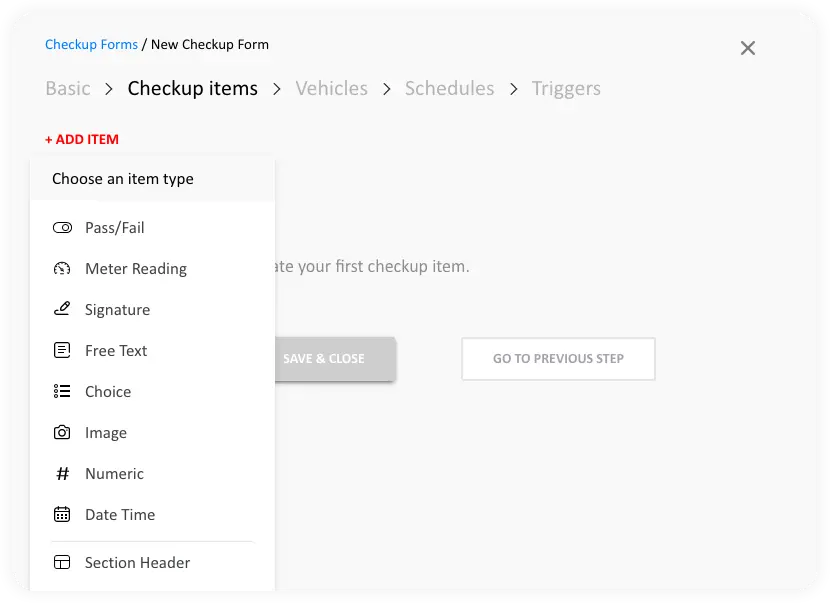
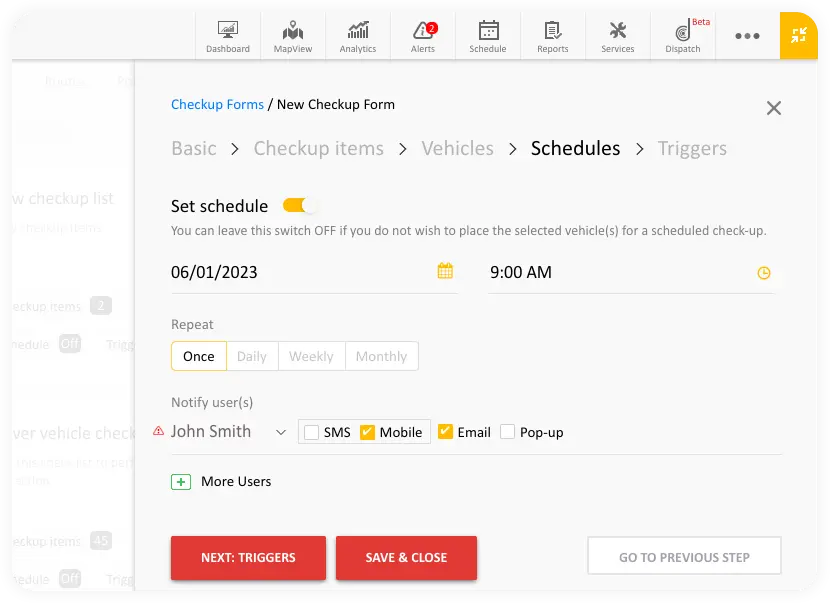
Set Schedule and stay informed on vehicle checkup
Another useful feature that comes along with the checkup log is the option to set a schedule for vehicle checkup. Checkup can be scheduled once, daily, weekly or on a monthly basis.
Apart from scheduling a vehicle checkup, the latest feature lets a user be notified on a scheduled check up via SMS, Mobile push notification, Email, and Popup messages.
Being alerted about scheduled vehicle inspections ensures;
- Timely vehicle checkup
- Keep track of your vehicle maintenance
- Ensures no room for error
Add Issue details
Once you are done with checking the items mentioned in the check up form, you may add and maintain a record of issues related to your vehicle.
Issue details could be a Description, Date and time of issue occurrence and the user who reported it.
- Assign reported issue to a user
- Set a time limit to resolve an issue
- Edit your comments/findings as when required
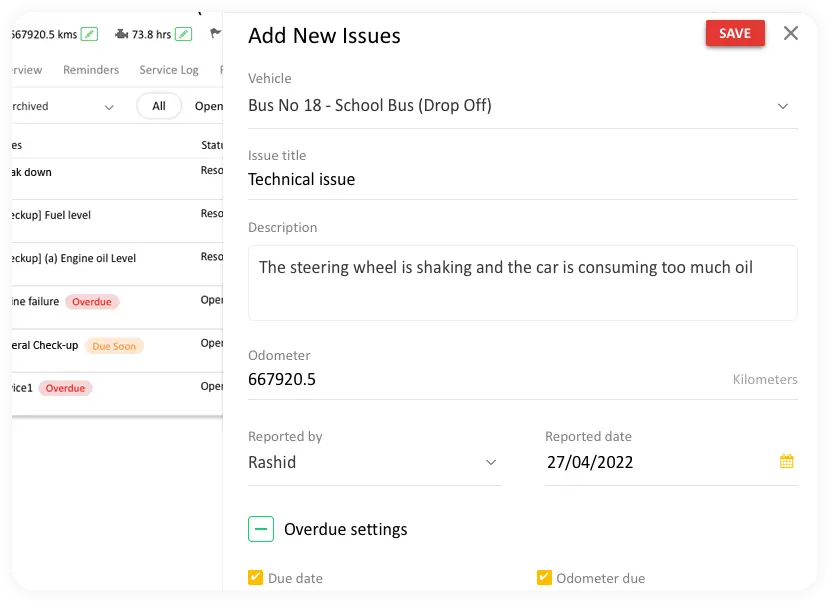
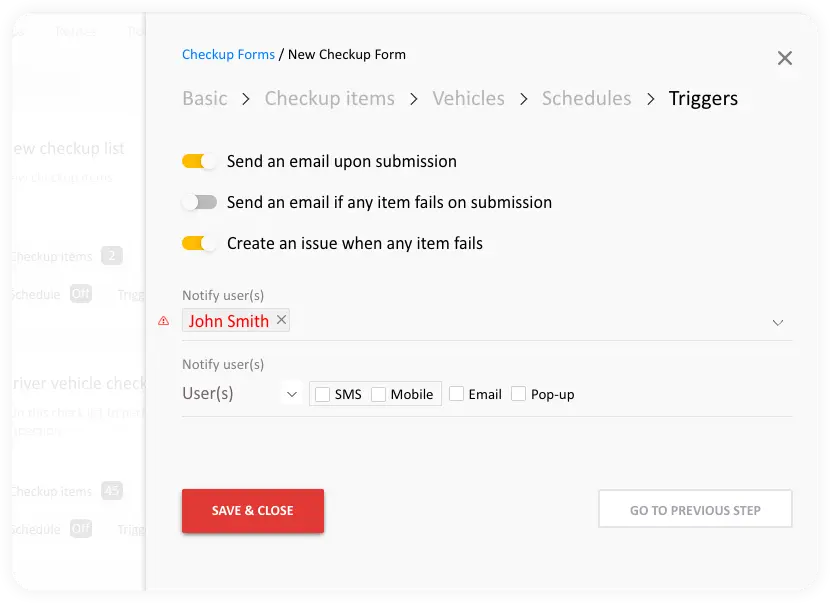
Option to define a trigger
When creating a checkup form, you may opt to create a trigger for certain events relating to the checkup form.
Creating a trigger lets you;
- Send an email upon submission
- Send an email if any item fails on submission
- Create an issue when any item fails
Add reminders
Have you ever tried to calculate how much money you would have wasted on vehicle parts? That’s probably a number you try to get away with.
A disciplined vehicle service and maintenance check is the best way to avoid these unnecessary expenses.
- Set reminders based on time (e.g: 1 year) or mileage (e.g: 10000 kms);
- Receive alerts
- Mark service as done once completed;
- Alerts for upcoming Service/Maintenance
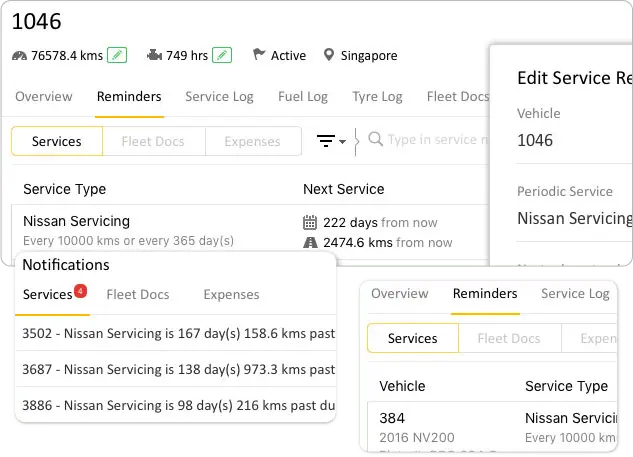
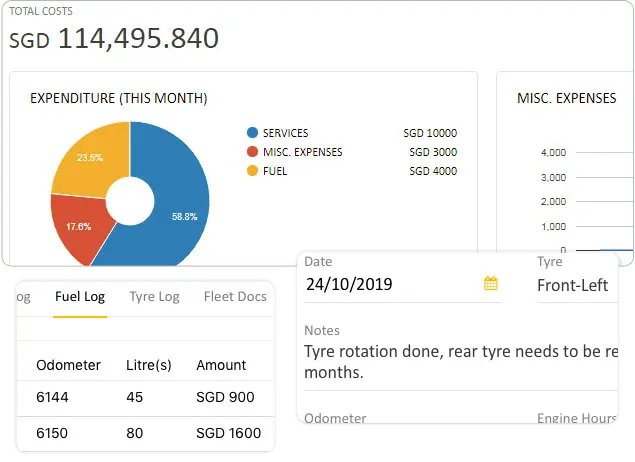
Manage operating costs
Would you like to know why your fleet costs went up?
Keep a log on all your expenses viz., amount spent on fuel, service, driver salary, insurance, tax etc.
Who knows, may be it’s time to implement digital fuel sensor rods in your trucks to monitor fuel usage in real time.
- Feed purchase info and other expenses;
- Maintain Service/Fuel logs;
- Load refuel data as .xls file;
- Odometer readings with service/fuel logs;
- Chart representation of fuel/service expenses;
- Fuel efficiency report for detailed analysis.
View/Download Service/Maintenance reports.
Wouldn’t it be great, if you can generate a report on all completed Maintenance/Services, say in the last 6 months rightly from your GPS tracking software?
AVLView provides a host of inbuilt Reports based on Maintenance or Service. You may download the same in PDF or Excel format.
- Service Reminder(s);
- Service – Expense Entry;
- Service – Expense Sheet;
- Service – Running Cost.
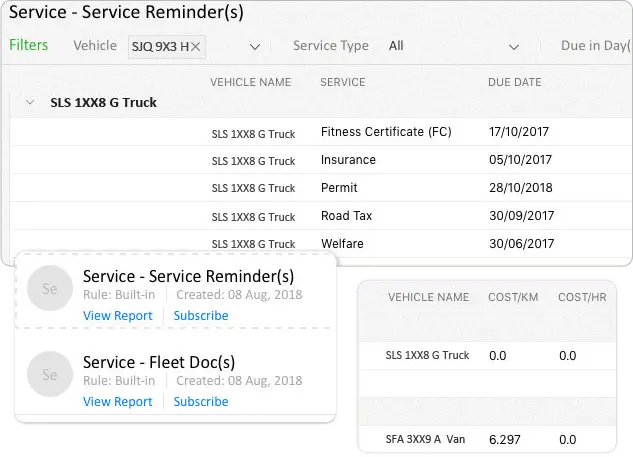
The display is intuitive to use with arrows on the map showing the route that the vehicle takes.
Connect4car Pte Ltd., Singapore
The display is intuitive to use with arrows on the map showing the route that the vehicle takes.
Frequently Asked Questions
You may set a service reminder either by adding or importing the same from Services>>Reminder.
Click ‘+’ icon and choose ‘Add’ by selecting ‘Services’ from the sub category (Services, Fleet docs and Expenses).
Choose Vehicle(s), Service type, comments, users to be notified and the mode of alert. Once done, save the changes.
You may set a renewal reminder either by adding or importing the same from Services>>Fleet docs.
Click ‘+’ icon and ‘Add’ vehicle, document type and other relevant information. Also opt to select “Set Reminder for Document Renewal”.
Choose users to be notified and the mode of alert. Once done, save the changes.
A fleet maintenance is a process to ensure that vehicles are kept in good mechanical condition, in order to ensure they can be used more efficiently for a longer period of time.
The best way to manage fleet maintenance is to have a proper fleet management software that can help you maintain a vehicle checklist, schedule and notify you on periodical check up or maintenance of your vehicle.
In order to perform a routine check of your vehicles and get your vehicles serviced on time, it’s always advisable to maintain a checklist to ensure that you don’t miss out anything during vehicle maintenance.
The maintenance checklist consists of tasks the technician must complete during maintenance.
A few examples of maintenance checklists are as; Checking the brakes, Checking the horns, Checking odometer reading, Checking if enough brake fluid is available etc.
A vehicle checklist can be created from Settings>>Checkup forms.
Click ‘Manage’ from checkup forms, “Add new checkup form” and provide a relevant title and description.
Add checkup items by clicking “+ADD ITEM”. Provide the required information and choose the vehicles for which checkup form needs to be assigned.
Set schedule, frequency, users to be notified and the mode of notification. You may also opt to set triggers (to send and email upon submission, send an email if any items fail on submission
and to create an issue if any item fails)
- Items that should be added in a checkup form includes the following:
- Checking the engine oil (quality and quantity)
- Checking the brakes
- Checking if headlights are functioning properly
- Checking the lubricant oils
- Checking air filters and oil filters
A vehicle checkup log helps to make sure that all issues pertaining to a vehicle are attended to.
Verifying the items mentioned in checkup form minimises the risk of breakdowns and increases vehicle uptime.
Advantages of timely vehicle maintenance are many and varied. A few of the advantages are mentioned below:
- Increases the lifespan of your vehicle
- Improves fuel efficiency
- Reduces the chances of your car breaking down
- Reduces unexpected vehicle maintenance cost
The First step is to choose a good Fleet management system that can help you implement a scheduled maintenance plan.
Second step is to create a checklist or items that need to be verified during checkup or maintenance.
Next step is to ensure that all items mentioned in the checklist are attended to.
Last and final step is to perform the maintenance based on the results of the verification process.
Regain control with Live GPS vehicle tracking!
Sign up for a trial account today.