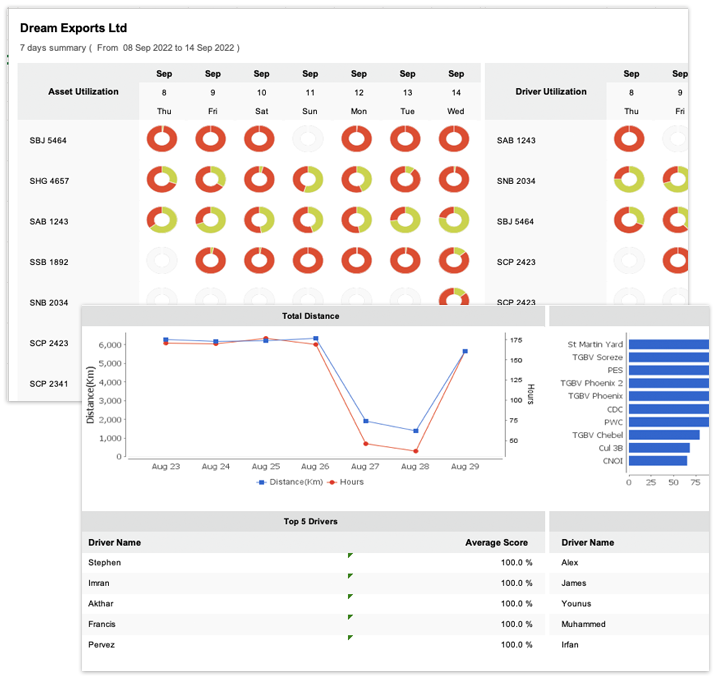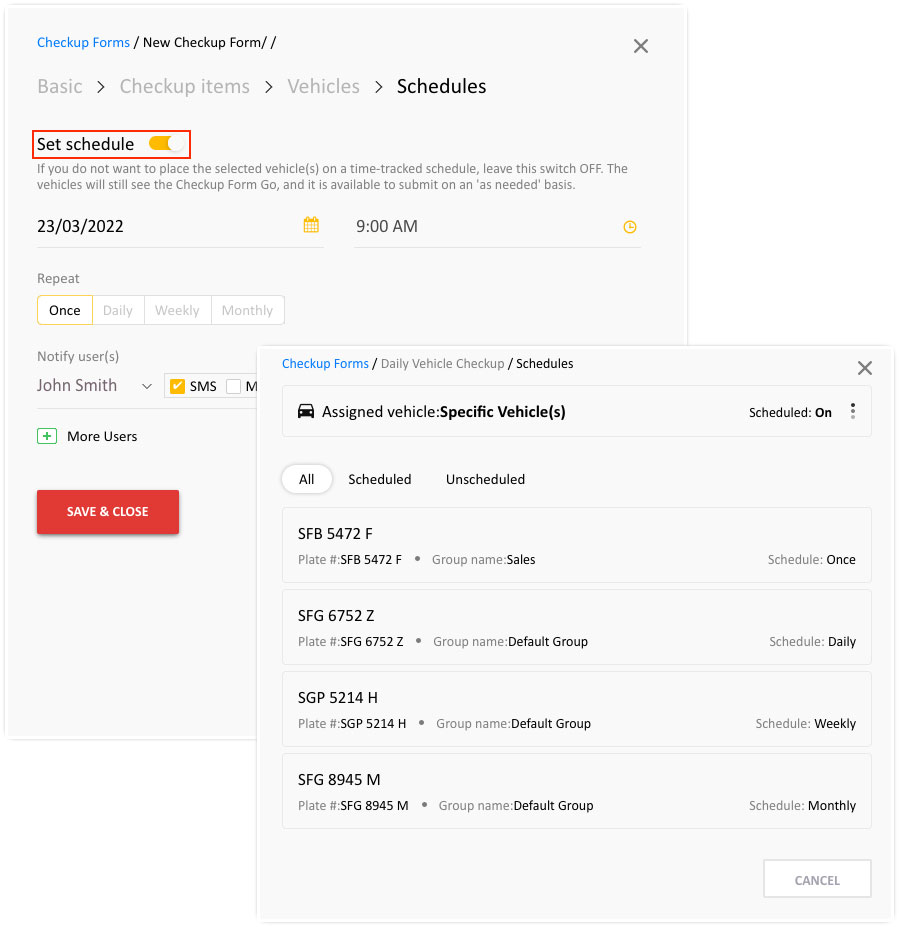POI data is about the information on a specific place. Where is it located? What is it?
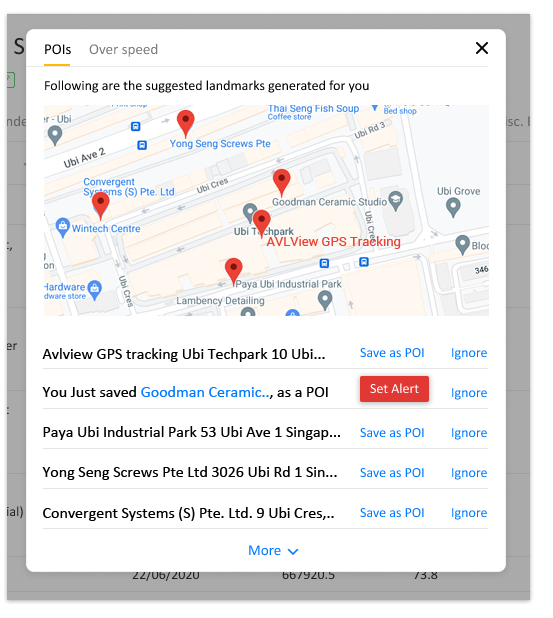
Set Overspeed Alerts
From warehouses to offices, and from hospitals to airports, POI data help your business answer some important questions on logistics and put your mind at ease.
Many of you spend a lot of time adding points of interest (PoI) to the map that are relevant to your business. What if AVLView identifies the waypoints or locations your vehicles frequent and advises you on marking the relevant ones?
Wouldn’t it be great if this boring task gets automated?
Sounds great, yeah? Here you go. We’ve rolled out 2 new enhancements viz., PoI, and speeding alert automated suggestions with this upgrade.
Adding a PoI as Suggested by the System
Based on the historical journey of your vehicle and the preset criterion, the platform would suggest PoI/Zone. On accepting the suggestion, you’d be asked if you’d like to set a spot fence.
This algorithm is based on the number of times a vehicle enters a location and the specific time period for which the vehicle was in a stationary state. You can specify a minimum threshold as to the number of times your vehicle frequents a location and the duration for which the vehicle was stationary.
We believe it reduces your effort in analyzing a vehicle’s historical data to decide upon the location for which PoI has to be set. As a result, avoid human errors in marking the exact location on the map.
Analysing the driving habits of a driver is a tedious task if you have multiple drivers. Setting a speeding alert after analysing the past information (Overspeed instances) is a bit time consuming for you as a fleet owner.
We came up with a solution for this with ‘Auto-suggest Overspeed alert’. As in PoI, you may set a threshold to generate speeding alert recommendations based on the speed and duration (Speeding duration) of the vehicle.
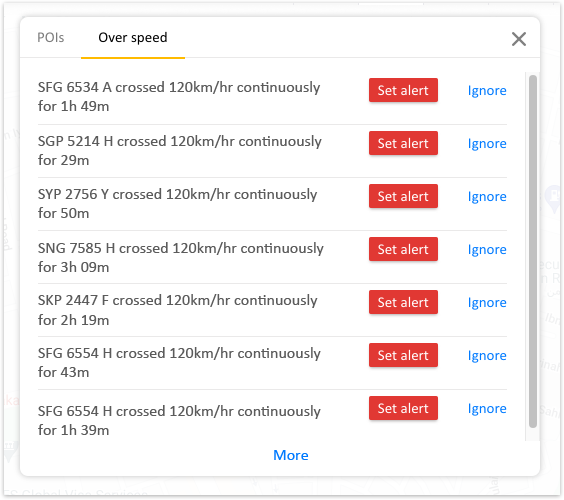
A suggestion to create a speeding alert will be generated once a vehicle moves continuously for a specific time and specific speed. E.g., a vehicle speeds at 140km/hr continuously for 60 seconds.
Data Protection and Privacy
Account deletion: In addition to the other data protection procedure, the main user (fleet administrator) can now delete the following in one go viz.,
- Deletes all login credentials (including sub-users) permanently,
- Removes all vehicles from the account,
- Removes links shared with your customers to track the vehicles,
- Deactivates all alerts and reminders,
- Deletes historical vehicle tracks/history data.
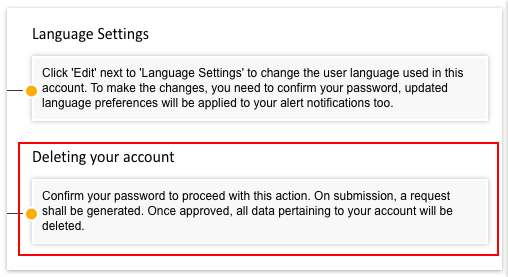
Upon submission of the request to delete an account, all the information pertaining to the account will be frozen for 3 days. Requests to delete the account may be revoked within 3 days by sending an email to support@avlview.com.
Unsubscribe notifications: You may now opt out from specific notifications in one go, viz.,
- Service or Renewal reminders,
- Scheduled fleet reports,
- Other Alert notifications.
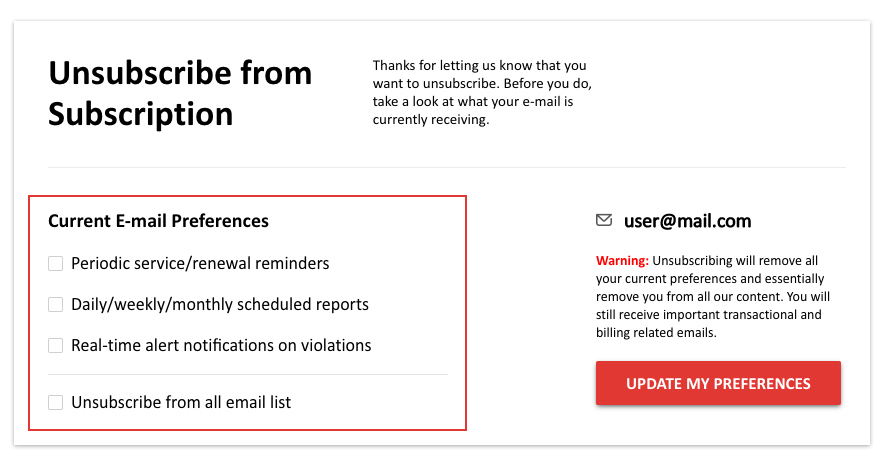
Improvements to Check Up Forms
Option to define a trigger when creating a check-up form: While creating a checkup form users are provided with the option to define a trigger to:
- Send an email with an attachment,
- Automatically create an issue with failed items,
- Send an email with an attachment once a form is submitted.
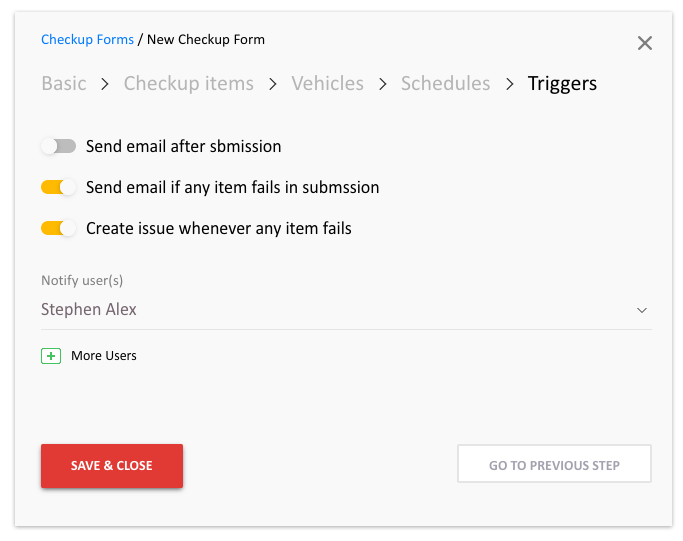
Please share your comments and suggestions to support@avlview.com