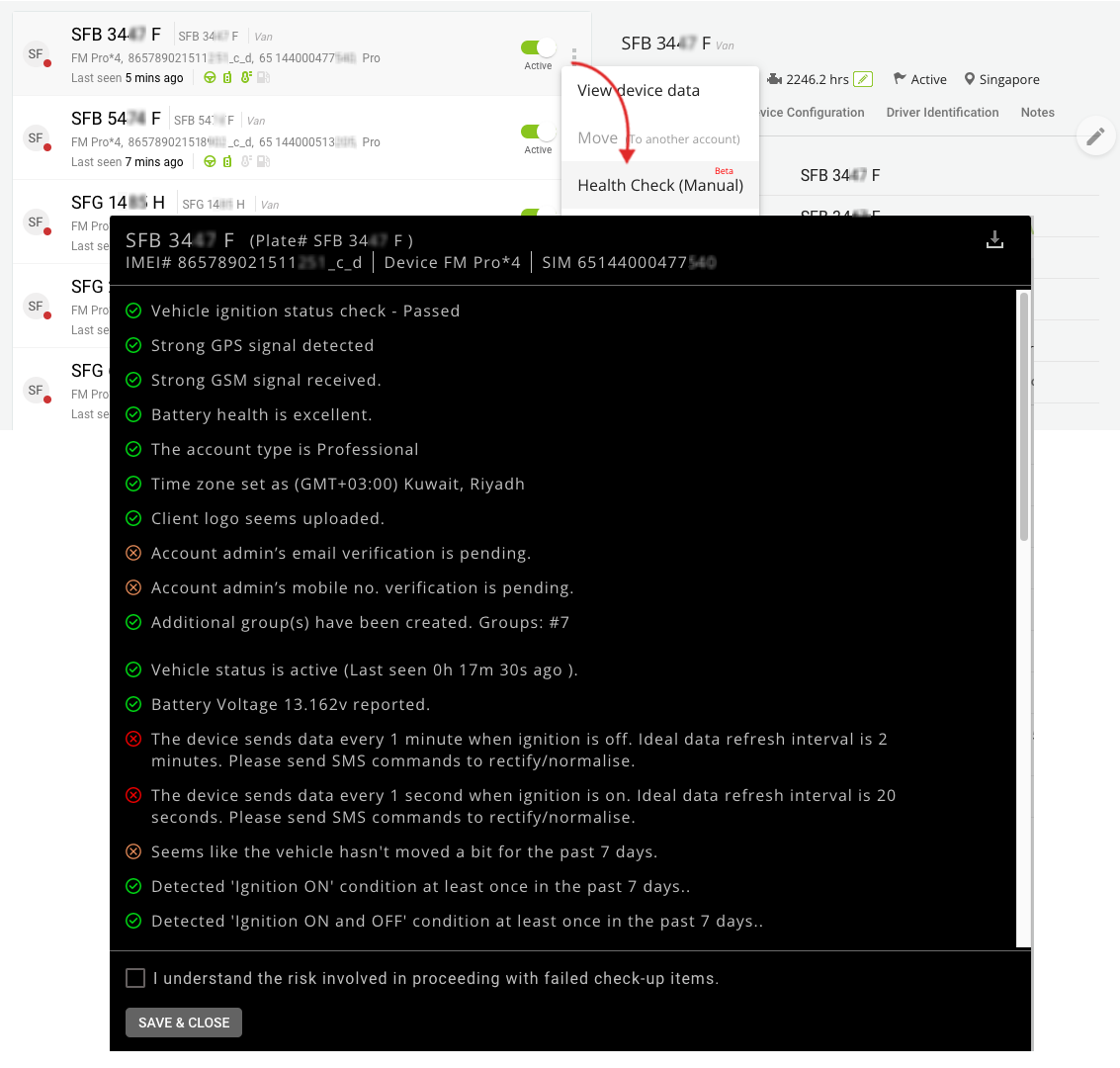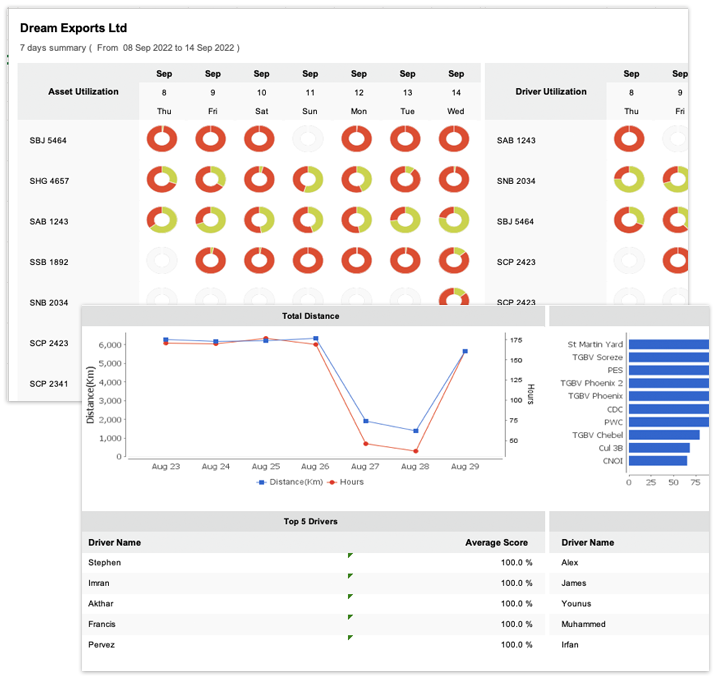Report module is totally revamped in the latest version (ver. 9.0) of AVLView.
Creating or sorting reports in AVLView is a cakewalk now.
Set conditions/filters for reports using the selected columns
Now users have the flexibility to create conditions/filters using all available columns in a report.
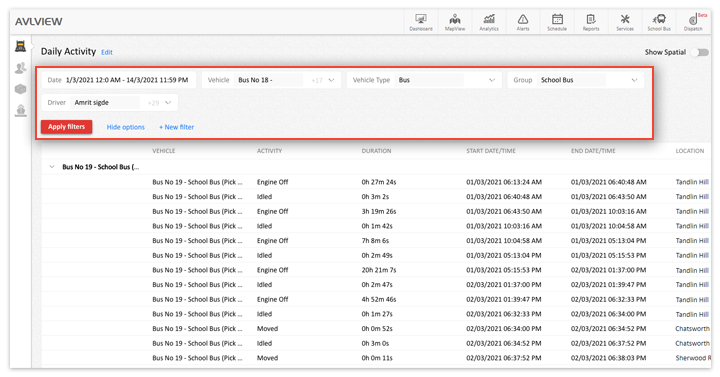
Option to choose multiple items from all available filter dropdowns.
Be it a group, vehicle or driver, you may choose from single, multiple or all items from the filter drop down list while sorting a report.
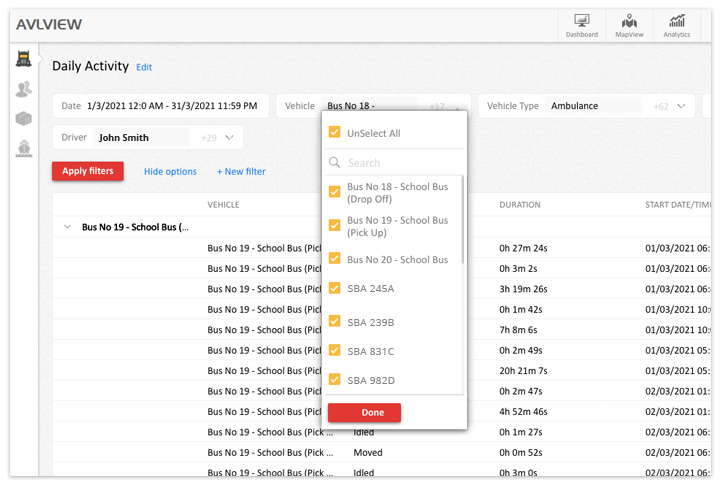
Set time range for reports
All these days we were able to choose only the date range for reports, in the latest version, a user may choose a specific time range also for which report is required.
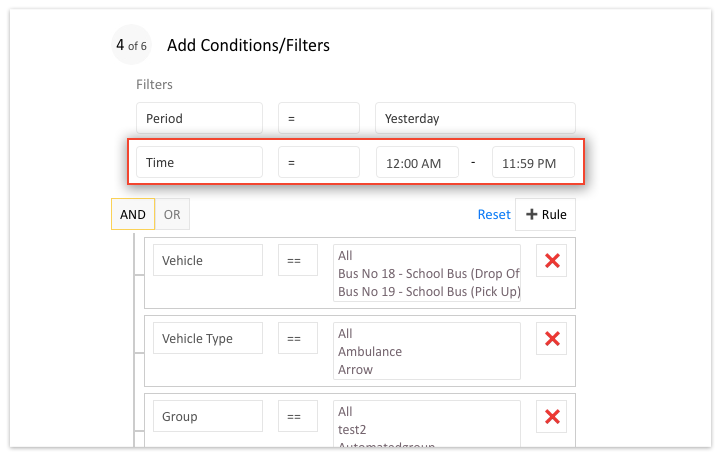
Create a POI from Spatial view
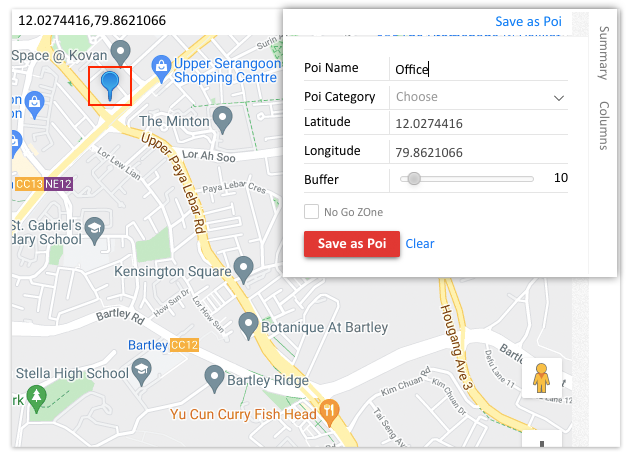
Creating a POI is made easier now with the latest option to create a POI from the spatial view in the report if the spatial mode of the report is Point or Circle.
Set your own summary columns
Latest module lets you summarise your report based on a specific column.
Eg: A report can be summarized based on the total hours plied by a vehicle after Office hours.
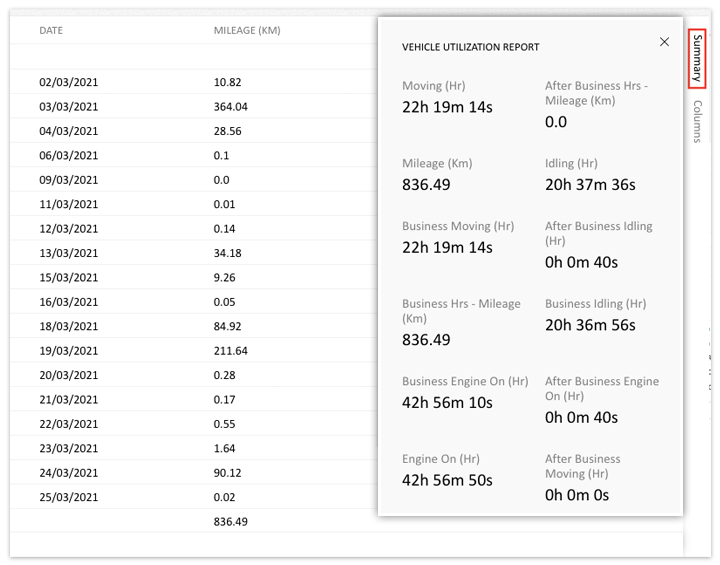
Grouping a report
Grouping a report can now be done while creating/viewing a report.
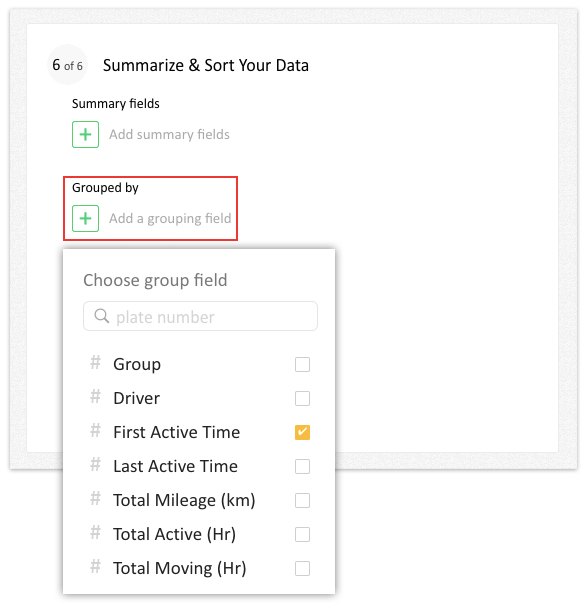
Report categorisation
New report feature also lets an user categorise a report. Option to filter a report list based on a category is also made available in the latest report module
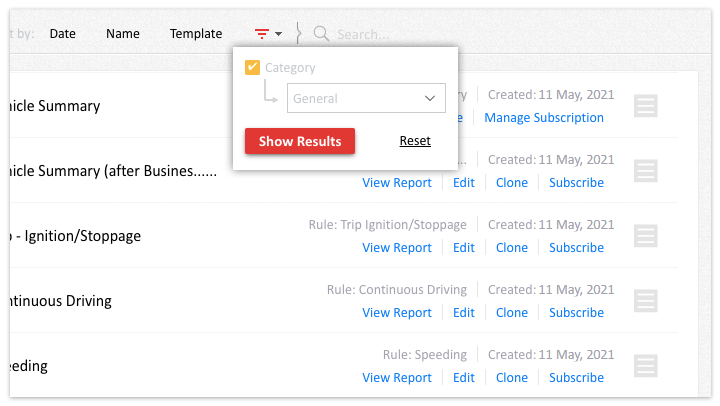
Monthly offline Summary report.
We have added one more report to our offline report list ie.Monthly offline summary report.
Improvements in Scheduler
Scheduler lets an user to
- Choose a predefined time to send offline reports to the subscribers
- Add or remove subscribers
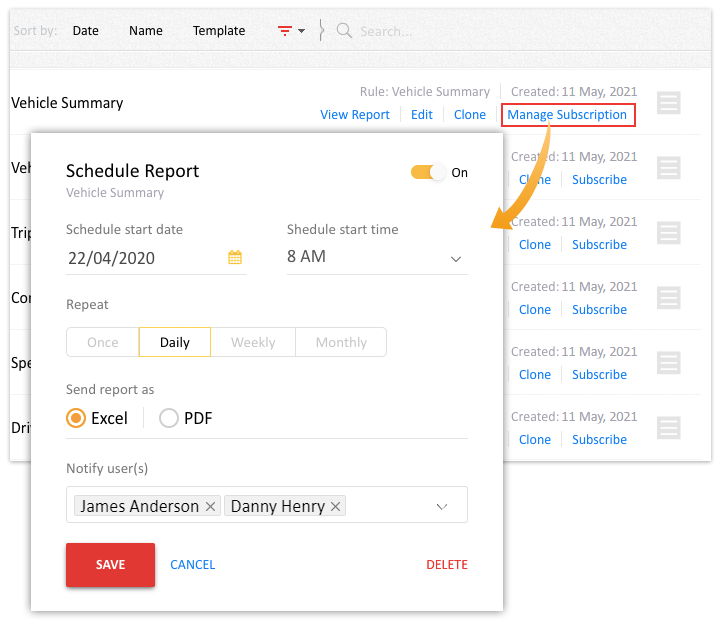
Star your frequently used report
Star a report you use frequently so that you can easily access it from the report list.
New and improved report generating process
We have a new and improved report generating process in place for server intensive queries. Inorder to optimize the report generation time, a link to download the report in Excel format will be sent to the user via email.
Note: Report is available for upto 3 months.
Alert rules
Using the latest feature made available in the alerts module, an user may opt to choose multiple locations while creating an alert rule.