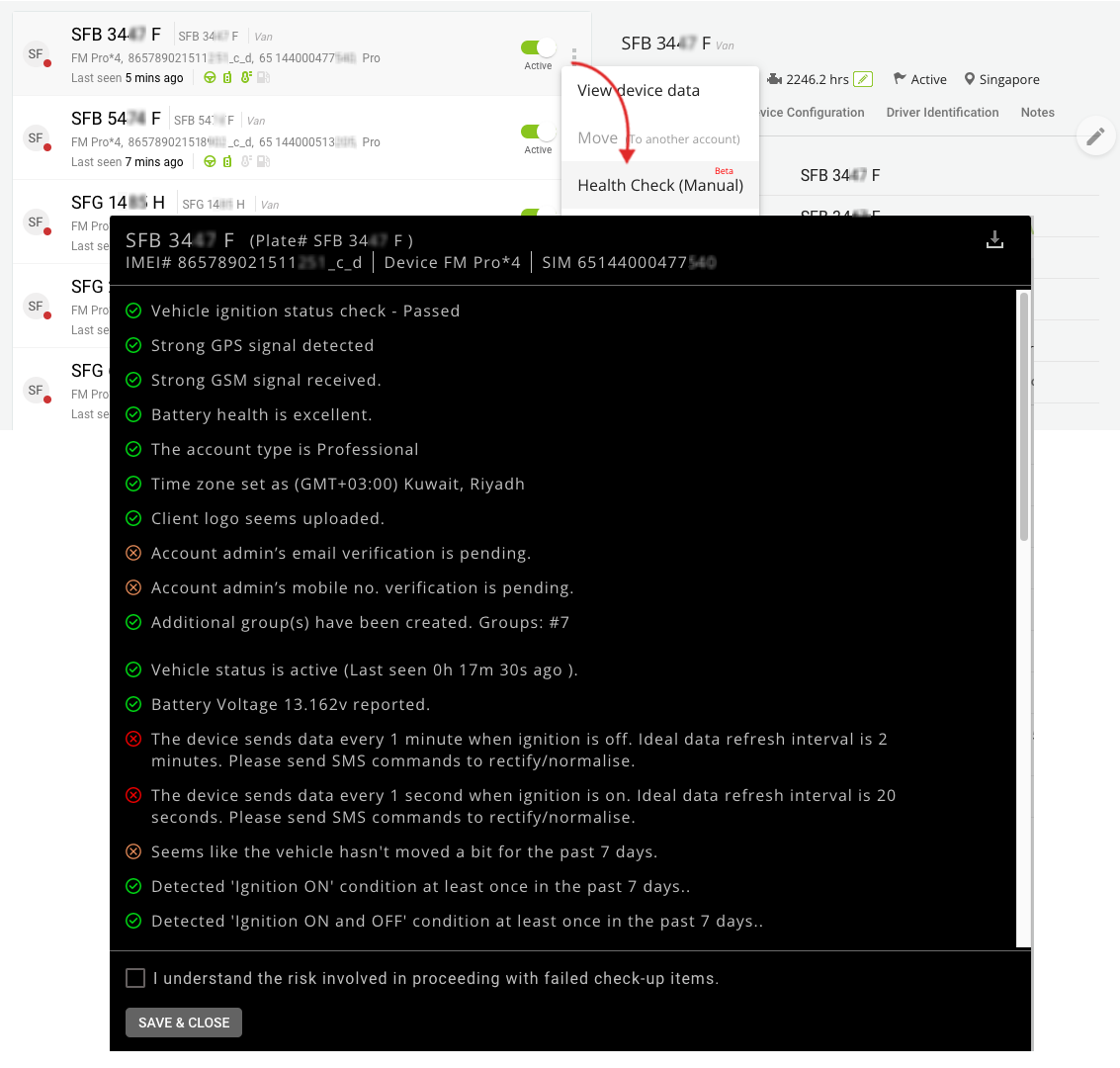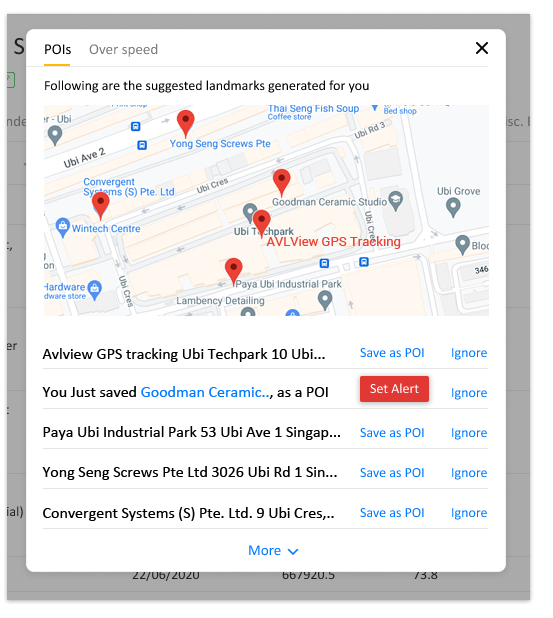Last week we released a new version and hopefully the upgrade would continue to make a noticeable impact on your fleet management experience.
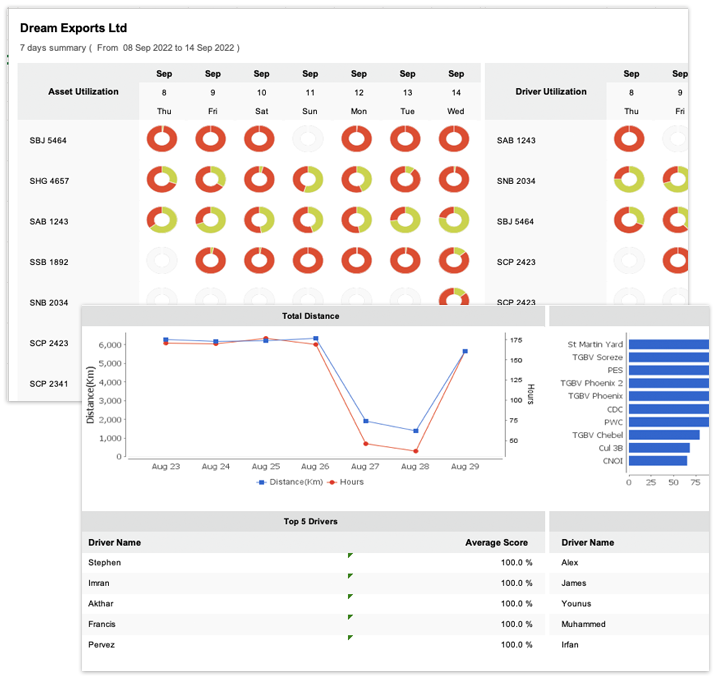
Some of the new features include scheduling weekly fleet summary, an improved vehicle location sharing, vehicle location status on dashboard in the same way that are visible on reports, and many more.
Let’s take a quick look at some of these improvements.
Weekly Performance Summary
On the first day of the work week, you’ll begin to receive this summary report in excel file format. This is in addition to the daily summary report that you receive in your email.
It is a complete overview of your fleet of vehicles in operation, covering various performance metrics generated with visual cues.
The report contains a summary of vehicle & driver utilization, distance & hours plied chart, driver performance list and events (alerts or exceptions) generated etc.
Dashboard Improvements
Vehicle last known location
From now on, you can see the last known location of all your vehicles at a glance. To list the location on the dashboard grid, click on Menu and opt for Location, then save the change.
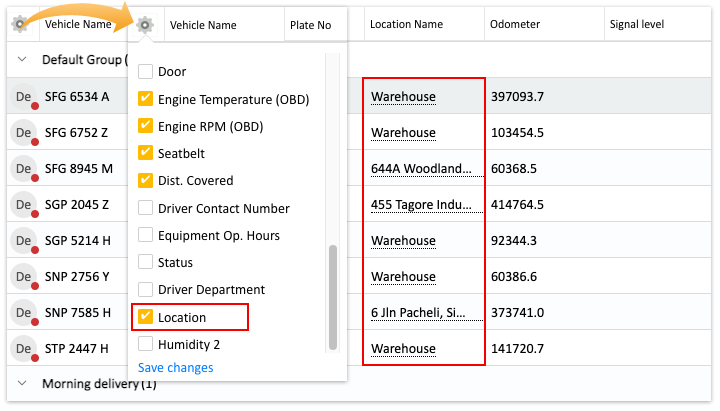
In addition, there is now an option to update the vehicle’s current status or state so that the status is visible in the various reports.
Wouldn’t it be great if your platform users could easily know the current status of all your vehicles on the dashboard?
You may add, edit or delete status (‘Manage’ Vehicle Status) in Settings and the same will get displayed in the dashboard. Update the status anytime you wish to from the dashboard.
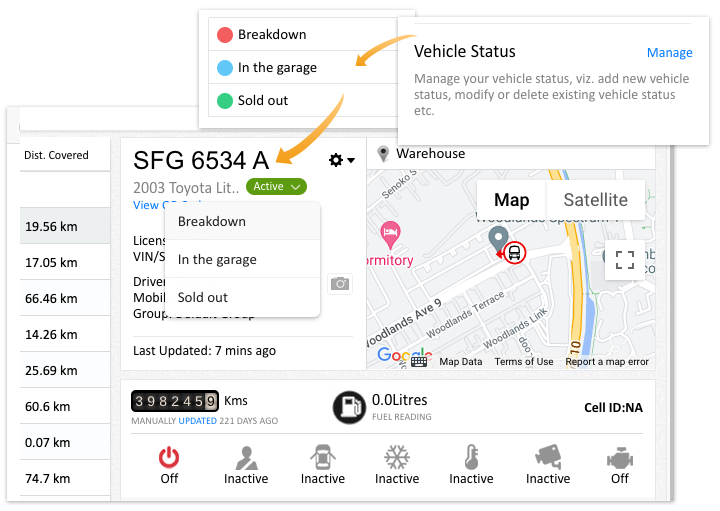
If you have multiple fleets in operation, it can be challenging to verify vehicle status on a daily basis. With a Status Tracker Report inplace, you may easily verify the status of each vehicle on a particular date or time period.
![]()
An Improved Vehicle Live Location Sharing
Up until now, a valid email was required to share your vehicle’s live location. Not anymore.
To share your vehicle location with a friend or colleague, simply copy the generated link and share it without the need to provide a valid email address.
You may also choose a desired duration from the drop down list to set a time limit for which location needs to be shared.
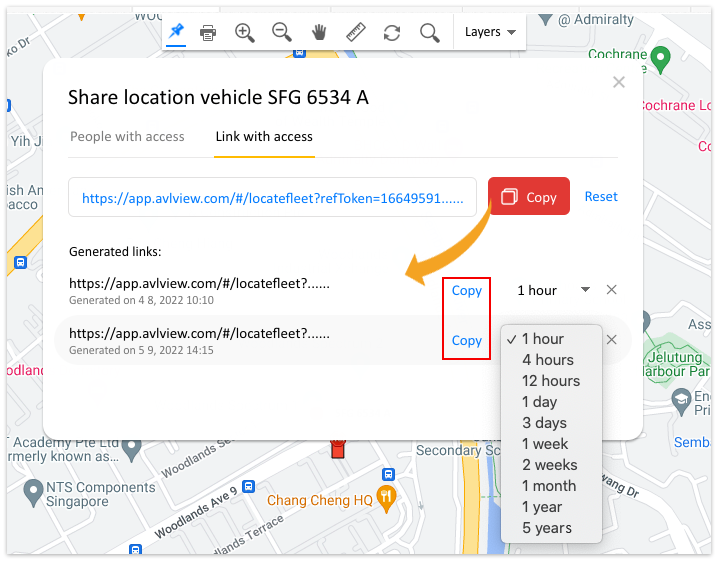
Notification for Outstanding Issues
Un-attended or long outstanding issues pertaining to your vehicles are always a headache for you as a Fleet Owner and keeping a track of this is a tedious task.
We have come up with a new feature in the latest version to set alerts for outstanding issues. You may opt to receive an alert after 7 days, 14 days or one month after the given due date to resolve an issue.
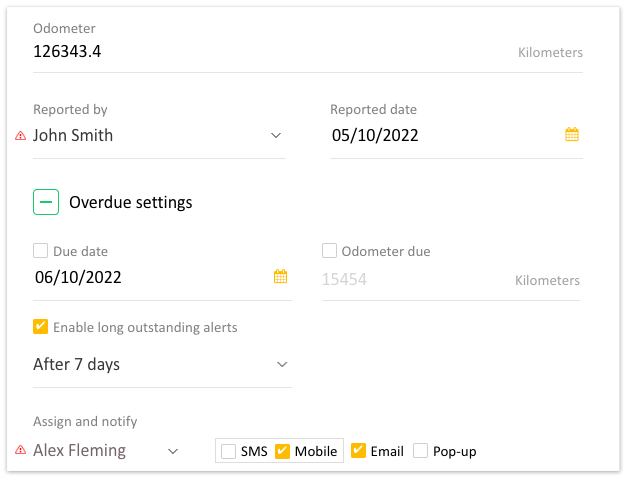
Improvements in Service & Maintenance(Overview)
If you could view all the critical information associated with your fleet at a glance, it would be always an advantage for you.
For instance, when you have multiple vehicles, it will be extremely challenging to verify the validity of your vehicle’s fitness certificate or insurance one by one.
As a solution to this problem, the latest feature in the Service and Maintenance module help you to view multiple information (graphical representations) at a glance viz.,
- Expired fleet docs (Last 30 days)
- Service amount due
- Upcoming fleets doc renewal (Next 30 Days)
- Service reminders due
- Expired service reminder(last 30 days)
- Upcoming fervice reminder(next 30 days)
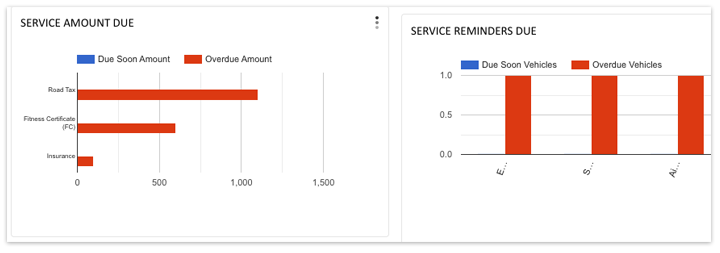
We hope the above improvements significantly enhance your fleet operations. We continue to strive releasing more updates every other week.
Please share your comments and suggestions to support@avlview.com