Do you own or operate a logistics company that relies on conventional manual data entry systems for managing your fleet operations, then you must have met with some challenges.
These four core challenges, such as your Vehicle, Time, Crew Management and Reporting, are primarily due to your excessive dependence on manual data entry.
These struggles are real.
You should consider automating your data entry processes with an effective fleet management software solution. All these operational struggles can easily be overcome by installing GPS tracking devices in your trucks.
You may avoid all the paperwork as the fleet management system can automatically track and store almost all the details regarding vehicle, and present it in a user-friendly form (Reports) when needed.
Let me highlight a few of the most pressing issues and provide insights into how AVLView fleet management platform can address them head-on.
1. Challenges in managing a fleet of vehicles
Issue 1 – You struggle managing trucks spread across multiple locations.
No. It’s not about the numbers.
Whether your fleet is two or two hundred, it won’t matter how big or small it is if you don’t serve your customers on time, every time.
To serve your customers across the region, you must have a firm grip on the vehicles plying across the areas. Especially if you have operations spread across state lines and even international borders.
Instead of making phone calls checking drivers’ position, pinpointing which driver has completed runs, and which ones have not. AVLView allows you to better utilize operating vehicles, without relying on words from the driver.
For the vehicles plying in a particular region, you can assign a group name of your choice.
Adding vehicles to a group helps the staff in charge of a particular region to be fully in control of the vehicles plying in that area.
In the following example, the vehicles are grouped according to drivers in charge of vehicles plying in a particular region.
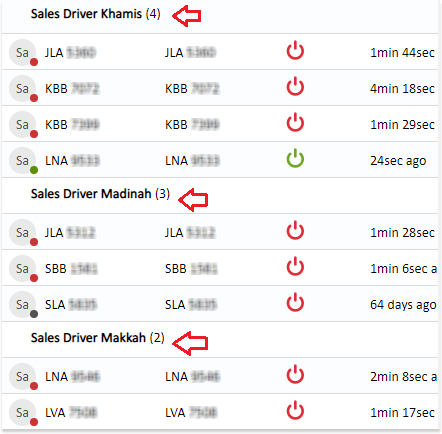
In the case below, the staff who handles the group Malappuram can have access to anything related to that particular group.
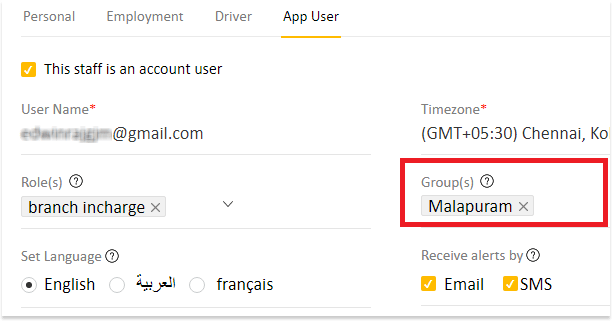
You can filter and view all the vehicles belonging to a particular group over a map.
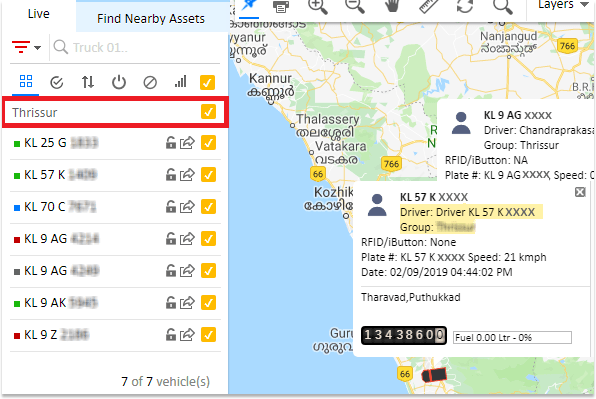
You may group vehicles according to vehicle type such as Vans, Cranes, Double Crown Trucks etc.
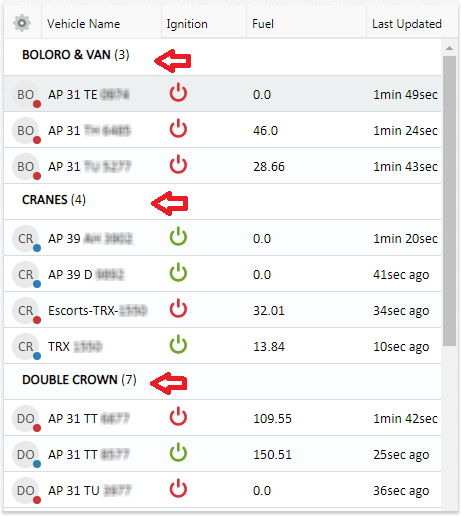
Issue 2 – Struggling to keep up with the current location of the trucks
It’s all about useful information regarding your fleet readily available to you — not just any data, but the data that is timely and accurate.
AVLView’s data is refreshed every 5-10 seconds providing each vehicle’s exact position on the map. With arrows showing the route that any chosen vehicle has taken.
The screen is auto-refreshed so that you can follow your vehicle’s movement hands-free. You can also zoom to view a higher detailed map, including street address, along with the current status of your vehicle.
And the updates can be shared so that your customers can track the real time location of the vehicle until delivery.
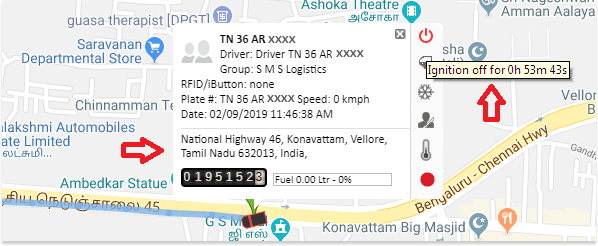
Alternatively you may pull the ‘Vehicle Current Status’ report with the current location, group, driver and current status of the vehicle (Engine idle, off or moving).
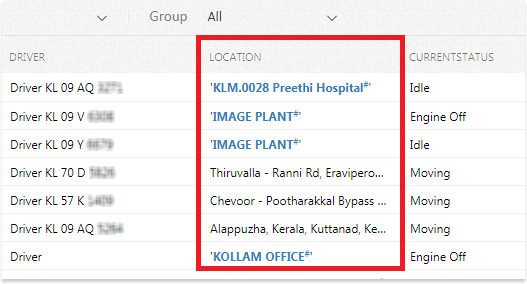
In addition to the current location, historical data of the fleet is available for over one year with the possibility of viewing past vehicle tracks data for 30 days at a time.
The past tracks cover details of routes through which the vehicle travelled for the previous 30 days, the date of journey, time, group, driver etc.
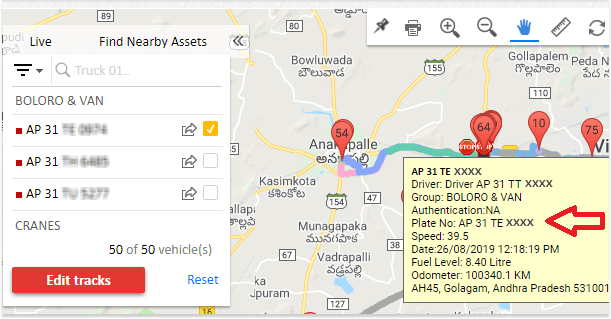
Issue 3 – No control over fuel theft
Truck owners often complain of fuel pilferage as the number one issue they face as it results in an adverse impact on their profitability.
The one sure solution is the use of fuel sensors.
Fuel rod sensors, digital ones, are used as a standard fuel level sensor or as an additional sensor to be used with tank monitoring systems, vehicle tracking systems or fleet automation systems like AVLView.
It helps to
- to obtain reliable information about current fuel volume in the vehicle tank;
- to define the vehicle fueling volume;
- to detect possible fuel theft from the container;
- to carry out the remote tank monitoring;
- to determine fuel consumption.
It is useful for fuel level measurement in vehicles such as Trucks, Lorry, Bus, Jcb where the fuel tank is separate/external or below the driver’s cabinet.
To monitor fuel theft, you can set conditions on AVLView platform according to your requirement.
See below; the user has set the condition to be alerted if the quantity of fuel drained is more than 5 litres.
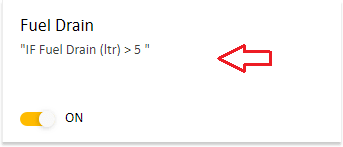
You may as well specify the staff to notify in case of fuel drain.
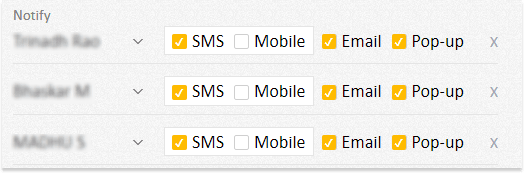
You may opt to receive notifications via SMS, Mobile (Push notifications), Email and Pop-up window on a web browser.
In case of a fuel drain, you will be alerted immediately.
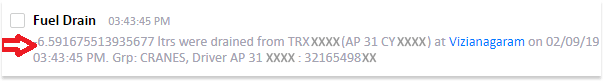
The above alert notification shows the quantity of fuel drained, vehicle, location, exact date with time, the group to which the vehicle belongs and the driver details.
You also have the option to generate reports with the exact date-time of refuel, location, the quantity of fuel drained (in litres), amount before and after the drain.
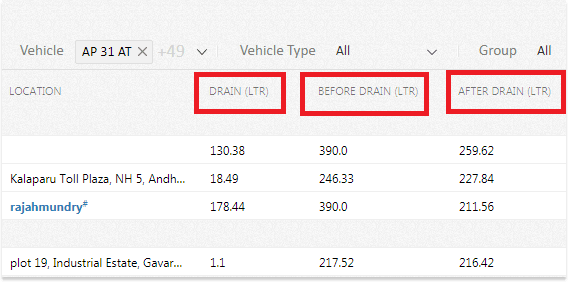
BENEFIT – Better grip over fuel theft in the wake of rising fuel expenses.
Issue 4 – Unable to track the volume of load carried in trucks
In the same manner as using fuel level sensors to track fuel levels, a different type of sensors can be fitted along the axles to measure the cargo weight of trucks with pneumatic or with leaf suspension.
The axle load sensor connects to the analogue input of a vehicle tracking device and passes the voltage data on raising and lowering the load on the axles to AVLView.
You’ll receive updates about changes in load on the axle in the form of parameters or diagrams.
You can generate reports related to Recent Load (in Kgs), date, time, location of loading, weight before and after loading (in Kgs).
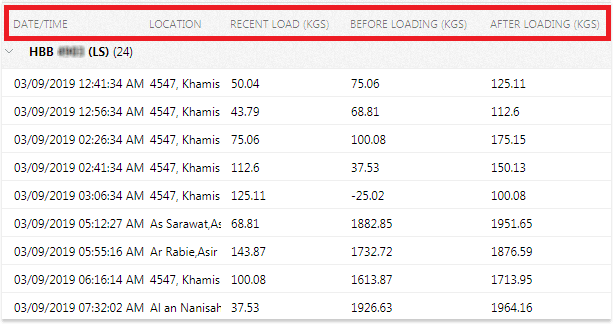
You may also generate reports about unloading i.e. date, time, location and weight of unloading (in KG), weight before and after unload (in KG).
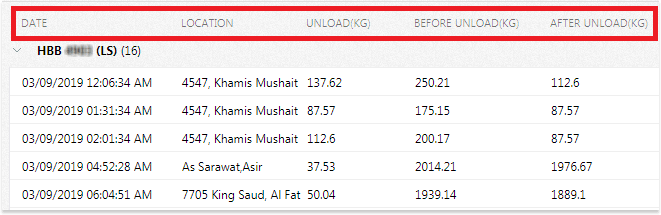
BENEFIT – The use of axle load sensors prevents overload of the vehicle, monitor cargo weight, loadings and unloadings.
Issue 5 – Unable to track the temperature fluctuations of food products & beverages
Real Time monitoring of reefer vans has now become an integral part of transporting and delivering refrigerated goods.
It is quite essential to track the vehicle’s reefer temperature right from carrying frozen/chilled products to delivering to the customers.
AVLView immediately notifies when the temperature goes beyond threshold values.
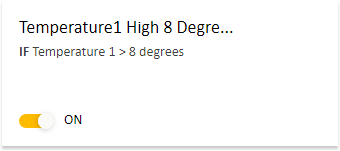
In the above use case, user has opted to receive an alert as and when the temperature crosses 8 degrees. On hitting the set threshold, an alert gets generated.
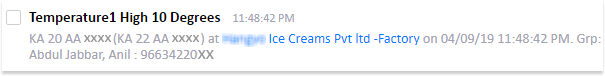
Such a notification will show the degree of temperature, vehicle, real time location, date, time, group to which the vehicle belongs and the driver details.
Web pop up window will show the following information.
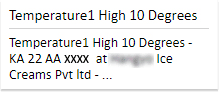
You may also generate reports as well.
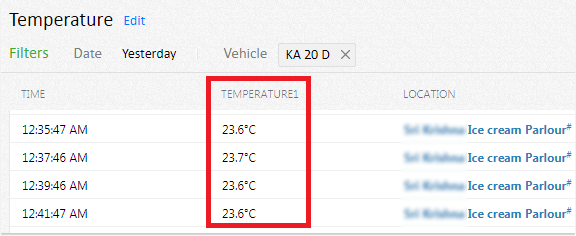
BENEFIT – Along with monitoring and managing vehicles activity, the vehicle tracking devices precisely senses the temperature inside the vehicle and maintains the same up to the predefined threshold.
2. Challenges with Time Management
Issue 1- Delayed delivery as drivers deviates from routes planned by you earlier.
You assign all your drivers their tasks for the day. Now it’s time to make sure their execution follows your plan.
Are you sure your drivers ply along the assigned paths? Are your customers getting the deliveries on time as expected?
AVLView gives vital information for you to monitor the movement of vehicles along with its pre-defined, approved course.
It allows you to make highly accurate scheduling decisions based on the location of the customer and the closest fleet vehicle. It ensures increased customer satisfaction and eliminate unnecessary wait times between deliveries.
You will be able to spot right away any vehicle that deviates from the route.
You will also know how far a vehicle is from its destination and when its arrival is estimated.
You can even share the real-time movement with your customers a few hours – or a few days – before the reach of your vehicle at their location for delivery.
The following illustration shows how to pre-define a route.
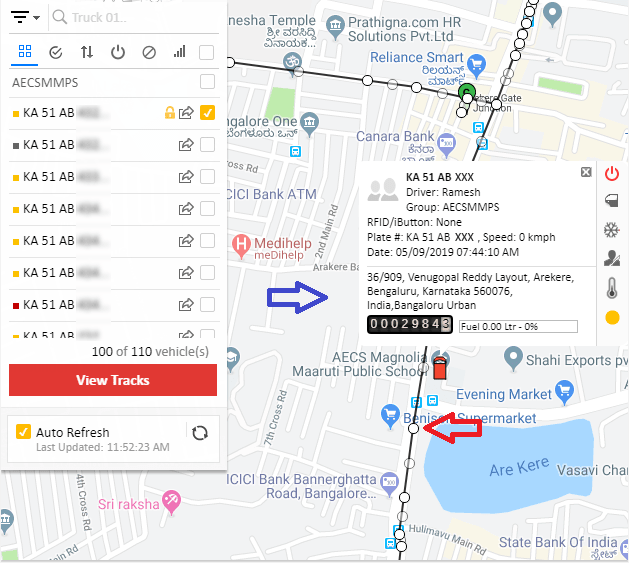
Once the driver starts the journey, you can track the vehicle and see whether he follows the route specified (blue arrow).
You may choose to receive alerts if the vehicle deviates from the predefined route.
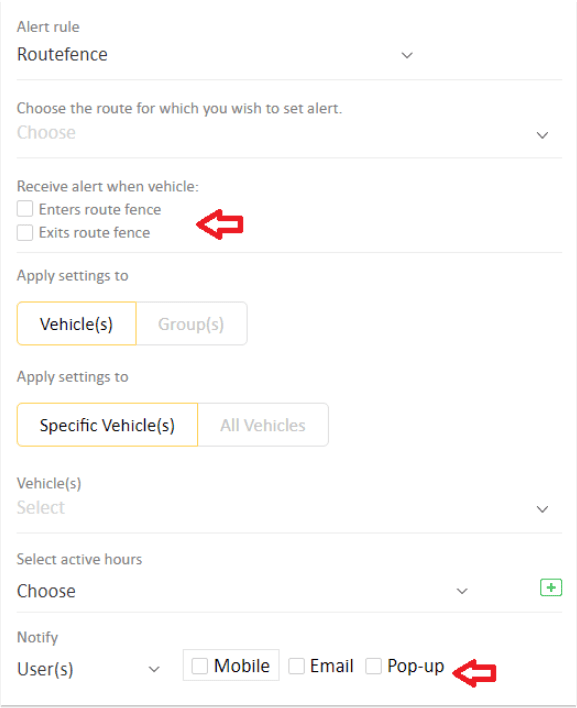
You may opt to receive alerts via mobile, email or pop-up on a browser.
You also have the option to specify a particular spot or location and opt to be notified once the vehicle enters or exits that particular spot.
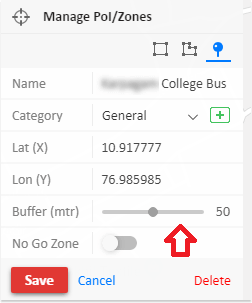
NOTE – You may mark every spot or Point of Interest (PoI) with its latitude and longitude values along with a buffer area in meters.
In some cases, AVLView automatically processes historical data and suggests PoIs based on the stop points your vehicles made along its way.
As and when the vehicle enters or leaves a particular spot, you will receive alerts similar to the one below.
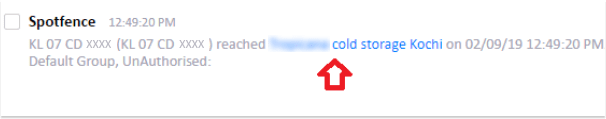
BENEFIT – Set a PoI and intimate client as soon as the consignment reaches the designated client location.
Issue 2 – Unauthorised usage of trucks by drivers during out of business hours
It’s always going to be a temptation for drivers to use company delivery vehicles for unauthorized usage, e.g., ferrying loads for third parties outside of business hours.
Such unauthorized vehicle use results in considerably higher fuel consumption, maintenance costs, and overtime payments.
Most truck owners are clueless about this malpractice.
It’s a good idea to stop this from happening as your logistics company doesn’t get anything out of it except for wasted fuel, wasted company time, and extra maintenance bills.
If you aren’t very keen on them doing this, then you can find a system like AVLView that has measures such as ignition notifications, configurable work hours, that prevent this from happening.
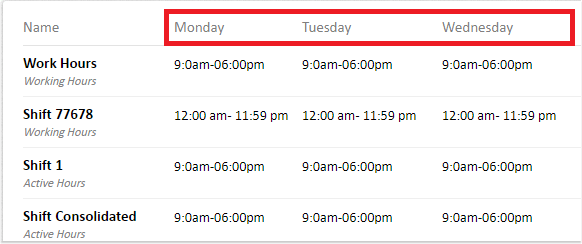
If the vehicle runs during out of business hours, you can choose to be notified via SMS, Mobile notifications, email or web browser pop ups.
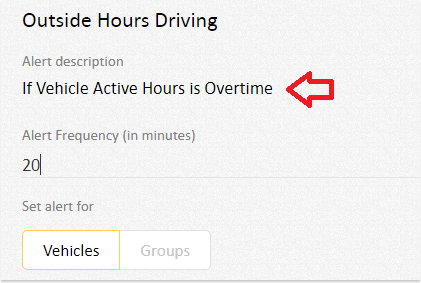
You can also generate reports to view the vehicle status during non-business hours i.e. vehicle was moving, idle, engine was on or off.
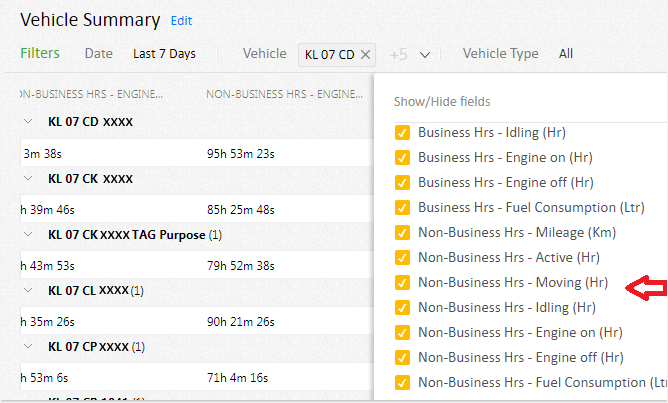
BENEFIT – You can cut down the fuel expenses drastically by curbing the unauthorised usage. All of these events saved so you can review it later, making it, so the automated system does the heavy lifting for monitoring.
Issue 3 – Unable to track the time wasted due to stoppage or vehicle breakdown.
During the trip, it happens quite often that the truck drivers need to stop the vehicles due to reasons least expected such as bad weather or vehicle breakdown.
Have you ever felt that you are getting fooled by drivers quite often regarding the exact time spent on stoppages and vehicle breakdowns?
Many a time, while communicating to fleet owners, drivers exaggerate the time spent on stoppage and breakdowns. It causes enormous losses to logistics companies as their valuable productive time go wasted, and they are not able to keep a check on it.
AVLView helps you to track the exact time spent on stoppages, thereby preventing the drivers from indulging in such fraudulent practices.
You can choose to receive immediate notifications if your driver stops for longer than a specified time frame.
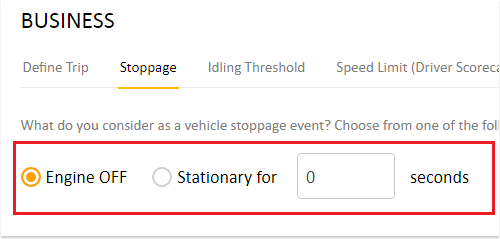
Here the options are to set alerts if the engine is off or stationary i.e idle for a particular time frame.
In the application, you can also view stoppage time and the duration for which the vehicle was idle.
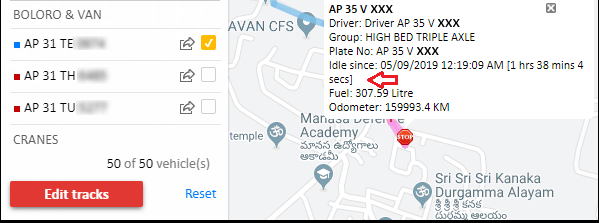
You can also generate detailed report on the start and end time of the stoppage,total duration of stoppage etc.
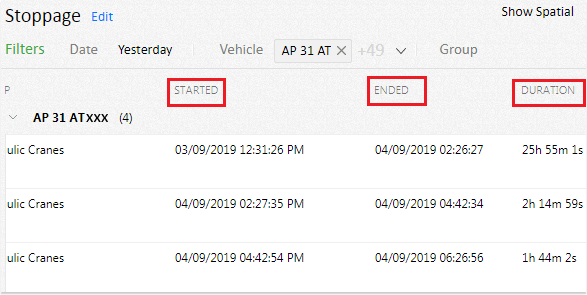
BENEFIT – Better utilisation of vehicles as you are well informed on the exact time spent on stoppages.
3. Challenges in managing the crew
Issue 1- Unable to keep a check on speed violations by truck drivers during the trip
Have your ever been imposed huge amounts of fine by transportation authorities due to speed violations by truck drivers on the highways?
Have you ever gone through the pain of dealing with nasty road accident cases due to over speeding by truck drivers?
While using a manually managed fleet management system,it becomes quite difficult for fleet owners like you to track the speed maintained by drivers during the trip.
You don’t have to worry anymore as AVLView alerts you as soon as the driver crosses the speed limit set by you according to your preference.
In the below case,user has set the maximum speed limit as 50 Kms/hour and wish to receive alerts if the vehicle speed crosses that limit.
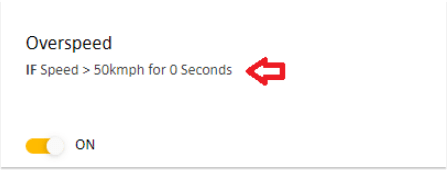
When the vehicle crossed the speed of 50 KM/hour he received notifications in the below format.
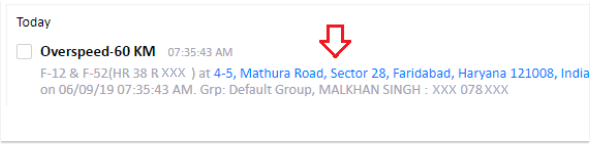
Here you can view the vehicle no.,exact location (marked in blue),date & time of over speeding,group & the driver’s name and contact no.
If you want to view further details,there is the option of generating reports where you can view the start and end time of over speeding,duration of over speeding,vehicle details and exact location.
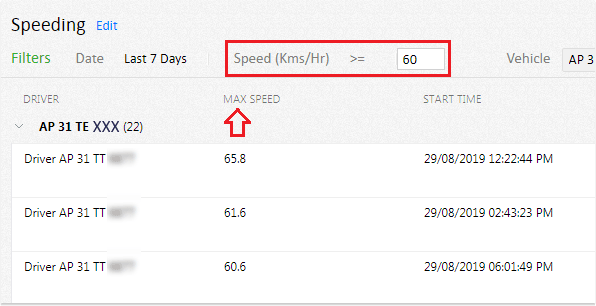
BENEFIT – Imposition of fines can be avoided by warning drivers who tend to overspeed.This in turn leads to cost savings for your firm.
Issue 2 – Misuse of AC by drivers & not wearing seat belt while driving
In the wake of rising fuel expenses,have you ever felt that the truck drivers are misusing AC during the travel?
You cannot point your fingers at the drivers as long as you are not quite sure whether they have used the AC for long hours or not.
AVLView’s AC sensor feature helps you to easily track the exact duration of AC usage and you get alerted as and when the AC is switched on.
You can opt to receive notifications if the driver of the vehicle is using AC.
The user will receive notifications in the below format.

Here you can view the exact, date , time and location at which the AC was switched on for a particular vehicle,the group to which the vehicle belongs and the driver details.
You also have the option to generate detailed reports on the AC On hours,Off hours,Distance (Kms) and the duration for which AC was on.
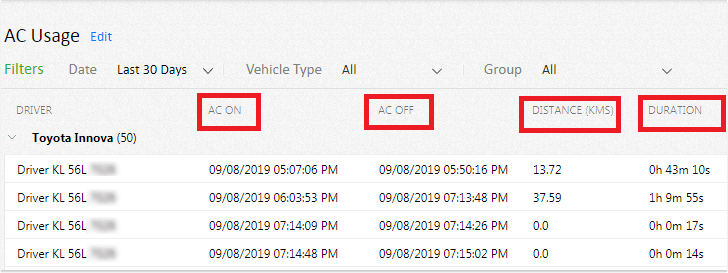
One more cause of concern for fleet owners like you is that of drivers not wearing seat belt while driving which leads to imposition of penalties by transport authorities.
Since the drivers are not much bothered about road safety, it’s quite difficult for you to ensure that the drivers wear the seat belt while driving.
No worries as AVLView’s seat belt sensor feature will alert you as soon as the driver starts driving the vehicle without wearing the seatbelt.
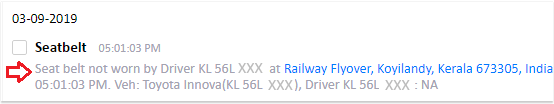
In case the drivers don’t wear seatbelt, you will receive notifications with the vehicle no,exact location and time,group and driver details.
The duration of seatbelt violation can also be viewed via reports.
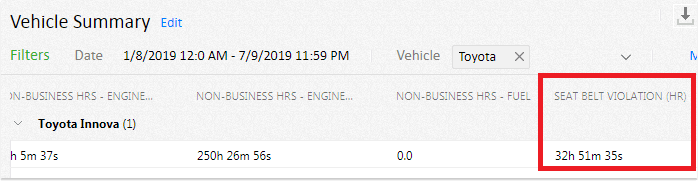
BENEFIT – Significant cost saving by cutting down the misuse of AC and avoidance of fine for not wearing seatbelt.
Issue 3 – Reliance on drivers regarding the quantity of refuel done during the trip
Did it ever happen to you that truck drivers produced bills for reimbursing the amount spent on refuel during the trip and you really suspect the authenticity of figures in the bills submitted?
It happens quite often that the drivers manipulate the figures in fuel bills and tend to cheat fleet owners by claiming an amount higher than the actual expenses incurred.
Now it’s quite easy as AVLView’s fuel sensors keeps you informed as soon as refueling is done in the vehicle.
In the case of refuel, you can set conditions as per your requirement.
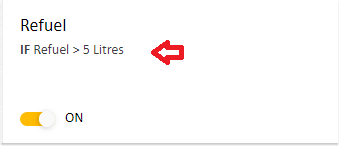
In the above case,user has opted to be alerted if the refuelling quantity is more than 5 litres.
You can opt to receive notifications via SMS,Mobile (Push notifications), Email and popups in application.
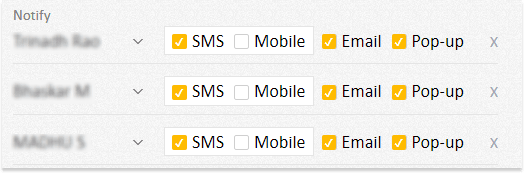
You can also specify the users to which the notifications need to be sent in case of refuel.
On refuelling, you will be receiving notifications in the below format.
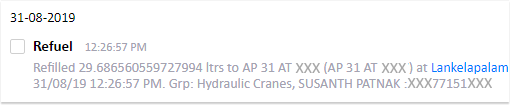
You can view details of refuelled quantity (in litres) ,Vehicle No.,location,exact date and time,group to which the vehicle belongs and driver details.
You also have the option to generate refuel reports.
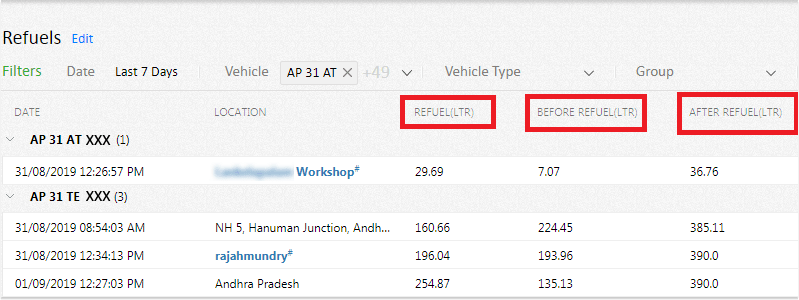
Here you can view the date & time of refuel,location, refuel quantity (in litres) ,quantity before refuel and after refueling.
BENEFIT – Manipulations by drivers can easily be found out by comparing AVLView’s refuel report against the fuel bills produced by drivers.
Issue 4 – Unable to track the performance of drivers and driving habits.
Don’t you think that the drivers who perform exceedingly well by complying to road safety rules need to be recognised and rewarded on time?
It’s quite important as boosting the morale of drivers leads to better driving habits and in turn cost savings for you.It also sets example for poor performers who indulge in reckless or rash driving.
In AVLView application, the performance of all the drivers are gauged based on multiple parameters and you can view this information in a single report.
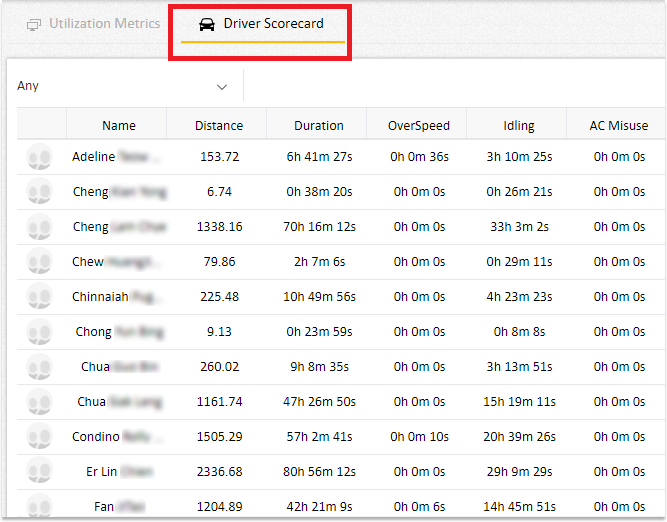
The parameters are
- Distance covered
- Duration of journey
- Overspeed
- Idling
- AC Misuse
- Acceleration
- Braking
- Cornering
- Not wearing seatbelt
- Minor accident
- Major accident
- Severe accident
Badges are awarded to the best performing drivers with a rating of 8 or more at the end of specific distances covered.
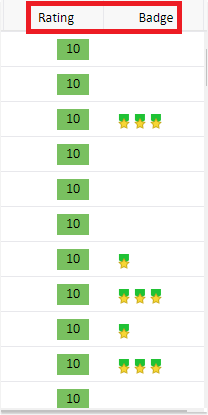
Rash driving by drivers can also be viewed in the form of a detailed report.
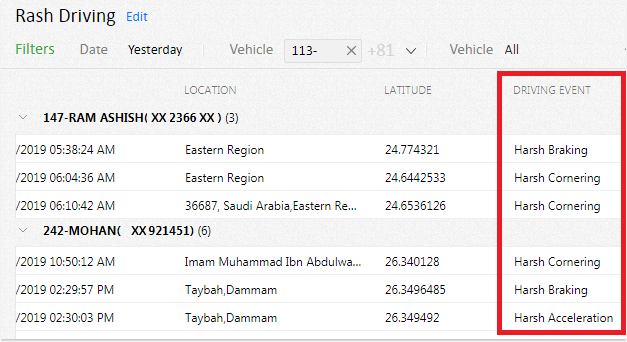
You can view the harsh braking,harsh cornering and harsh acceleration by drivers,the exact date and time, location,latitude and longitude.
BENEFIT – Recognition of top performers obviously motivates other drivers to put in better efforts.It also leads to reduction in the number of road accidents,imposition of fines etc.
4. Challenges in generating reports
Issue 1- Lack of accuracy in generating reports on distance covered and travelled routes
When you are managing your fleet using a manual data entry system,its quite a big challenge to generate reports on the distance covered by various vehicles and the routes through which the vehicles travelled.
Especially when top management needs information for quick decision making and the data you provide lack accuracy,that’s when you realise the importance of fleet management platforms.
AVLView helps you to generate reports on the distance covered by various vehicles and route travelled in no time which makes the task of reporting pretty easy.
You can generate reports and view all the below fields in a single report
- Driver
- Group
- Start Date / Time of the trip
- End Date / Time of the trip
- Start Location
- End Location
- Start Odometer
- End Odometer
- Distance (Kms)
- Mileage (KM)
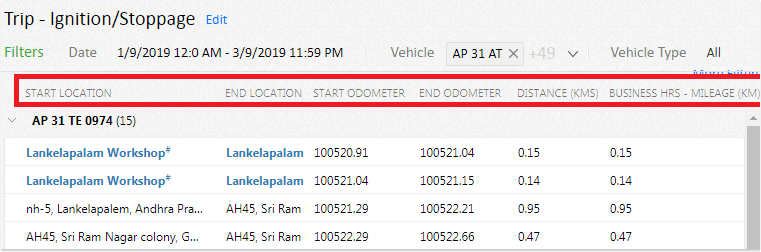
You can also view the route through which the vehicle travelled during a particular trip.
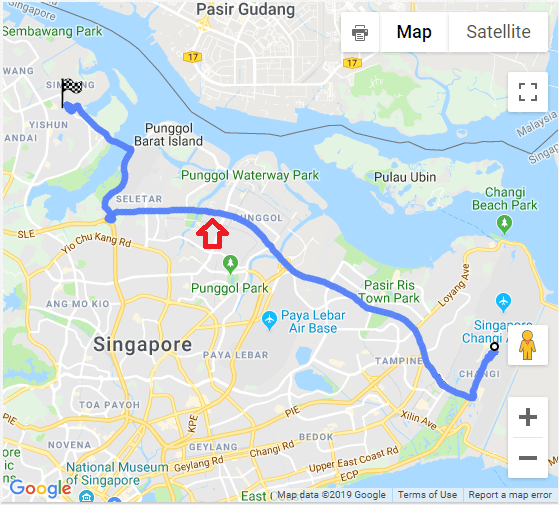
You also have the option to schedule offline reports.i.e. On a daily,weekly or monthly basis,you can opt to receive these reports in Excel or PDF formats.
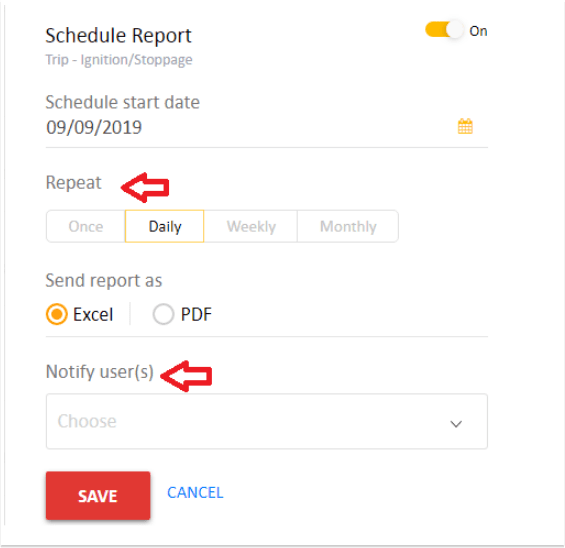
You also have the option of specifying the users to which the offline reports need to be sent.
BENEFIT – Detailed reports on each trip helps you to plan trips in a better manner by taking into consideration various factors such as location,distance,mileage etc.
Issue 2 – Unable to run analytics on ideal utilization
If a particular vehicle in your fleet doesn’t meet the specific number of kilometres or trips in a day, then its a loss for your company as you have not utilised the vehicle to the full capacity.
For each vehicle in your fleet,you will be having a clear idea about the distance to be travelled for meeting the ideal usage requirement .
While managing the fleet using manual data entry systems,its quite difficult to gather data about the ideal usage for each and every vehicle.
Using AVLView you will easily get to know the percentage of utilization for each vehicle separately.
In the application, you have the option of setting the exact Kms,hours or trips a vehicle need to run on a daily basis for meeting the ideal usage requirement.
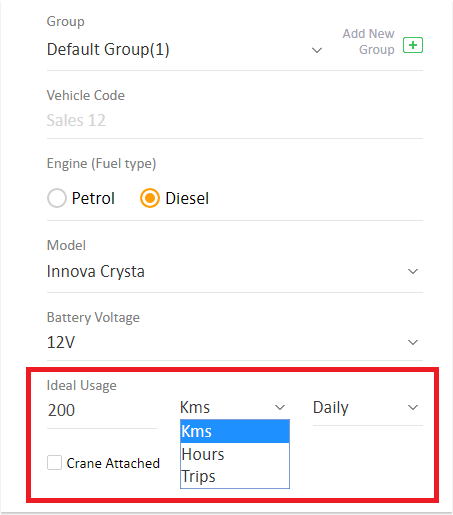
At the end of the day, you can view the percentage of ideal utilization for each and every vehicle.You can also view the utilized and unutilized figure in charts as well.
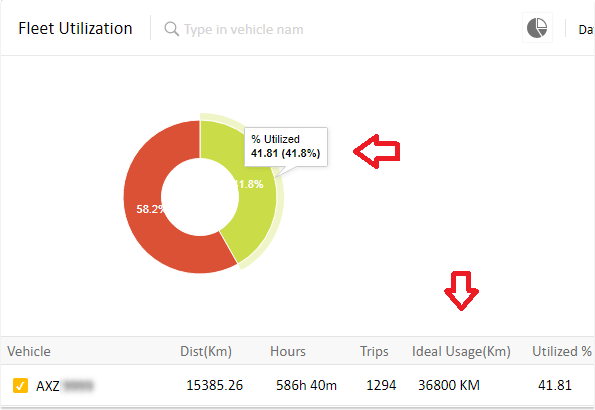
BENEFIT – Trips can be planned in such a way that all the vehicles are utilised to the full capacity thereby cutting down the unproductive time.
Issue 3 – It’s quite difficult to remember the exact dates of periodic maintenances and insurance renewals
Did it ever happen that you failed to pay the insurance premium amount for vehicles on time and ended up paying a fine for the delay in payment?
When you manage a fleet of huge number of vehicles,it’s quite difficult to remember the exact date on which the periodic maintenance and insurance renewal payment falls due for each vehicle.
You don’t have to worry anymore as AVL View helps you to set reminders for all types of vehicle maintenance and renewals and you will receive timely notifications well before the due date.
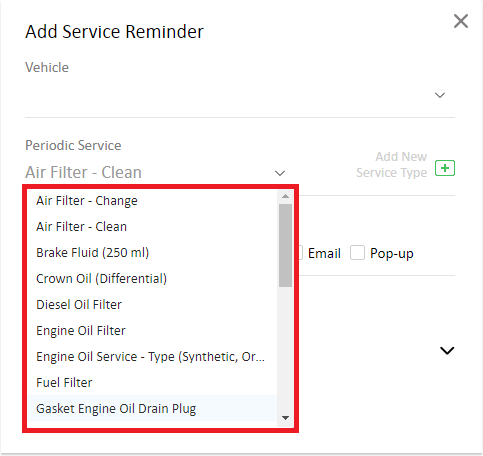
You also have the option of adding a new service category according to your requirement.
In a single window you can view the service type for various vehicles and the exact date on which the next service falls due.
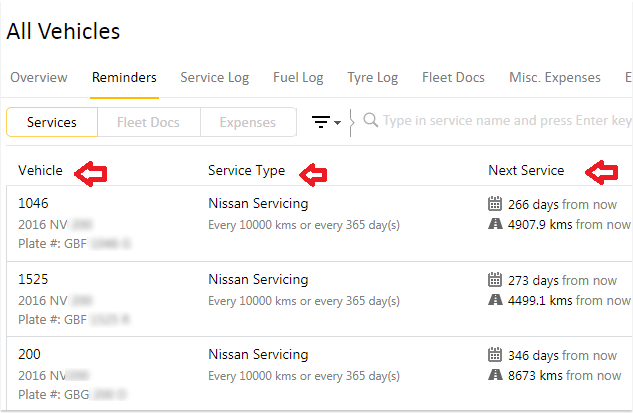
You will be receiving notifications in the below format and you can opt to receive reminders via SMS,mobile, email or popup.
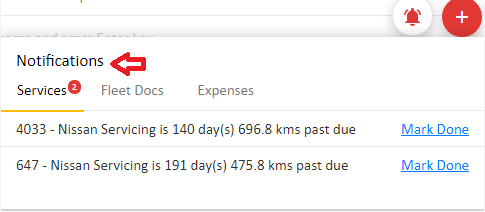
BENEFIT – The tedious task of remembering the exact dates of periodic maintenance and insurance renewals can be brought down to literally zero.
Issue 4 – Granting & restricting access to various users based on their job roles.
As a fleet owner, you might have gone through the difficulty of granting and restricting access to various reports for a huge number of employees based on their job roles and responsibilities.
In the recent times, we have heard about many such incidents where employees misuse the confidential data of companies by sharing vital information with third parties.
While using manual data entry systems, its a real pain as the task of providing access to employees based on their roles and responsibilities is quite ineffective.
With AVLView it’s quite simple to choose which particular employees need to be granted access for viewing or editing various reports.
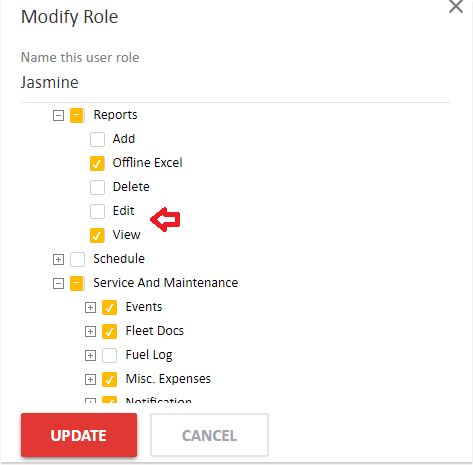
For eg.in the above case, the user is granted access for viewing the reports,but restricted from editing the reports.
You can also assign various roles to employees and define the privileges based on their roles.
BENEFIT – Unauthorised access and misuse of reports can be avoided to a great extent as only the key employees will be having access to important reports.
Issue 5 – Retrieval of historical data is quite difficult as records are maintained manually.
You might have definitely gone through such scenarios where you are in immediate need of historical data for the last 3 or 6 months,but you find it quite difficult to retrieve due to the tedious task of digging for the required information from a huge pile of files.
Moreover, manual data entry system requires a staff dedicated for maintaining the records and the retrieval of data becomes a challenge when the concerned person is absent or out of office.
With AVL View, report generation is pretty easy as you can retrieve historical data & arrive at insights in no time.
You have the option of generating reports for the last 175 days and view and download the reports.
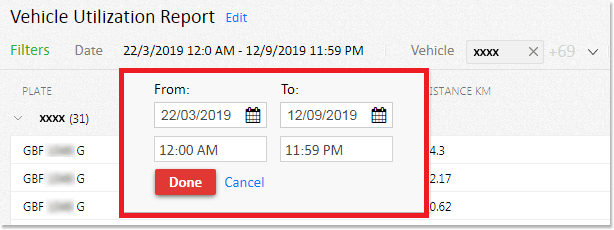
You can also pull the data from 1st June 2018 till date,download and view in the form of Excel reports.
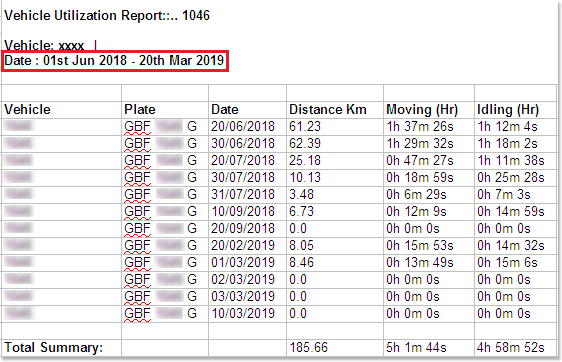
BENEFIT – You don’t have to maintain the historical records manually as all the required information is available at your fingertips and can be retrieved quickly.
Please get in touch with us if you are interested in trying AVL View’s Fleet management platform.