Latest Oneview Dashboard
The latest version offers you a new dashboard for personnel tracking that gives a clear understanding of your field employee status & activities.
![]()
Highlights include:
- View active and inactive persons.
- Mobile number and last updated time (with location).
- Location tracking modes (Off, GPS Only, Battery Saving & High Accuracy).
- Mobile battery level.
- GPS/Network status.
- No. of satellites available.
- Speed at which he/she’s traveling.
You may also view the tasks and task activities as shown below.
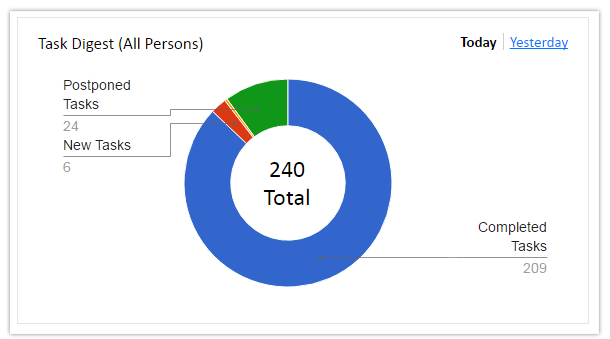
Task Digest gives you an understanding of the tasks count in each stage that you previously created on ‘Tasks’ tab.
Upcoming tasks with date, time and place. Activities related to tasks, i.e., Changes or Updates done by user/field staff to any task.
New activities tab leads you to a quick overview of all the activities done by app users & field force team members.
![]()
Improvements to vehicle tracking system
Create filter using vehicle groups/types and list vehicles of your choice on MapView Live/History panel.
![]()
Other Improvements
- New PoI Categories tab to manage PoI’s with ease.
- Service Categories to streamline & manage your vehicle services. ie., you may name a category as ‘Engine Services’ and add all engine related services to the same.