Create Fences
A geofence or territorial fence is a virtual line or boundary that marks the perimeter of an area.
Geofences can help fleet owners like you monitor your vehicle as they operate within specific virtual boundaries, routes, areas or a specific point marked on the map.
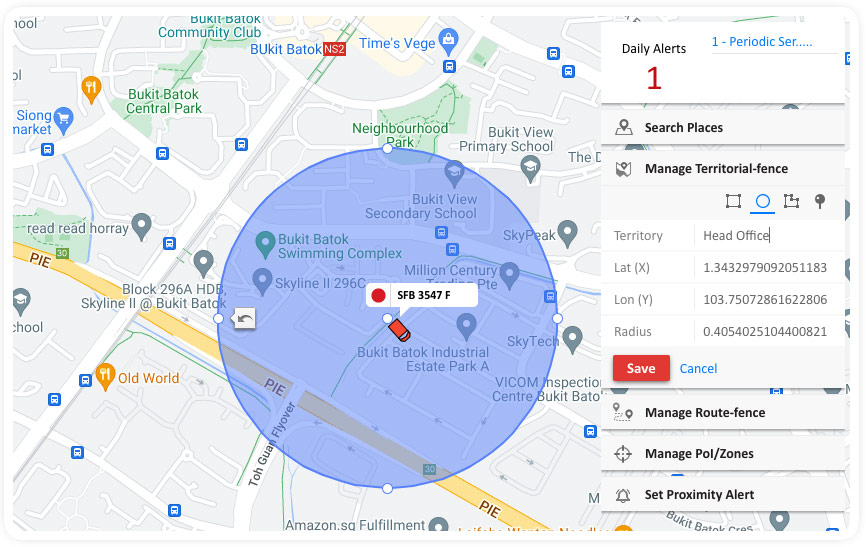
The virtual boundary can range in size from encompassing a small geographical site to occupying an entire city.
It can take many different forms, from circles to polygons. However, most geofences are designed to encompass a specific area or point of interest (PoI).
Geofence is a location-based service that triggers an event when a vehicle fitted with a GPS device or RFID tag enters or exits a virtual boundary set up around a geographical location.
Geofencing: Leveraging location intelligence
Geofencing is the process of creating a geofence and setting up triggers.
In other words, geofencing is a service that triggers an action when a GPS tracking device enters a set location.The action can prompt email, text message and mobile push notifications based on how it is set up.
There are many types of geofencing in platform, viz., Geo fence or Territorial fence, Park fence, Spot fence, PoI or Zones and Route fence.
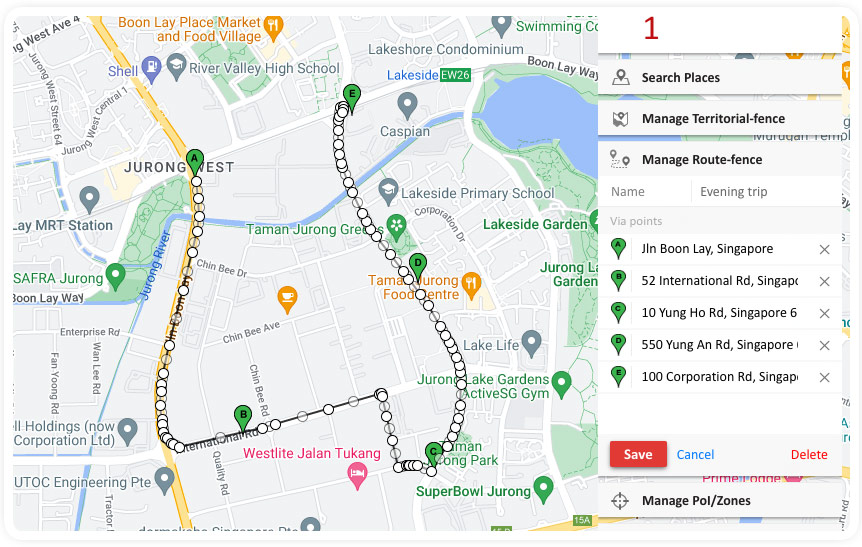
Geofences are very crucial in fleet management and can help you monitor, control and/or restrict fleet operations to a specific region or route.
Geofence or Territorial fence
In simple terms, a geofence is a virtual boundary that encloses or defines an area.
You can mark a boundary surrounding your business premises, godown, delivery locations, branches of your office operating in different regions etc.
Using a geofence in your fleet management software allows you to make sure that all vehicle activities happening within the fence or territory are tracked and information is stored for future reference.
Information pertaining to your fleets operating within the specified territory or route helps you;
- Plan vehicle movements in specific area or location
- Verify timesheets and vehicle activities
- Re use stored Information to make business decisions
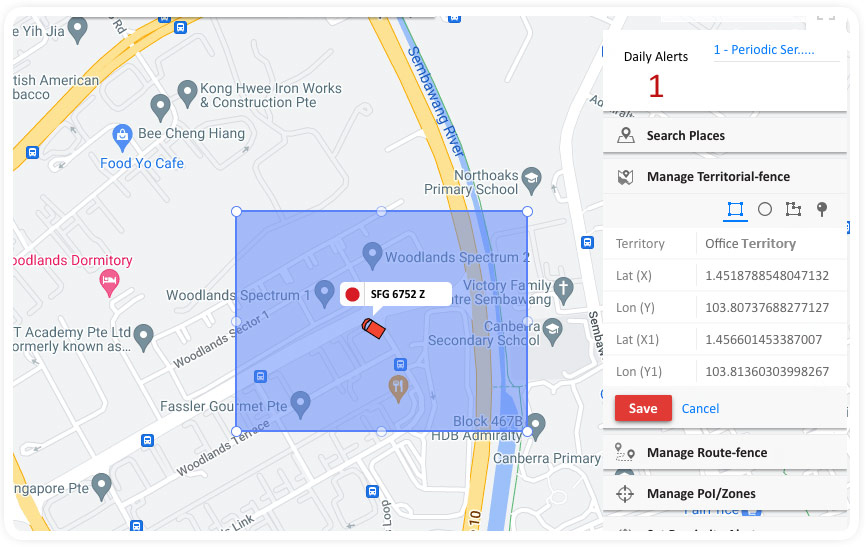
Help video – Create a Geo fence or Territorial fence
For instance, if you have a construction site and have multiple vehicles operating in this site, physically monitoring the entry and exit of each vehicle is quite difficult especially if the frequency of vehicle movement is more.
A solution to overcome this hindrance is to create a Territorial fence for this construction site. Doing so may let you receive notification every time a vehicle enters or exits the site.
Apart from receiving notifications, you may make use of the Geofence reports that will be generated with details on entry and exit of the vehicles in the created territory.
Proximity fence
A proximity can be created by drawing a buffer zone (for a specific distance) over a particular point or a place.
You may set to receive notifications when a vehicle enters into the buffer zone. This helps us to know how close our vehicle is to a specific location.
Route fence
Route fence; a virtually created route with via points that helps to restrict the movement of your fleets to a predefined route.
Be it a truck carrying valuable goods, a cash carrying van or a school bus, you can set a predefined route with desired via points and ensure optimum usage of your vehicle.
When it comes to business uses, route fences let you have complete control over your fleets and the drivers who are using it.
And when it comes to non business uses such as school bus tracking, you can create routes with pick up and drop off points for your children and ensure their safety and provide peace of mind to their parents.
Using a route fence in fleet management system has enormous benefits viz,
- Pre-schedule routes for your fleets
- Receive alerts if a deviation is noticed in preset routes
- Parents can get notifications on every prick up or drop off (of their wards)
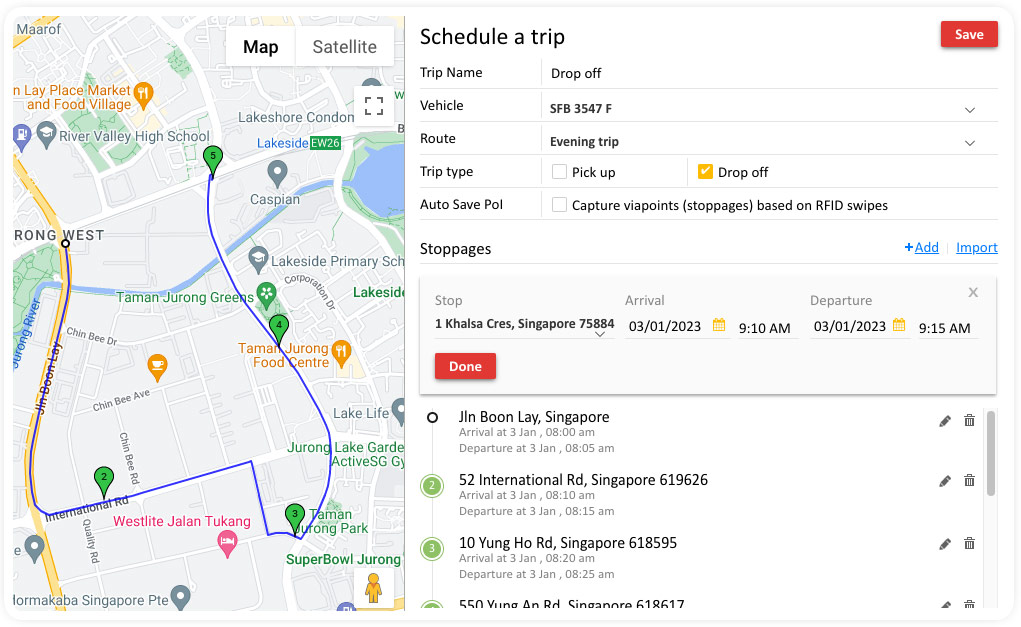
Help video – Create a route fence alert
Park Fence
A park fence allows you to set a fence or virtual boundary for your assets or parked vehicle.
Using a reliable fleet management software, you could set alerts or notifications whenever your vehicle is moved from the parked location or a movement is detected for your valuable assets.
A park fence eliminates your worry about your vehicles getting stolen or towed away and ensures that your vehicle or asset is safe and secure.
- Ensures complete peace of mind
- Receive notifications whenever a movement is detected for your vehicles or assets
- Get notified in the event of a non business hour usage of the vehicle.
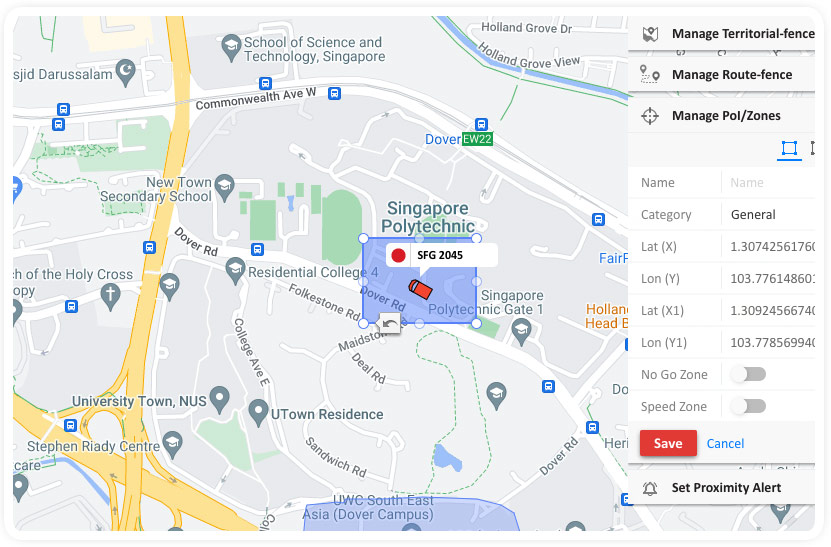
PoI or Zones
PoI or Zones are fences created on a map that helps you create a perimeter for a specific location or point of interest.
For instance, if you have a business operating inside an industrial area, you can create a zone for this area and restrict or monitor your fleet movements within or outside the set zone.
You can also make sure that you are alerted on each and every time vehicle movement happens inside the set zone.
- Create zones for your office or business locations
- Get alerted every time a vehicle enters or exits your zone
- Monitor vehicle activities inside the zone
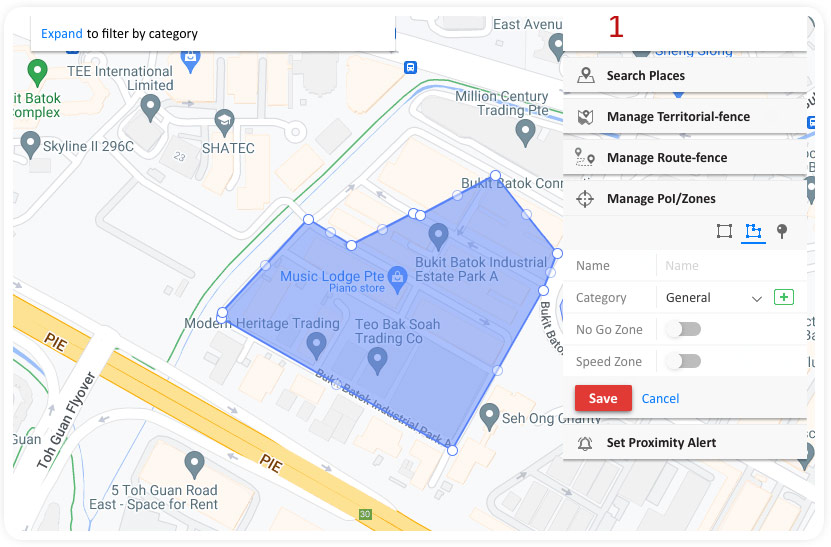
Help video – Create a PoI or Zone
Spot fence
These are fences created for a small spot or location on the map.
A spot fence could be your office location, a pickup location or a delivery point.
A fleet management software will enable you to set an alert if a vehicle enters, exits or stops at a particular point.
For example, if you have a logistics company and have different collection centers in the city, you can mark all the pick up spots on the map. The person in charge of the next location can be notified once the vehicle reaches a specific location and can be ready with the consignment that needs to be delivered.
Help video – Set spot fence alert
To summarise, Geo fences can play a crucial role in managing your fleets in the best possible manner.
Information and alerts generated using a fleet management software allows you to have better control over your fleet and ensures maximum utilisation of resources.
Also the information obtained from the fleet activities enable you to take quick business decisions and strategies.