Create Idling Alert
Idling alert: Introduction
- Idling is an enormous problem for vehicles. It wastes fuel.
- The idling alert rule allows fleet managers to set different alerts based on criteria.
- You can configure the idling duration threshold, alert recipients, vehicles, and geofences for which the alerts should be generated.
- You’ll receive email and push notifications with the driver, vehicle, and location details, so you can get them to stop idling immediately.
In this article, you will learn;
- Idling definition – what is vehicle idling?
- Creating an Idling Alert rule for your vehicles
- Long Idling Notifications for Managers
Idling means – What?
Idling means the engine is still running even if the vehicle is not in motion. Not only does idling burn fuel, but leaving the motor running while in a parking state can cause the engine’s wear and tear. Your company’s fleet costs will surely increase if your trucks idle en route. Creating an idling alert rule helps you with
- Notify whenever idling occurs.
- Where idling happened, viz., Location, Date, Time etc.
- Notifications based on idling alert threshold, scheduled days/ hours.
Step: 1 Create an idling alert rule
Log in to the platform, navigate to the vehicle dashboard and click on Settings (click three dots on the top right-hand side)
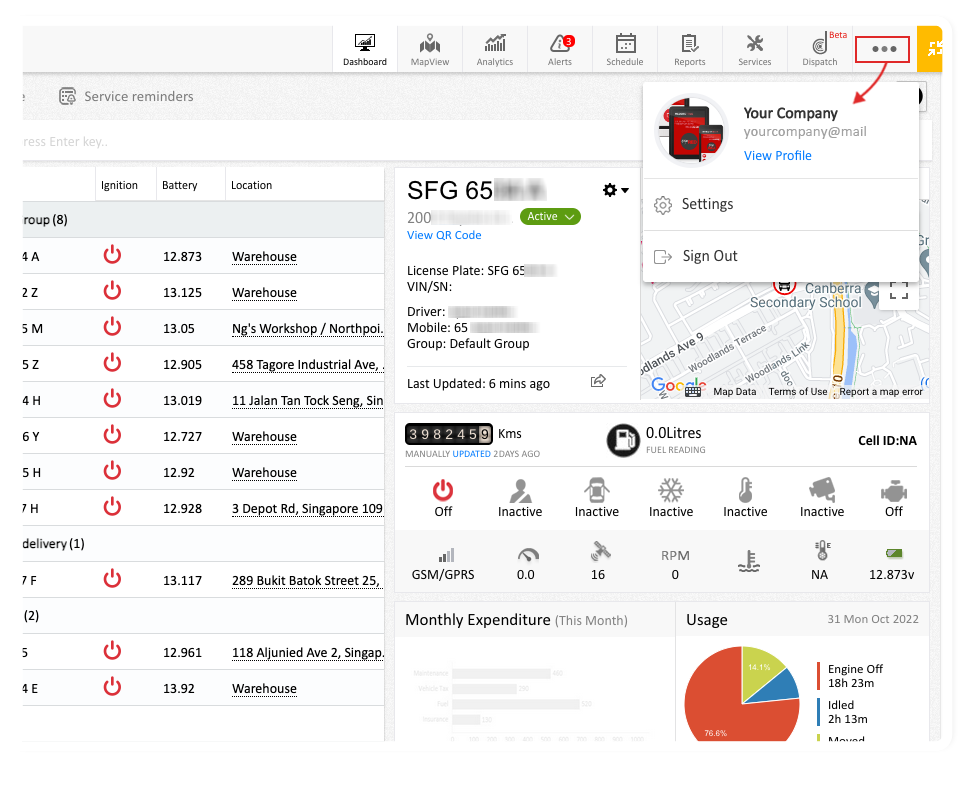
Step 2: Manage alert rule
Under the Alert section, click on manage the Alerts rule.
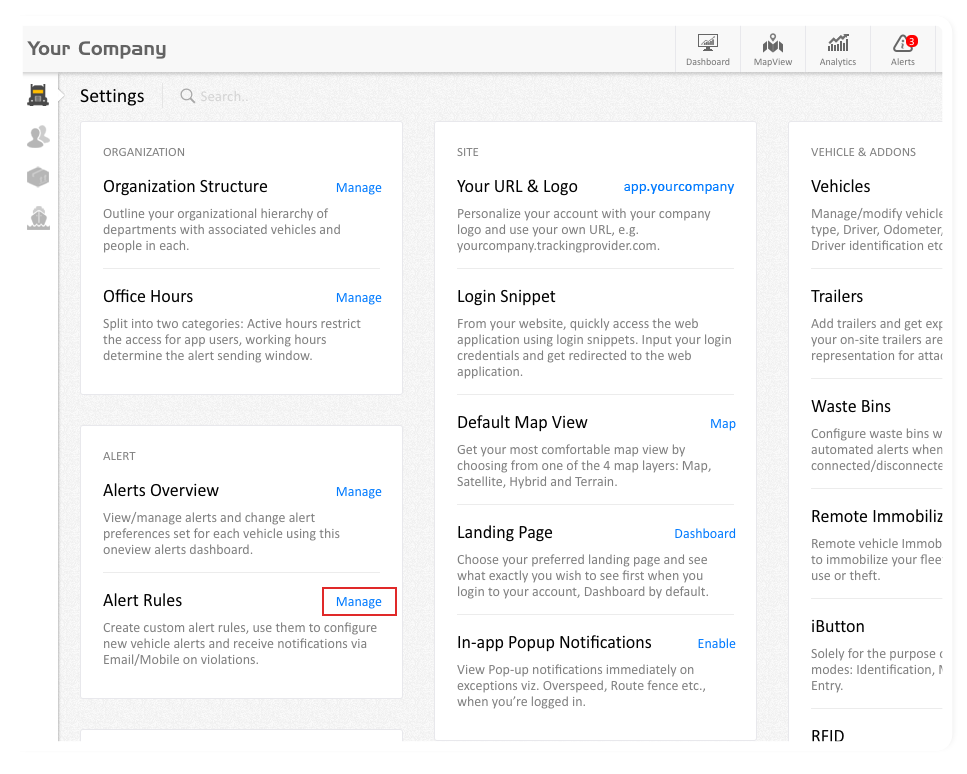
Step 3: Create new alert rule
All the prevailing alert rules will display; click on “+” to create a new alert rule, or search for the default idling alert rule template at the search bar.
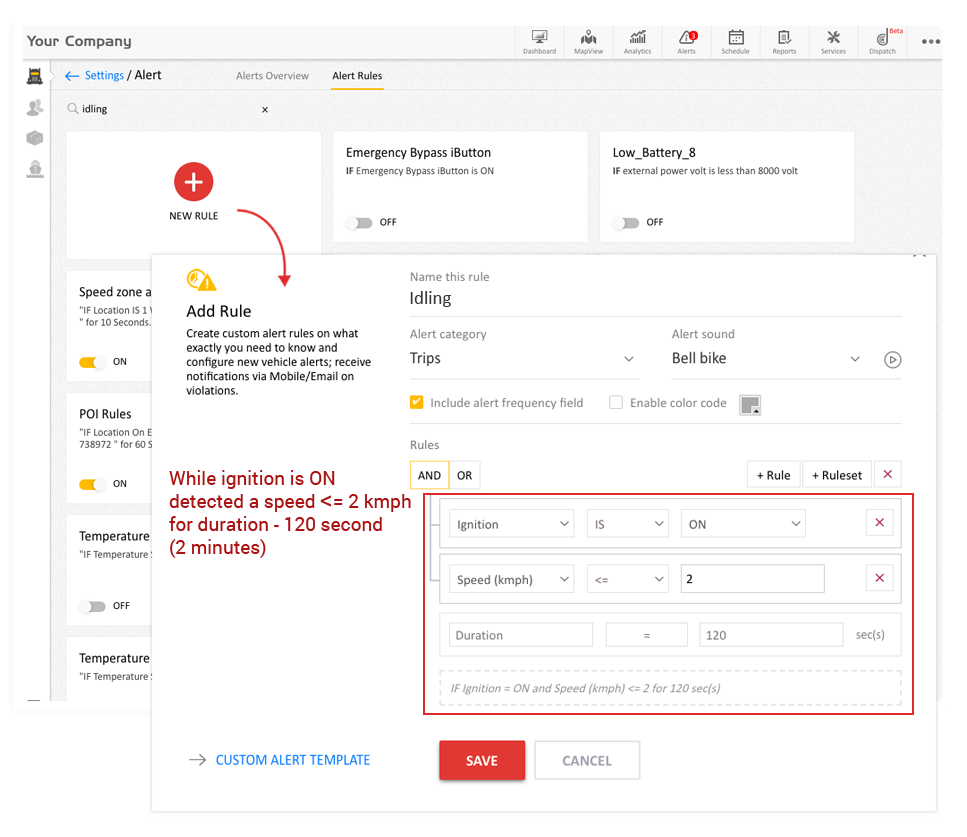
Subscribe to notifications
Step 1: Navigate to “Alerts overview”
Edit idling alert rule.
Step 2: Modify the features
Find the feature you want to modify, like alert frequency, active hours etc. Once done, scroll down to find the alert notify user list.
Step 3: Choose a user
Choose the user who wish to subscribe to notifications - SMS, Mobile push notifications, Email and Pop up.
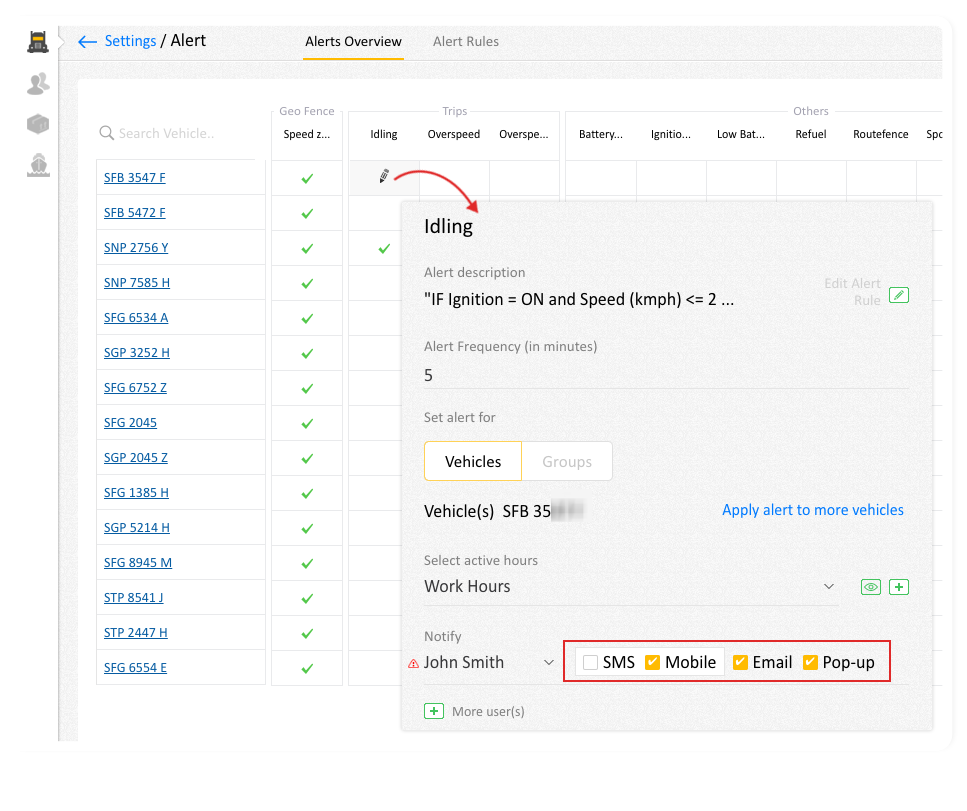
Save the changes and continue to the next steps if you want to further modify an alert rule.
Step 4: Modify ruleset
You can modify the idling alert ruleset, ie, “IF Ignition = ON and Speed (kmph) <=120 seconds”.
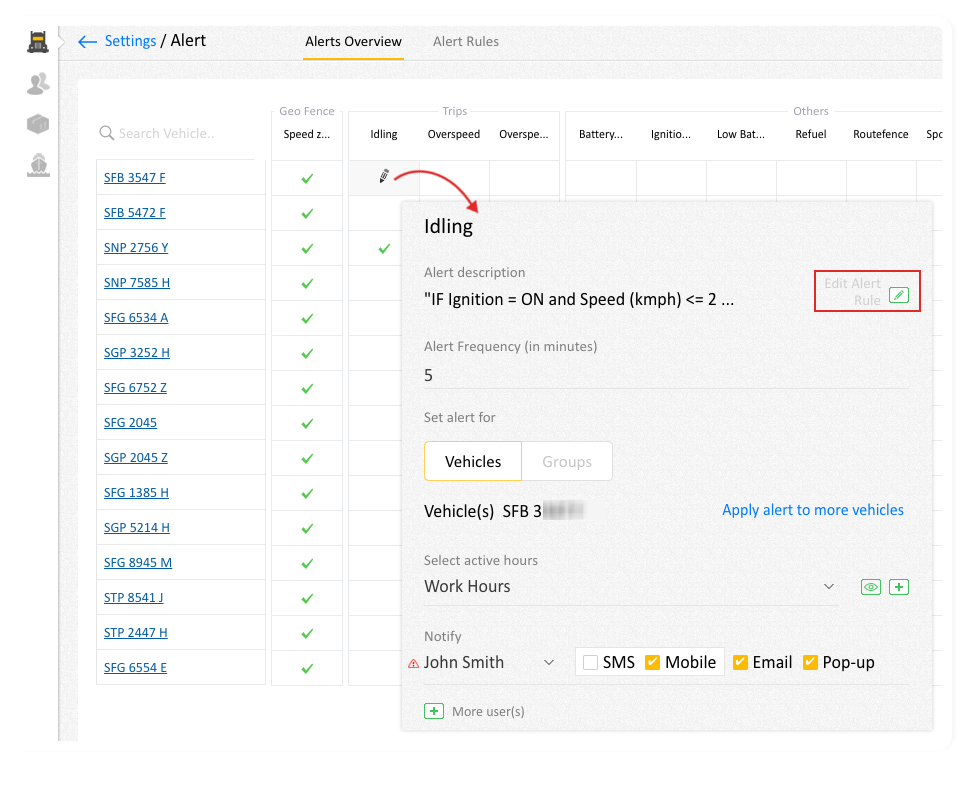
Save the changes, and voila! you’ve learnt how to create an idling alert.
Idling a vehicle is a habit we’ve all fallen into, whether we know it or not. When you’re stuck in traffic, it’s hard to resist the urge to turn on your vehicle’s engine and have it idling while you take a load off.
But in most situations, idling isn’t necessary—and if you do it enough, it can harm your health and the planet.
Here are some reasons you shouldn’t idle your car:
It wastes fuel. A vehicle’s engine uses fuel at an alarming rate—about 40% of all the fuel you put in your tank will be burned up by your engine before you even drive it off the lot! That’s because cars run on gasoline and diesel, which burn at different rates depending on how hard they’re pushed; if you don’t need to move quickly and are only idling for five minutes (or less), your vehicle could consume 20% more fuel than necessary.
So while it might seem like no big deal at first glance, this small amount of extra fuel usage can add up quickly throughout your entire lifetime.
Summary
So, now you know what idling means – what should you do? what’s the best way to eliminate vehicle idling habit?
First, ensure your drivers know that idling vehicle is harmful: Explain to them that emissions from them contribute significantly to their health, air pollution and global warming.
Second, set up an idling alert meaning, configure idling ruleset and make it part of the driver scorecard so your drivers are held responsible and help them correct their habits.
The truth is, idling isn’t necessary—and idling burns more fuel than running at speed does. Even if you think you’re using less fuel when you sit in traffic for 15 minutes than you would by driving at speed, the difference is only about 1 per cent—and that’s not enough to justify the extra fuel cost over time.